Slack has become an essential digital communication tool for many teams that brings everyone together in one place, supporting productive collaboration. To get even more out of Slack, many workspaces use Slack apps, and especially for DevOps teams, choosing the right app can be tricky due to the wide selection.
In this blog post, we'll introduce you to our ten favorite Slack apps that make your everyday DevOps life much more convenient!
GitHub – Get updates on GitHub activity
If your team uses GitHub, the dedicated GitHub Slack app is an absolute must for your workspace as it helps you stay in the loop about GitHub activity and opens the door for discussions with your team.
With this app, you can subscribe to your team's repositories to ensure you and your team receive notifications about new commits, pull requests, code reviews, or issues.
/github subscribe owner/repo
You can also take action directly in Slack using the following format:
/github [action] [resource]
This means you can perform everyday GitHub actions, such as closing or reopening issues and pull requests or even creating new issues – all without leaving Slack and constantly switching between tools!
CircleCI – get CI/CD notifications
If your team uses CircleCI for continuous integration and deployment, the CircleCI Slack app can be a great addition to your workspace.
Thanks to this simple app, you no longer need to manually check the status of your CircleCI builds. Instead, the Slack app provides instant updates on build and deployment status so you know when a CircleCI build is complete. In the meantime, you can focus on other, more pressing matters without feeling like you've forgotten something.
Not a CircleCI user? No problem! Check out similar apps from other providers, such as Jenkins CI or Travis CI.
FireHydrant – Manage incidents
FireHydrant is an incident management platform you can integrate into your Slack workspace. The tool helps improve your DevOps team's incident response by keeping you informed from the moment an alert is raised until the issue is resolved – without leaving the familiar environment of Slack.
When you kick off an incident in Slack, FireHydrant gathers all the essential information from your defined service catalog and starts running your FireHydrant Runbooks. These Runbooks automate tasks like ticket creation and customer support notifications, reducing the time you spend on manual work.
Moreover, it also tracks incident timelines, manages communication updates across various channels, and integrates with popular tools like PagerDuty, Zoom, or Jira.
CTO.ai – Slack-first serverless DevOps
Ever heard of SlackOps? Meet CTO.ai, a platform that lets your team streamline DevOps workflows and improve collaboration, whether you're working from the office or on the go, as long as you have Slack with you.
First, you need to write your DevOps workflows using the CLI tool and then access them from within Slack, resulting in instant ChatOps compatibility.
For example, to start one of your DevOps workflows from Slack, run:
/ops run [Workflow_name]
Ultimately, your team can run workflows from anywhere while getting real-time insights into what's happening. The platform aims to simplify developers' lives and streamline product releases, cloud deployment, and employee onboarding.
json.dev – JSON formatting simplified
Sending code snippets or data to your fellow DevOps engineers in Slack is something you probably do almost every day. However, formatting it for readability can be a bit of a hassle when it's JSON. Often, you'll need to prettify the JSON in another tool before you can paste it back into Slack and send it.
This is where json.dev comes in, making your life easier by removing the pain of copying, pasting, and switching between tools just to send pretty JSON. Install the json.dev Slack app and use it right away to send your colleagues JSON data they can actually read.
Here's how you can prettify JSON:
/json fmt {"example": [{"foo": 1, "bar": 2},{"foo": 3, "bar": 4}]}
And voilà! The Slack app transforms it into beatufiul JSON:
Finally, you can also minify the JSON again using the minify\ command.
Buddy – Easy CI/CD
Buddy is a CI/CD and automation platform that simplifies the process of building, testing, and deploying code from GitHub, Bitbucket, and GitLab. With Buddy, teams can quickly create custom deployment pipelines with a visualized user interface, making it a great tool for any developers or engineers who are not (yet) DevOps experts.
Buddy's Slack app keeps your DevOps team in the loop by providing real-time updates, including pipeline activities like builds, deployments, and any issues along the way. As a result, your team can discuss results and share insights in your shared Slack channel, improving collaboration.
Globalping – Global network testing
Globalping is a network testing platform that allows anyone to run measurement requests such as traceroute, mtr, dig, and curl from virtually anywhere in the world to test and troubleshoot networks.
With the Globalping Slack app, you can integrate the platform's features with Slack to help you collaborate with your team in critical situations like network outages. Ultimately, anyone in your workspace can run measurement requests directly from Slack, regardless of their technical expertise, making it a real benefit for cross-team collaboration.
Writing Globalping commands is straightforward – in its most basic form, you just need to define the network test command and a location from which to run it. In this example, we run a traceroute to a website from London:
/globalping traceroute dev.to from London
You can specify multiple locations by separating them with a comma or combining them with a "+" sign. For instance, "Amsterdam, Canada, us-east-2" would initiate commands using a random Globalping probe at each defined place. On the other hand, "Amsterdam+eyeball" would run your measurement request from a random eyeball network in Amsterdam. In essence, you can define various location types, and Globalping will try to select the most suitable probes for you.
Azure Pipelines – Monitor pipeline activity
Azure is likely your go-to for DevOps if your company relies on Microsoft products. And with the Azure Pipelines App for Slack, monitoring your Azure pipeline activity becomes super convenient. It lets you set up and manage subscriptions for various events directly from Slack, including completed builds, releases, and pending approvals. You'll also receive notifications for these events in your Slack channels.
It's also likely that your team uses other Azure products – the good news is that the Slack App Directory offers various Azure apps, including Azure Boards and Repos. This way, you can bring even more productivity- and collaboration-enhancing features and insights to your Slack workspace.
AWS chatbot – Monitor and interact with AWS
The interactive AWS chatbot Slack app is a valuable tool for monitoring and interacting with your AWS resources directly through your Slack channels. The app sends alerts to your workspace, enabling your team to quickly respond to events like a CloudWatch alarm. Additionally, you can access log files with a simple click, so you don't have to switch between different tools.
Finally, you can even execute AWS CLI commands within Slack. This means that anyone accustomed to working with the terminal can seamlessly do so right from Slack, keeping everything in one convenient place without losing the benefits of the CLI.
Truffle – Your FAQ support
You most likely share a Slack workspace with the entire company or your product team, which often means your DevOps teams' expertise is in high demand. However, you'll often get the same repetitive questions, and answering them takes away from your time and focus. So, that's where Truffle comes in, a Slack app that answers recurring questions by building a wiki-like knowledge base from your past conversations!
Once you add Truffle to your channel, it starts collecting knowledge. When someone asks a question in a Truffle channel, Truffle answers it for you (assuming the information is available, of course). This allows you and your team to spend more time on new and more complex questions while ensuring everyone gets the answers they need to do their work.
Conclusion
Have you already integrated some of the Slack apps we've featured? Either way, we hope you've discovered a Slack app or two worth trying, especially if you're already using the tool behind it anyway!
Like what you've read? Check out our other blog post about our top 10 favorite CLI tools for DevOps teams.










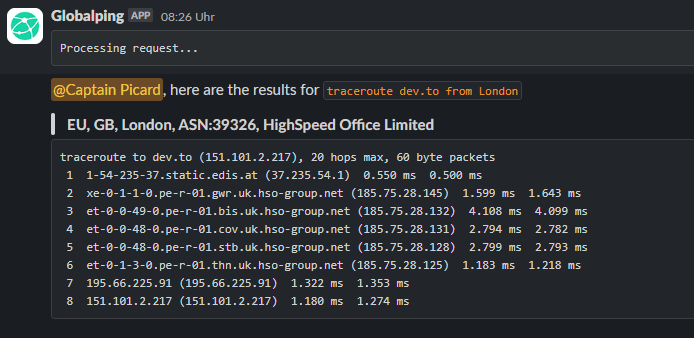





Top comments (3)
Comment with more app suggestions!
@jimaek I would suggest PullNotifier on here. For teams that are using Github :)
slack.com/apps/A05SHCYB4DP-pullnot...
We use call dibs on stuff as a sort of deli-ticket system for access to staging servers dibsonstuff.com and also buildkite buildkite.com app for sending messages about builds.