More Than Just a Browser!
Mozilla Firefox is one of the most popular web browsers in the world. But did you know that Firefox is more than just a tool for browsing websites? Here are some lesser-known features and tricks that can significantly enhance and enrich your online experience.
Quick Commands in the Address Bar
Did you know that the address bar in Firefox is not just a place where you enter URLs? You can also type in various commands. For example, typing about:config will open the browser's advanced settings, where you can customize its behavior to suit your needs.
Multi-Account Containers
One of the unique features of Firefox is the so-called "Multi-Account Containers," and so far, there's no sign of this changing in other browsers. These containers allow for the isolation of different sessions in the browser, which is especially useful if you use multiple accounts on a single website. It's hard to compare this feature to anything else, and it's often mistakenly equated with Chrome's Google account management. Take a look:
Sync Across Devices
Firefox offers a very comprehensive system for syncing across various devices. Not only bookmarks but also passwords, browsing history, and even open tabs can be available on all your devices. You won't find this last feature anywhere else!
Reader Mode
If you're reading an article on a website full of ads and other distracting elements, the reader mode can be a godsend for you. Just click the book-shaped icon in the address bar to get rid of unnecessary elements and focus on the text.
Interface Customization
Firefox gives you a lot of freedom in customizing the interface. You can change the appearance of the browser using various themes, as well as adjust the layout of buttons and toolbars. Here's the hacking magic begins.
Built-in Developer Tools
That's personal, but IMO - Firefox comes with a robust set of developer tools that are a cut above the rest. Whether you're debugging JavaScript or inspecting elements, Firefox's developer tools offer a range of functionalities that make a developer's life easier. The Network Monitor and Performance tools are particularly useful for analyzing website performance. Firefox's Network Monitor provides a more detailed view of each request. It allows you to see the cause of each network request, helping you understand why a particular script or stylesheet was loaded, which can be incredibly useful for debugging. Great CSS Grid Inspector (that deserves own section), and Storage Panel that allows you easier access to client-side storage with simple add, delete, and edit items navigation.
CSS Grid Inspector
One of the standout features for web developers is the CSS Grid Inspector. This tool allows you to see grid lines directly in the browser, making it easier to understand the layout and fix any issues. It's a feature that significantly speeds up the development process and helps you create more robust layouts.
Privacy Protection
While Chrome, Edge, and Opera collect as much data as possible from users, Firefox prioritizes user privacy. Thanks to features like tracking protection and a built-in password management system, your data is secure, which is currently valuable information for us users.
If you're not yet familiar with all these features, perhaps it's time for a change!



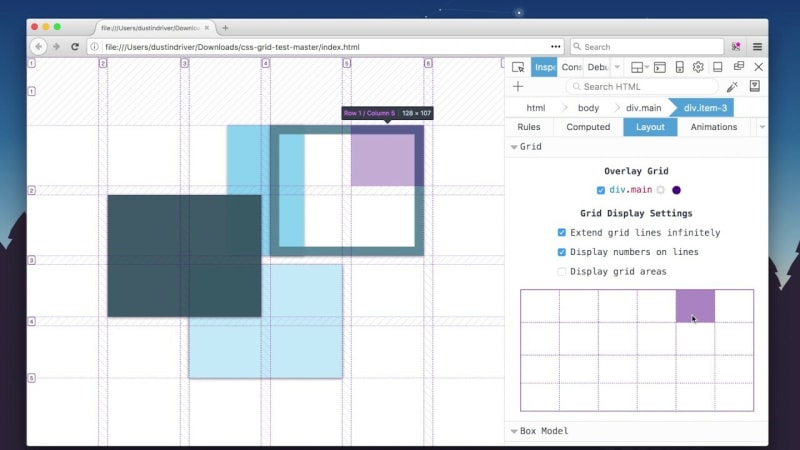

Top comments (0)