In this youtube video, I will demonstrate Amazon VPC and Networking. I have divided this video in 4 different parts. In each part we will perform certain steps to understand various VPC components.
Part 1:
Create a VPC, Create and attach Internet Gateway, Create a subnet, Setup Route table, Associate route for 0.0.0.0/0 to Internet Gateway, Setup IAM role, Launch a EC2 instance, setup Security group and SSH to instance to verify we can ping google.com and also list S3 buckets.
Part 2:
In the same VPC we will add another Subnet, a Route table, with no route to 0.0.0.0/0 hence it becomes Private Subnet. We will launch an EC2 instance in the Private Subnet, Setup Security Group to allow SSH to it via the Public Subnet's instance's Security group. Once we SSH into the Private instance, we can verify that we can't ping to google.com or list the S3 buckets as there is no Internet bound route for the Subnet.
Part 3:
Create NAT Gateway in Public Subnet, Set a route in the Private Subnet's Route table, Now Private instance can access Internet. We can verify is by SSH into the instance as we did in Part 2 and now we are able to ping google.com and also list the S3 buckets.
Part 4:
Delete the NAT Gateway. Setup VPC End point to S3 service and attach to the Private Subnet's Route. EC2 instance should be able to access S3 without Internet access. It should not be able to ping google.com.
The detailed instructions and architecture diagrams are available in the Github repository
https://github.com/mycloudtutorials/aws-demos/tree/master/aws-vpc-and-networking
Youtube Video:

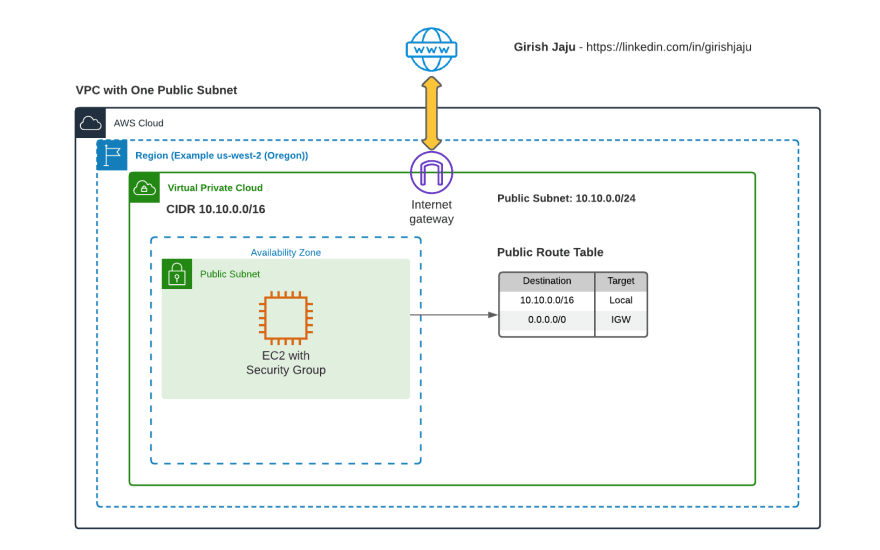
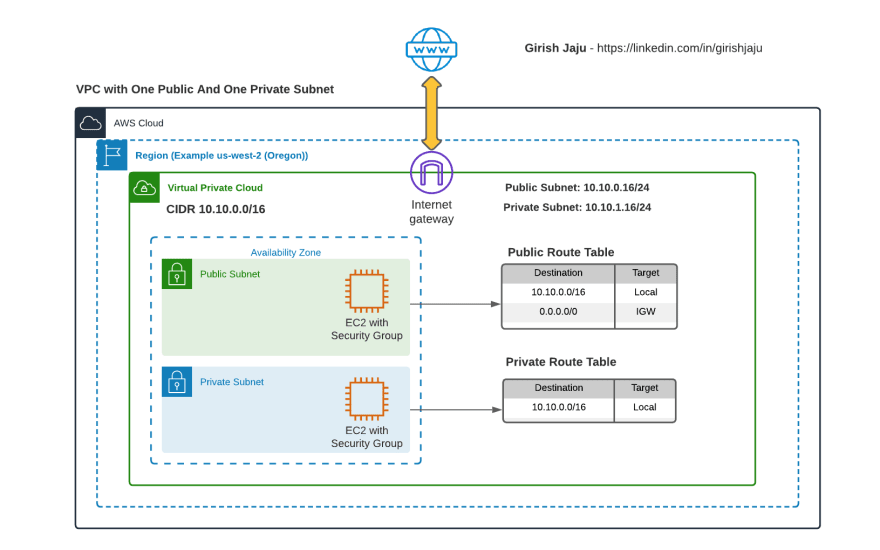

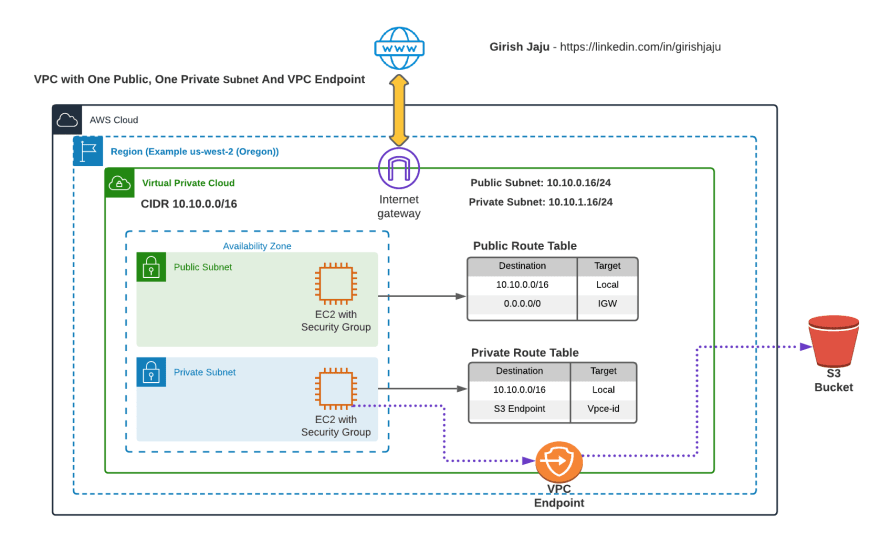





Top comments (0)