Welcome back to my blog! If you are new here, I encourage you to check out my previous blog on "Fundamentals of Networking," where we covered the basics of networking. Today, we are going to talk about the OSI model, which is a fundamental concept in networking that everyone should know. To make it easy to remember, you can use the mnemonic "All-People-Seem-To-Need-Data-Processing," which represents all layers of the model.
Introduction
So, what is the OSI model, and why is it important? The OSI model, first formalized in 1984, provides a big-picture view of how networks operate, from physical hardware to end-user applications. It consists of seven layers, each with a specific function and purpose, working together to transfer data between devices. Just like how we have different departments and roles in an organization to accomplish a task, each layer in the OSI model has its own specific function and is responsible for a particular aspect of the data transmission process.
To help you understand the OSI model better, let's compare it to an everyday activity. Imagine you are sending a letter to a friend. First, you need to write your message (Layer 7 - Application). Next, you need to put it in an envelope (Layer 6 - Presentation), address it (Layer 5 - Session), and seal it (Layer 4 - Transport). Then, you take it to the post office (Layer 3 - Network), where it is sorted and sent to a local post office (Layer 2 - Data Link) before being delivered to your friend's mailbox (Layer 1 - Physical).

As you can see, the OSI model is like a set of rules that govern the entire communication process, ensuring that data is transmitted accurately and efficiently between devices. In this article, we will discuss each layer in detail, starting from the bottom up. By the end of this article, you will have a good understanding of the OSI model and its importance in networking. So, let's get started!
Layer 1: Physical Layer
The Physical layer is responsible for the transmission of raw data over the physical network medium, such as copper or fiber optic cables. This layer defines the physical characteristics of the network, such as voltage levels, signal timing, and connector types.
For example, when you make a phone call, the Physical layer is responsible for converting your voice into electrical signals and transmitting them over the phone line.
Layer 2: Data Link
The Data Link layer is responsible for transmitting data between directly connected devices on the same network. This layer provides a physical address (MAC address) to devices and handles the transmission of data frames between them. It also provides services such as error detection and flow control.
For example, when you send a file to a printer on the same network, the Data Link layer establishes a connection between your computer and the printer, and then transmits the file in data frames.
Layer 3: Network
The Network layer is responsible for routing data between devices across different networks. This layer determines the best path for data transmission based on network conditions, and it handles addressing and routing of packets. It also provides services such as traffic control and packet sequencing.
For example, when you send an email to someone in a different country, the Network layer determines the best path for the email to take across multiple networks and handles the addressing and routing of the email packets.
Layer 4: Transport
The Transport layer is responsible for ensuring reliable and efficient transmission of data between devices. This layer provides end-to-end communication between applications on different devices by establishing connections, breaking data into segments, and reassembling them at the receiving end. It also provides error detection, flow control, and congestion control mechanisms.
For example, when you download a file from a website, the Transport layer ensures that the file is transmitted correctly and completely, even if the network is congested or the connection is unstable.
Layer 5: Session
The Session layer is responsible for establishing, maintaining, and terminating sessions between devices. A session is a logical connection between two devices that enables them to communicate and exchange data. This layer manages the interactions between applications running on different devices by providing services such as session checkpointing and recovery, synchronization, and data exchange.
For example, when you log in to a remote server using a secure shell (SSH) protocol, the Session layer creates and manages a session between your local machine and the remote server. It ensures that the connection remains active until you log out, even if there is no data being transferred.
Layer 6: Presentation
The Presentation layer is responsible for formatting and presenting data in a way that the receiving device can understand. This layer translates data from the application layer into a format that can be transmitted over the network. It also handles data encryption, compression, and decompression.
For example, when you upload an image to a website, the Presentation layer converts the image into a format that can be transmitted over the network, such as JPEG or PNG.
Layer 7: Application
The Application layer is where the actual communication between applications and the end-user takes place. This layer provides services to user applications such as email, web browsing, and file transfers. It is the layer that users interact with directly.
For example, when you open a web browser and type in a URL, the Application layer sends a request to the web server, and the server responds by sending the web page back to the browser.
Application Layer-The Gateway to Your Digital World
As we have seen, the seven-layer OSI model serves as a framework for understanding how data travels between devices on a network. Each layer has its specific functions and helps to ensure reliable communication. While each layer is important, Layer 7, the Application Layer, plays a crucial role in how we use technology in our daily lives.
The Application Layer is responsible for providing the services and interfaces that allow users to interact with the network. This layer provides a wide range of applications, including email, web browsing, file transfers, and remote access. Without Layer 7, we would not have the tools that we use to communicate, share information, and work collaboratively over the internet.
One of the significant benefits of Layer 7 is its ability to facilitate communication between different types of devices and applications. For example, a user can send an email from their computer to a smartphone, and the message will be delivered through different layers of the OSI model. Layer 7 ensures that the email client on the smartphone can understand and process the email data sent from the computer, regardless of the devices' hardware or software differences.
Another critical aspect of Layer 7 is its security features. This layer provides encryption and authentication mechanisms to protect data and prevent unauthorized access to sensitive information. With the rise of cybersecurity threats and data breaches, the Application Layer has become increasingly important in ensuring that our data is safe from malicious actors.
Conclusion
In conclusion, the OSI model provides a framework for understanding how computer networks operate. Each layer of the model has a specific function and interacts with the layers above and below it to facilitate communication between devices. While the lower layers deal with the physical aspects of network communication, the upper layers focus on providing user-friendly services. Understanding the OSI model is essential for network administrators and operations professionals, as it allows them to troubleshoot issues and optimize network performance.
I hope this article has been informative and helpful in explaining the OSI model. If you have any comments or feedback, please leave them below and I will make sure to read and respond to them.




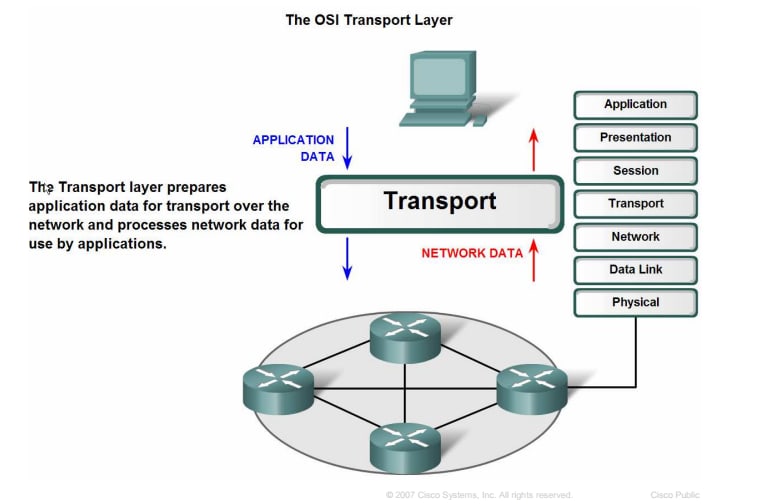






Top comments (0)