In web development, projects these days most often use the MEAN stack (MongoDB, Express.js, Angular.js, and Node.js). MongoDB provides a database adhering to the NoSQL data structure, Express.js is a flexible frontend framework built on Node.js to provide seamless web and mobile app development, Angular.js extends HTML functionality, making it dynamic, and Node.js is a backend runtime environment for JavaScript code.
While the MEAN stack technologies work well together, they aren’t mandatory to use collectively. How can you choose the right ones for your project? Node.js allows you to write command-line tools and run server-side scripts, but Angular.js follows the model view controller (MVC) structure in building single-page applications (SPAs). Because successful development banks on multiple factors, the leading is working with the right tech stack.
In this piece, we will delve into Node.js vs Angular, covering their pros and cons. By the end, you should have a clear understanding of each framework and will be able to apply them to their best use case. Whether you’re getting started with frameworks or are researching the best one for a new project, this piece should give you enough information to make your decision between Angular and Node js.
Understanding Node.js
Built on Google Chrome’s V8 JS engine, Node.js is an open-source, cross-platform runtime environment that allows you to run JavaScript code outside the browser. It is targeted at server-side JavaScript applications, command line tools, and desktop apps, following its rich library packed with JavaScript modules that simplify the application development process.
At the heart of its architecture, Node.js employs the callback concept to realize an asynchronous event-driven I/O model preventing JavaScript code from blocking. This, in turn, allows Node to handle multiple simultaneous connections and execute code quickly, making it suitable for developing scalable systems whether you’re targeting vertical or horizontal optimization.
You can use Node.js to build many solutions, including single-page applications (SPAs); data-intensive, real-time, JSON-based APIs; data streaming; REST APIs; and CLI tools. Besides supporting scripting languages like TypeScript, CoffeeScript, and Ruby, Node.js contains out-of-the-box unit tests, allowing you to use any JavaScript unit testing framework to test your code.
By unifying JavaScript on both the client and server sides, Node.js saves you development time – there is no maintenance for different languages. Check out our article on Node.js boilerplate code snippets to try it for yourself.
With a rich ecosystem of modules and libraries, there’s probably an existing solution for most tasks, freeing you from writing your own, which is a major benefit when comparing Node.js vs Angular.
There are multiple Node.js frameworks from which you can choose. They include Express.js, Sails.js, Meteor.js, Hapi.js and Socket.io. Because Node.js applications need to be within a runtime environment, Linux, Windows, or macOS, you must install Node. The Node.js toolkit supports several programming paradigms: object-oriented, event-driven, concurrency-oriented, functional, and sub/pub programming.
Understanding Angular
As an open-source project, Angular is a client-end framework for building structured, dynamic web applications; both SPAs and apps with separate functional layers. It is targeted at opinionated CRUD (create, read, update, and delete) applications based on its easy handling of DOM and AJAX code, setting it into a precise structure.
Angular’s ahead-of-time compilation preprocesses code into browser-ready JavaScript, leading to swift load times. In turn, it’s used to build highly interactive web projects that operate in real-time, like messaging applications and Angular mobile apps.
Besides using HTML as your template language and extending its syntax to building application components, Angular offers plenty of straightforward tools. These include data binding using expressions, basic template directives, routing, deep linking, form validation, dependency injection, and reusable components.
Additionally, it allows for multiple testing methods. On the command line, the Angular CLI provides tools to help you generate projects, build components, add tests, and instantly deploy.
Angular provides a modular approach to development based on its MVW architecture. Unlike the traditional Model-View-Controller (MVC), Angular is flexible, allowing developers to organize code in multiple ways, including Model-View-ViewModel (MVVM) and Model-View-Presenter (MVP), hence the name Model-View-Whatever (MVW) architecture.
Though it contains JavaScript libraries, Angular supports other languages such as TypeScript, CoffeeScript, and Dart. Its routing criteria allow navigation from one page to another without refreshing. Angular uses plain-old JavaScript objects (POJO), which are resourceful in naturally organizing code logic. You can alternatively follow the functional or event-driven programming paradigms, which are useful when looking at Angular js vs Node js.
What are the Key Differences?
This piece will compare Node.js vs Angular in the following ways:
- Development Environments
- SEO
- Performance
- Case studies
- Community and Support
- Future Trends and Updates
Development Environments
For developers, considering the development environment is vital when picking between Angular, Node js, and other frameworks; it’s the compass defining how you deliver value to your users.
When looking at Angular vs Node, Node.js is used for server-side scripting. If you’re familiar with these JavaScript topics, you’re set to start building stuff. Next, you’ll need to know the pieces forming its architecture. Modules - JavaScript libraries - can include sets of functionalities in your applications, such as HTTP classes, methods, and server events. All modules have global objects.
Being built on single-threaded programming, Node.js has a cluster module, enabling multithreading by creating child processes sharing a server port. The console, similar to one in browsers, provides a quick debugging environment as an alternative to the debugger’s utility for inspecting code. Error handling is classified into system, user-specific, assertion, and standard JS errors.
To read and write data continuously, the Streaming unit provides objects (streams) in four variants: Readable, Writable, Duplex (both readable and writable), and Transform (manipulates data while writing). The buffer handles streams with binary data, and the Domain module intercepts unhandled errors.
Additionally, the Node.js Ecosystem is rich with tools. Project templates will get you started ASAP: you can use the built-in templates or command line tools you’re familiar with. No matter what packages are in your application, Node.js autocompletes your code syntactically, and you can view results on its interactive window.
For profiling, Node.js tracks the performance of your applications at different levels, from processes to execution data to functions, and the entire application’s call tree. Whether you’re deploying on the cloud or not, Node’s seamless integration allows you to access other services like monitoring on Azure. If you write Node.js code in popular editors like Visual Studio Code, you can complement your experience with extensions.
On the other end, Angular is used for front-end development. Familiarity with the core JavaScript language is key to getting started with Angular. Angular mobile app development follows the MVC design pattern that divides applications into three layers: data, business logic, and presentation. As for how, the Model maintains data, Views handle presentation, and the Controller directs the interactions of the preceding two. In turn, you can manage your application seamlessly.
Among Angular’s key features is Two-way data binding that projects your models to views; updates in one are reflected in the other, ensuring synchronizations and reducing code. And when updating, Angular’s filter-rich ecosystem formats your data to fit views better. For communications with the server and sharing of resources in controllers, Angular comes with a services pack instantiated in every application - examples are $http and $location.
Switching from one view to another in Angular is under the routing feature. Because content is loaded asynchronously on the same page by updating the URL, Angular’s prowess is evident in how it navigates users from one view to another, providing different functionalities to your users.
Extending HTML to enhance its functionality banks on built-in attributes called directives, and you can customize your own. Simply put, they are labels on DOM elements for creating custom widgets. Angular supports dependency injection to promote code reusability and modularity, allowing you to avail necessary functionalities at runtime, whether building, managing, or testing applications.
With Angular’s deep linking, you can encode an application’s state in a URL, bookmarking it for restoration. For the user interface, Angular is clear and well-structured, easing the interpretation and manipulation of components. To install Angular, you must have Node.js on your system and the npm package to manage Angular, pivot the Angular CLI, and Angular applications.
Search Engine Optimization
Search Engine Optimization (SEO) is about improving website visibility and ranking; it must be accounted for in development. SEO standard practices cut across all languages and frameworks, regardless of the backend/frontend stack you use. Other factors like content quality, website structure, keyword optimization, and backlinking, if left unaddressed, could be a source of SEO drawbacks. Below is an overview of Node.js vs Angular packaged from the perspective of SEO best practices.
Integrating SEO in Node.js starts with optimizing your web pages' content, meta tags, and URLs. This can be accomplished in simple steps. Install a templating engine to generate dynamic application content and organize your code. Search engines favor sites that regularly update content. A Node.js SEO library like EJS creates dynamic meta tags based on a webpage’s content. Embracing semantic HTML and optimizing meta tags aid search engines in understanding the structure and content of your web pages, respectively. Defining clean URLs – with keywords - is straightforward on Node.js using the Express.js framework.
Caching in Node.js improves the speed of your websites, consequently enhancing SEO. There are multiple caching techniques depending on your data access pattern. Node.js supports server-side rendering (SSR), providing fully rendered pages. And because it uses JavaScript, which is familiar to search engine crawlers, it enhances their workflow, accelerating your website's crawling and indexing pace.
The drawback of using Node.js vs Angular for your server-side scripting is that you inherit its weaknesses. These include unstable Node.js APIs that are often backward incompatible, prompting code base updates on every version update, an unopinionated code structure that’s a blocker to some developers, and less effective performance on heavy computing tasks.
Angular mobile development SEO is at its best following strategic planning and accurate implementation. Though it has drawbacks, server-side rendering – using Express in Node.js, for instance – allows you to generate static HTML pages sent to clients instead of raw JavaScript files, similar to traditional websites.
Pre-rendering is a viable alternative for smaller applications, generating HTML content at build time, each for its specific application route. You can even opt for dynamic rendering.
Consequently, you’d have to configure your server to direct crawlers to prerendered pages and humans to the standard Angular web application. Don’t forget to implement proper routing, avoiding hashed URLs because browsers ignore the section after the hash. And if your content is duplicate, provide canonical URLs.
Dynamically managing titles and metadata in Angular is accessible through the @angular/platform-browser package. Structuring your markup helps search engines understand content better, improving visibility.
Lazy loading and optimized images will go a long way in improving load time, reflected in the SEO score. The first instructs the browser to only load sections available to the users’ viewport, and the latter handles responsive images implemented in modern formats like WebP. Skipping JS hydration for static components reduces client-side JavaScript footprints, improving performance as well.
Leveraging service workers enables functionalities like caching, background synchronization, and push notifications, improving user experience. By providing offline capabilities, fast load times, and background updates, your Angularjs vs Node applications will earn higher SEO scores.
Looking into the downsides, Angularjs vs Nodejs applications have a slow initial load time because they have to load a complete JavaScript module before seamlessly navigating through other application pages, unlike loading HTML pages, which is faster.
However, the above problem can be solved by keeping the initial bundle small and later lazy loading other modules after the lightweight application. If you opt for standard client-side rendering, your URLs will be indexed as all crawlers see is an empty HTML page. In contrast, Angular applications provide a competitive advantage if well approached on SEO.
Performance
The need for performance in web applications can’t be overstated. Building scalable applications relies on improved speed and performance, an advantage to have if you’re going to succeed in the market. Both Node.js vs Angular have extensive documentation on measuring and improving performance in their applications. Again, we’ll package the differences in tips for achieving optimal performance.
Improving performance in Node.js starts with tracking metrics like response times, average latency, error rates, requests per second, throughput, CPU and memory usage, concurrent users, etc. All are achievable through different testing methods, including load, stress, spike, scalability, volume, and endurance testing. Thanks to caching, you can reduce application latency by speeding up data retrieval or reducing computational time for input/output (I/O) operations.
Timeouts in I/O operations are available to specify time limits for aborting connections on delayed responses – your application won't hang indefinitely. To scale horizontally in Node.js, the clustering technique is at your disposal, and if you want to scale across multiple machines, load balancers are applicable. For CPU-intensive tasks, you can leverage worker threads.
Angular for mobile performance constitutes two steps: load performance and runtime. The first tracks the browser’s time to download your application, load it, and parse JavaScript to display the UI. For the latter, it is evaluated at runtime. To make your application load faster, avoid creating large applications in one module.
Instead, split it into lazy-loaded modules and configure pre-loading strategies properly – if users are on high speeds, preload the entire Angular application; if on low, use the conservative approach. Checking for imports and libraries in the app.module.ts file and cleaning it up is another way to optimize Angular applications. Moreover, an app shell allows your application to load faster as the browser parses other JS files.
Using tools like Brotli, you can boost your application’s load time. You can use the ngUpgrade library to mix AngularJS and Angular components to enhance runtime performance, bringing in hybrid applications that can be used with techniques like ahead-of-time (AOT) compilation, aiding in faster browser rendering.
Additionally, the correct change detection strategies, using web workers to ensure unblocking interfaces, and optimizing DOM events and manipulation will significantly enhance your applications.
Case Studies
Bringing projects to life is at the heart of every developer. No matter the size or type, seeing other popular applications built with a particular technology you are interested in will inspire you. Below are some successful applications using Node.js vs Angular, ranked in no specific order.
Node.js powers a list of market-leading applications across various industries, including:
- LinkedIn: a professional networking platform and social network
- Yahoo: a technology company offering services around web portals and search engines among other services
- Mozilla: a nonprofit organization and author of the open-source web browser Firefox
- Uber: an online transport networking company providing services in over eighty countries and nine hundred cities
Angular has its fair share of the market as well. It is well known for powering applications like:
- Upwork: a freelancing marketplace
- Gmail: the world’s largest free email service
- YouTube: an online video streaming platform
- X-box: an online gaming and content distribution service
- Mixer: a free video game streaming application
- Weather.com: a weather forecasting platform
- Forbes: a magazine with subscription options
- Udacity: a web development learning-place
Hybrid projects leverage both Node.js and Angular.js in harmony. As such, Angular and Node js application examples include:
- PayPal: uses both tech stacks to power its mobile application and website and effectively handle online transactions.
- Netflix: an online streaming software for television shows and films.
Even without adding to the list, it is clear that, in tandem, Node.js and Angular are a recipe for powerful software if well written.
Community and Support
Developer communities are abundant today. Thanks to communities like Stack Overflow, developers can share code, critique it, and improve it, enhancing knowledge sharing regardless of experience levels. If you’re actively involved, developer communities allow you to share your expertise, get out of the office, spark conversations around your passion, and receive ongoing support. Each developer tool or language will foster a community around it for many reasons.
You can get involved in the Node.js community via learning and community discussions. If you’re up for discussions, there are plenty of starting points. You can check out Node’s GitHub issues list, Twitter, Slack channels, and the Node.js project calendar listing all public team meetings.
You can begin at the Node.js website's official learning section and API documentation if you want to learn. Stack Overflow’s Node tag is actively collecting new information, the DEV tag on Node.js allows you to share projects while getting feedback and fostering conversations around Node.js, and there’s the Nodeiflux Discord server where Node.js developers support each other. Additionally, Reddit has no shortage of resources and discussions about Node.js.
Angular’s community revolves around communities, education, and development. Community curations is a collection of all forums involved with creating Angular content – from podcasts to shows and written content. Angular’s education channels encompass books, workshops, onsite and online training, while development links entail integrated development environments (IDEs).
Angular’s community also offers tooling where play items are available to bring projects to production, data libraries for data stacks, UI components for responsive designs, and cross-platform development where you can build native iOS, Android, and web applications. Moreover, here’s a list of Angular communities, Reddit, and Stack Overflow tags where you can track ongoing conversations.
Future Trends and Updates
As discussed above, developer communities form a baseline for updates by providing feature requests. As an ever-evolving field, web development is dynamic and calls for continuous innovation, which is an outcome of staying updated with the latest developments on developer tools, enhancements, and upcoming features. Let’s tap into these as our Node.js vs Angular discussion’s last checkpoint.
Updates on Node.js are available on the Node.js blog. An update here will expose progress across multiple areas and fixes from existing releases. At the time of this writing, the latest version is Node.js 20, bringing some notable changes.
These include a permission model allowing developers to restrict access to resources like file system, child processes, and worker threads, an updated V8 engine, performance improvements like fast API calls, single executable applications, custom ESM Loader hooks running in separate threads, and the Web crypto API aligning with other JS environments by validating crypto API functions as per WebIDL definitions.
With numerous projects in progress for the future, Angular’s roadmap is quite clear. There’s a list of completed milestones, including updating tutorials, investigating modern builders, exposing debugging methods for dependency injection, refactoring the stand-alone components documentation, modern CSS guidelines, and improving hydration and server-side rending.
Those in progress are improving the reactivity model, refining deferrable hooks for more effortless code loading, enhancing ergonomics for template authoring and performance, default hybrid rendering, developing pipelines to migrate existing projects into new build pipelines, and investigating scalable development processes, among others.
In Harmony: Node.js vs Angular
Having examined the structure, operation model, pros, cons, and best practices for both Node.js and Angular, it is clear that each technology plays a unique role in web development. When deciding whether Node.js vs Angular is the best fit for your project, revisit the above considerations. Each tech stack shines at its target place. When combined, Node.js and Angular, when well written, provide a complete toolkit for developing full-stack applications.
Node.js is preferred on the backend for building scalable web applications and servers. It shines when synchronizing the frontend development language with the backend thanks to fast API calls, plus provides fast debugging and reduced costs by reducing code and servers.
Angular wins on client-side development because it allows less code to be written, implements the MVC architecture, uses plain old JavaScript objects, provides an HTML-based user interface, and uses flexibility in using Typescript. Yet, it supports dependency injection, modularization, and a rich toolkit for single-page applications.
If you’re looking for more languages and frameworks to compare, see our latest article on Next.js vs Node.js.


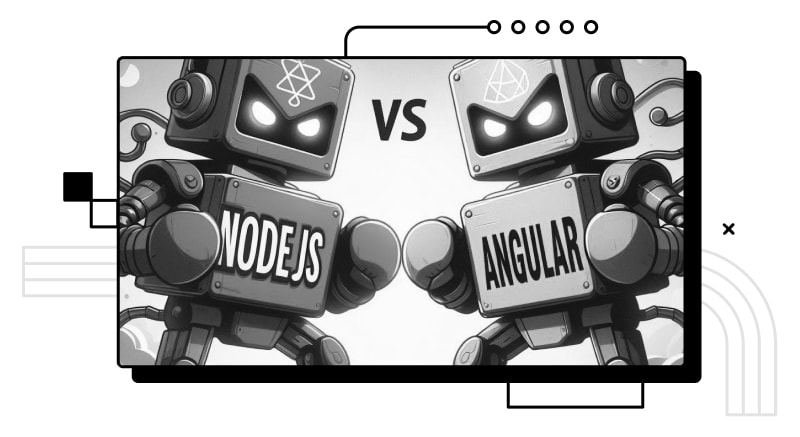




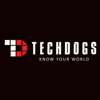



Top comments (0)