Have you ever wonder what it's like to save you favorite blogs in you local machine to read it later on in offline mode or share directly to your own personal blogging site .
Well I came up with some scripts which will help us to save our blogs in markdown format which will help us to publish these blogs on your personal blog posting website.
Let's get started 🚀
First of all we required some dependencies for our scripts
lets create one file and name it as requirements.txt
requirements.txt
beautifulsoup4==4.11.1
bs4==0.0.1
certifi==2022.9.24
charset-normalizer==2.1.1
deta==1.1.0
idna==3.4
markdownify==0.11.6
python-dotenv==0.21.0
requests==2.28.1
six==1.16.0
soupsieve==2.3.2.post1
urllib3==1.26.12
save all the dependencies in file. And now just install it all
pip install -r requirements.txt
Now create a new python file named it as scrap.py
scrap.py
import requests
from bs4 import BeautifulSoup
import re
def ScrapBlogs(urls):
response = requests.get(str(urls)).text.encode('utf8').decode('ascii', 'ignore')
soup = BeautifulSoup(response, 'html.parser')
find_all_a = soup.find_all("a")
urls=set()
for x in find_all_a:
if 'https' not in x['href'] and \
"/tag/" not in x['href'] and \
"/?source" not in x['href'] and \
"/plans?" not in x['href'] and \
not re.match("/@\w*[a-zA-Z0-9]\?", x['href']):
urls.add(x['href'])
url_list = list(urls)
return url_list[1:7]
Once it's done we need another file for our main script
named it as main.py
main.py
from scrap import ScrapBlogs
import re
import requests
from bs4 import BeautifulSoup
import os
import markdownify
urls = "https://medium.com/tag/node-js-api-development"
dir=urls.split("/")[-1]
urls = ScrapBlogs(urls)
if os.path.isdir(dir):pass
else:os.mkdir(dir)
def blogs_scrap():
try:
for url in urls:
scrap_url = f"https://medium.com{url}"
find_name=re.findall('\w+', url)
name_list=[]
for x in find_name:
if x.isalpha():
name_list.append(x)
file_name="_".join(name_list)
response = requests.get(scrap_url).text.encode('utf8').decode('ascii', 'ignore')
soup = BeautifulSoup(response, 'html.parser')
find_section = soup.find("section")
markdown_section=markdownify.markdownify("""{0}""".format(find_section), heading_style="ATX")
print(scrap_url)
if find_section is None:
continue
else:
with open(f"{dir}/{file_name}.md","w") as f:
f.write(f"{scrap_url}")
f.write("\n")
f.write(markdown_section)
return "Scrapped Successfully"
except Exception as e:
print(e)
blogs_scrap()
Make sure to get URL which contains tag in it.
For Example let's consider following url
![]()
Now let's scrap some blog's related to follwoing url
As we run this script we will be able to retrieve following url data. As you can see in image
But why only six md file if we have passed in ratio of [1:8]
let me explain it to you, We are only getting blogs which are public to user's.
we can also change our blog ratio in scrap.py
![]()
If you like this blog please do give a like.


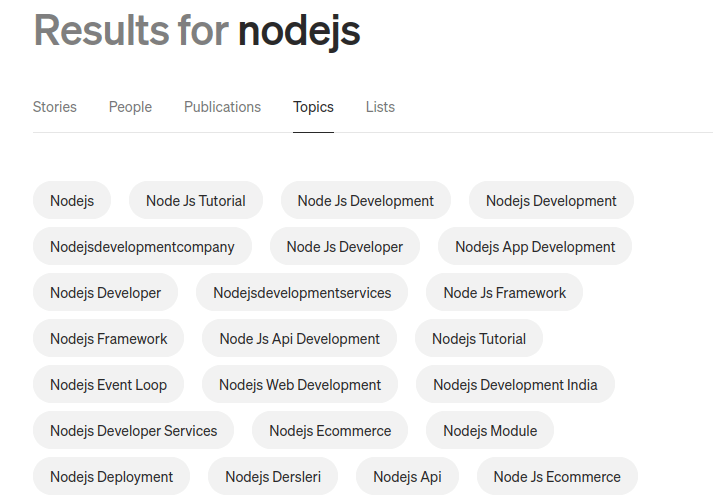



Top comments (0)