If you don’t know about deta.sh you can find out more about deta.sh on my blog
Once you deploy your app on deta.sh. Open deta.sh and click on settings and create a new access token
Once you create a new token go to your repository and click on settings
In settings you can see secrets where you what to add your app secrets, an secrets can be any env credentials.
Add DETA_TOKEN and its value which you got from deta.sh access token
Once you add your secrets. Click on Actions of your github repo and click on set up a workflow yourself
Once you create main.yml file in your repository replace the github actions code with below code.
Now you will able to see all your deployments in github it’s self.


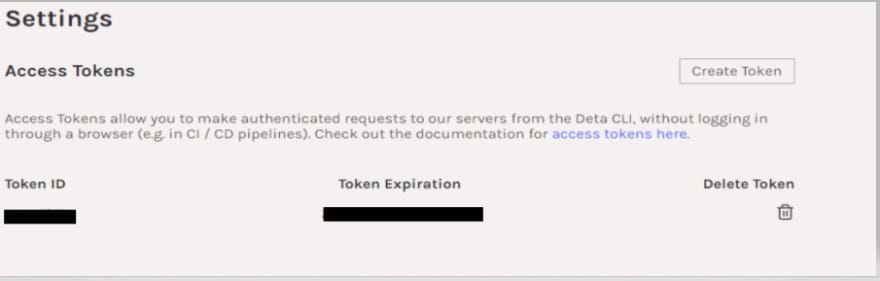
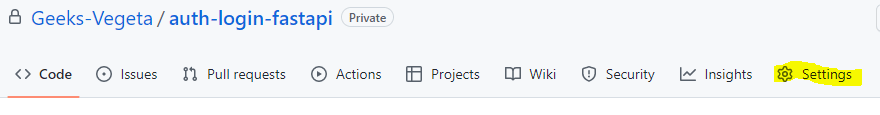
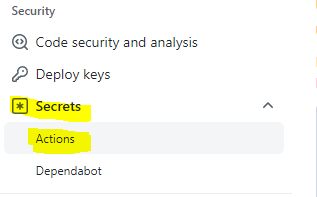
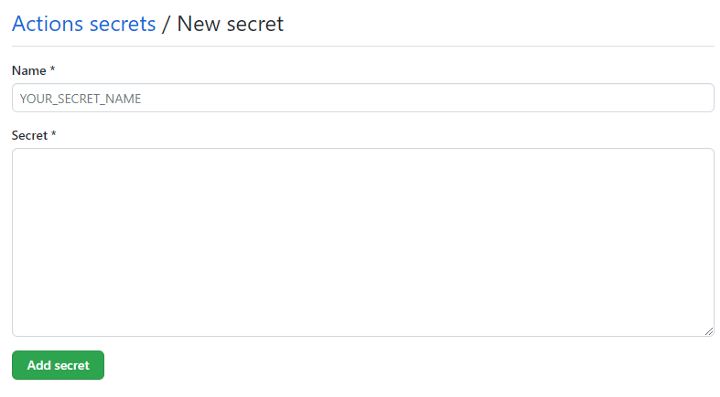






Top comments (0)