If you ever come accross some these "alien symbols" in Jenkins, specially on Windows:
And you want to make it up, the problem is the default encoding system and the solution is pretty straight forward:
Navigate to the directory where jenkins is installed. Usually
C:\Program Files (x86)\Jenkins.Once in the folder, open the
jenkins.xmlwith Notepad, VSCode or any text editor.Add -->
-Dfile.encoding=UTF8to the arguments.
The arguments should look something like this:
<arguments>-Xrs -Xmx256m -Dhudson.lifecycle=hudson.lifecycle.WindowsServiceLifecycle -Dfile.encoding=UTF8 -jar "%BASE%\jenkins.war" --httpPort=8080 --webroot="%BASE%\war"</arguments>
- restart you Jenkins service and voilá!
After that, if you run the job/pipeline, you should see the console output showing the logs properly!
That's it, keep having fun with your CI/CD pipelines!

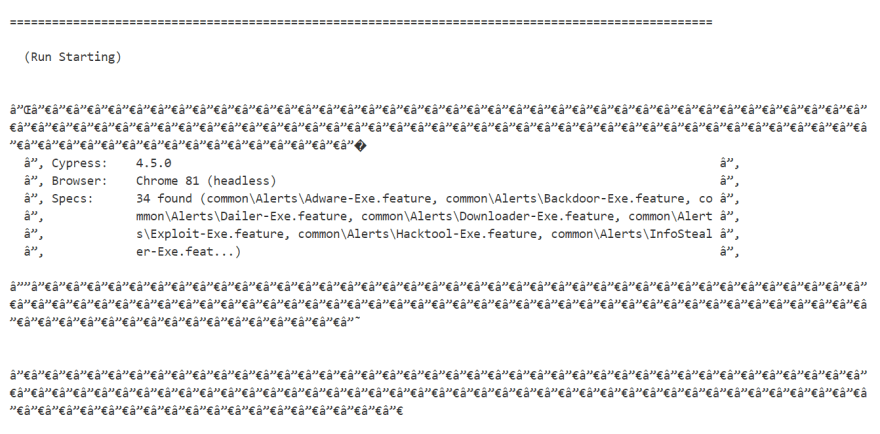
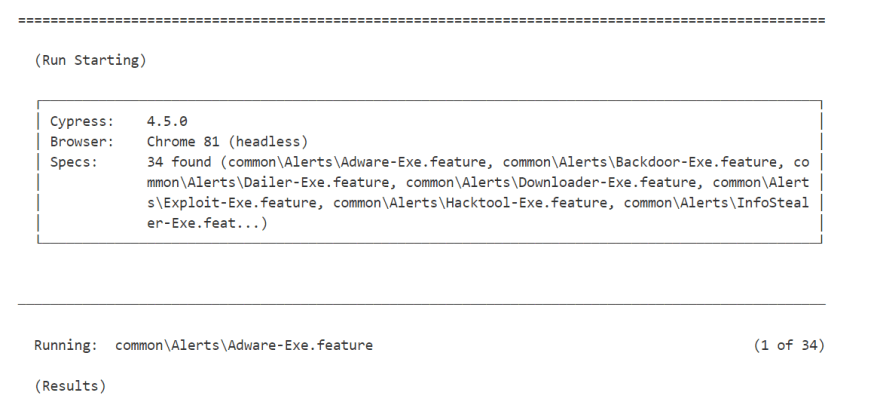

Top comments (0)