What is Redis?
Redis is an in-memory data structure store that can be used as a database, cache, and message broker. It is known for its high performance, flexibility, and wide language support. Redis can be used to store and retrieve data structures such as strings, hashes, lists, sets, and sorted sets, with optional durability through the use of Redis’ in-built replication and persistence.
It supports a variety of data structures, including strings, lists, sets, hashes, and sorted sets with range queries, bitmaps, hyperloglogs, and geospatial indexes with radius queries. Redis has a number of use cases, including real-time analytics, high-speed transactions, message brokering, and job management.
What are the concepts of RDP and AOF in Redis?
RDP (Redis Database Backup) and AOF (Append Only File) are two different persistence options available in Redis.
RDB (Redis Database Backup) is a point-in-time snapshot of your Redis data. It is created by the Redis server at specified intervals and stored in a binary file on disk. This file can then be used to restore your data in the event of data loss or server failure. The advantage of RDB is that it is very fast and efficient, as it only writes to disk when the snapshot is taken. However, the snapshot may not be an exact copy of the data at the time of failure, as there may be outstanding writes that have not yet been persisted to disk.
AOF (Append Only File) is a log of every write operation that has been performed on the Redis server. Redis appends these write operations to the AOF file on disk, and the file can be used to recreate the current state of the data when the Redis server is restarted. The advantage of AOF is that it provides a more complete and accurate record of the data, as all write operations are persisted to disk as they occur. However, AOF can be slower and less efficient than RDB, as it requires more disk writes.
Both RDB and AOF can be used together or separately in Redis to provide data persistence. It is up to the user to choose the appropriate persistence option based on their requirements and trade-offs.
What is the Single Redis Instance?
A single Redis instance refers to a Redis server running on a single machine, serving as a standalone instance. This means that the Redis instance is not part of a cluster or a distributed system, and all data is stored in memory on a single machine. A single Redis instance is suitable for small- to medium-sized datasets that can fit in the available memory of a single machine.
In a single Redis instance, all data is stored in memory, and the Redis server writes a snapshot of the data to disk at specified intervals using one of the persistence options (RDB or AOF) to provide durability in case of data loss or server failure. The single Redis instance can be accessed by clients using the Redis protocol through a network connection.
If you need to scale beyond the capacity of a single Redis instance, you can use Redis clustering or Redis Sentinel to create a distributed Redis system.
The advantages of using a single Redis instance include:
- Simple setup and maintenance: A single Redis instance is easy to set up and requires minimal maintenance.
- High performance: A single Redis instance can provide high performance for small to medium-sized datasets, as all data is stored in memory and can be accessed quickly.
- Suitable for small- to medium-sized datasets: A single Redis instance is suitable for storing data that can fit in the available memory of a single machine.
The disadvantages of using a single Redis instance include:
- Limited scalability: A single Redis instance is limited by the available memory and processing power of a single machine, so it may not be suitable for very large datasets or high-traffic applications.
- Single point of failure: A single Redis instance can be a single point of failure, as the loss of the machine or the Redis server can result in data loss.
- Limited availability: A single Redis instance cannot provide high availability, as there is no way to fail over to another instance if the current instance goes down.
It is important to carefully consider the trade-offs of using a single Redis instance and choose the appropriate persistence and scaling options based on your requirements.
What is the Redis Sentinel?
Redis Sentinel is a high-availability solution for Redis. It provides monitoring, notification, and automatic failover for Redis instances, allowing you to create a highly available Redis setup that is resistant to failures.
Redis Sentinel works by monitoring a group of Redis instances, called a “Redis Sentinel group.” It uses a configuration file to specify the details of the instances it should monitor, such as the hostname and port number. Redis Sentinel sends periodic ping commands to each instance to check if it is still responding. If an instance becomes unavailable or does not respond to the ping commands, Redis Sentinel will consider it to be “down” and will trigger a failover process.
During the failover process, Redis Sentinel will select a new instance to promote to “master,” and will reconfigure the other instances to replicate from the new master. Redis Sentinel can also notify clients of the failover event and update DNS records to redirect clients to the new master.
Redis Sentinel provides a number of benefits, including:
- High availability: Redis Sentinel can detect failures and trigger a failover to ensure that your Redis setup remains available.
- Monitoring: Redis Sentinel provides monitoring of Redis instances and can send notifications when an instance goes down or when a failover occurs.
- Automatic failover: Redis Sentinel can automatically perform a failover to a new master in the event of a failure, without requiring manual intervention.
Redis Sentinel is an important tool for ensuring the availability of Redis in production environments. It is typically used in conjunction with Redis clustering or a single Redis instance to provide a highly available Redis setup.
What is the Redis Cluster?
Redis Cluster is a distributed Redis system that provides automatic sharding and high availability. It allows you to horizontally scale your Redis setup by distributing your data across multiple Redis instances, called “cluster nodes.”
In Redis Cluster, data is automatically partitioned across the cluster nodes based on the keys, using a consistent hashing algorithm. This allows you to store and retrieve data from the cluster as if it were a single Redis instance, while still taking advantage of the horizontal scaling and high availability provided by the cluster.
Redis Cluster provides a number of benefits, including:
- Horizontal scalability: Redis Cluster allows you to scale your Redis setup horizontally by adding more cluster nodes as your data grows.
- High availability: Redis Cluster provides high availability through the use of replication and failover, ensuring that your data is always available even in the event of failures.
- Automatic sharding: Redis Cluster automatically distributes your data across the cluster nodes, allowing you to store and retrieve data as if it were a single Redis instance.
Redis Cluster is a powerful tool for scaling and improving the availability of Redis in production environments. It is typically used in conjunction with Redis Sentinel to provide a highly available Redis setup.
Conclusion
Redis is a popular in-memory data structure store that can be used as a database, cache, and message broker. It provides high performance, flexibility, and wide language support, and is used in a variety of applications such as real-time analytics, high-speed transactions, message brokering, and job management. Redis offers a number of persistence options, including RDB (Redis Database Backup) and AOF (Append Only File), to provide durability and recoverability in case of data loss or server failure.




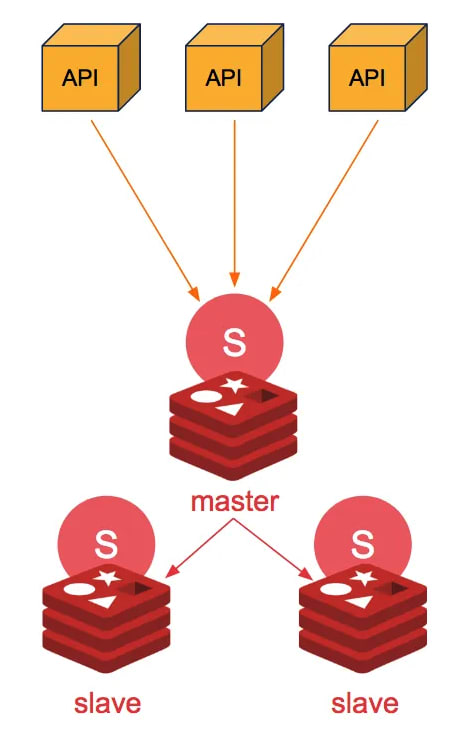






Top comments (0)