In modern software development, there are many tools and technologies available to help developers write, manage, and deploy their code. From code editors to version control systems, CSS preprocessors to JavaScript frameworks, there is a wide range of tools that developers can use to streamline their workflows and build high-quality software. In this article, we will provide an overview of some of the most popular tools and technologies in software development, including code editors, version control systems, CSS preprocessors, JavaScript frameworks, task runners, and package managers.
Code editors
Code editors are essential tools for front-end developers, as they provide an interface for writing and editing code. Code editors offer a variety of features designed to make writing code more efficient and productive. Some of the most popular code editors used by front-end developers include Sublime Text, Visual Studio Code, and Atom.
Sublime Text is a popular code editor that offers a lightweight, cross-platform solution for editing code. It has a clean and minimalist interface and supports a wide range of programming languages, making it a versatile option for front-end developers. Sublime Text offers features such as syntax highlighting, auto-completion, and multi-line selection, which can help developers write code more efficiently. It also supports plugins and extensions that can enhance its functionality.
Visual Studio Code (VS Code) is a free, open-source code editor that was developed by Microsoft. It offers a wide range of features, including intelligent code completion, debugging, and Git integration. VS Code has a large and active community that provides a variety of plugins and extensions to enhance its functionality. It also supports multiple programming languages and platforms, making it a versatile option for front-end developers.
Atom is another free, open-source code editor that was developed by GitHub. It offers features such as syntax highlighting, code folding, and multiple panes, and has a large and active community that creates a wide range of plugins and packages to extend its functionality. Atom is also highly customizable, allowing developers to create their own themes and styles.
One of the key benefits of using a code editor is that it allows developers to write and edit code more efficiently. Code editors offer features such as auto-completion, syntax highlighting, and code folding, which can save time and reduce errors. They also often have built-in support for version control systems, such as Git, which can make it easier to manage changes to code over time. Additionally, many code editors offer a range of plugins and extensions, which can be used to add new functionality and further enhance productivity.
Code editors are essential tools for front-end developers, providing an efficient and productive way to write and edit code. Sublime Text, Visual Studio Code, and Atom are just a few of the popular code editors available, each offering its own set of features and functionality. By using a code editor, front-end developers can work more efficiently, reduce errors, and collaborate more effectively with other members of their team.
Version control systems
Version control systems are tools used by front-end developers to manage changes to code over time. These systems allow developers to track changes to code, revert to previous versions, and collaborate with others on a shared codebase. Some of the most popular version control systems used in front-end development include Git, Subversion (SVN), and Mercurial.
Git is a distributed version control system that was developed by Linus Torvalds, the creator of the Linux operating system. It has become one of the most widely used version control systems, and is the default system used by many code hosting platforms, such as GitHub and GitLab. Git allows developers to create local repositories on their own computers, and also supports remote repositories that can be shared with other team members. Git offers a wide range of features, including branching and merging, which allow developers to work on multiple versions of code simultaneously.
Subversion (SVN) is a centralized version control system that was first released in 2000. It is known for its simplicity and ease of use, and is often preferred by developers who are just getting started with version control. SVN uses a centralized repository, where all changes to code are stored, and supports features such as branching and merging.
Mercurial is a distributed version control system that was developed as an alternative to Git. It offers many of the same features as Git, including branching and merging, and is known for its simplicity and ease of use. Mercurial supports both local and remote repositories, and it can be used in a variety of development environments.
One of the key benefits of using a version control system is that it allows developers to manage changes to code over time. Version control systems provide a history of changes to code, which can be used to identify bugs or issues that may have been introduced. They also allow multiple developers to work on a shared codebase simultaneously, without the risk of conflicts or overwritten code. Additionally, version control systems can provide a level of backup and disaster recovery, allowing developers to revert to previous versions of code in the event of an issue.
Version control systems are essential tools for front-end developers, providing a way to manage changes to code over time, collaborate with others, and maintain a history of changes. Git, Subversion (SVN), and Mercurial are just a few of the popular version control systems available, each with its own set of features and benefits. By using a version control system, front-end developers can work more efficiently, while reducing errors, and making team collaboration more effective.
CSS preprocessors
CSS preprocessors are tools that front-end developers use to make writing and maintaining CSS code easier and more efficient. These tools extend the capabilities of CSS by allowing developers to use variables, functions, and other programming concepts that are not available in traditional CSS. Some of the most popular CSS preprocessors used in front-end development include Sass, Less, and Stylus.
Sass (short for Syntactically Awesome Style Sheets) is a CSS preprocessor that was first released in 2006. It offers a wide range of features, including variables, nesting, and mixins, which can help developers write CSS code more efficiently. Sass also supports features such as functions and loops, which allow developers to create more complex and dynamic stylesheets. Sass is widely used in front-end development and has a large and active community that creates a wide range of plugins and extensions to enhance its functionality.
Less is another CSS preprocessor that was first released in 2009. It offers features such as variables, nesting, and mixins, similar to Sass. Less also supports functions and loops, and has a range of plugins and extensions available. Less is a popular choice for developers who are already familiar with JavaScript, as its syntax is similar to that of JavaScript.
Stylus is a CSS preprocessor that was first released in 2010. It offers a simple and concise syntax, and supports features such as variables, nesting, and mixins. Stylus also supports functions and loops, and has a wide range of plugins and extensions available. Stylus is known for its flexibility and ease of use, and is a popular choice for developers who are looking for a lightweight and fast solution.
One of the key benefits of using a CSS preprocessor is that it allows developers to write CSS code more efficiently. CSS preprocessors offer features such as variables and mixins, which can help to reduce repetition and make code more maintainable. They also support programming concepts such as functions and loops, which allow developers to create more dynamic and complex stylesheets. Additionally, CSS preprocessors can help to improve the organization and readability of code, making it easier to maintain and update over time.
CSS preprocessors are essential tools for front-end developers, providing an efficient and productive way to write and maintain CSS code. Sass, Less, and Stylus are just a few of the popular CSS preprocessors available, each offering its own set of features and functionality. By using a CSS preprocessor, front-end developers can work more efficiently, reduce repetition and errors, and create more dynamic and maintainable stylesheets.
JavaScript frameworks
JavaScript frameworks are pre-written, standardized code libraries that developers can use to build web applications more efficiently. These frameworks provide a set of tools, features, and conventions that help developers to avoid common pitfalls and create more maintainable and scalable code.
There are many JavaScript frameworks available, each with its own set of features and strengths. Some of the most popular JavaScript frameworks include React, Angular, and Vue.
React is a JavaScript library for building user interfaces. It was developed by Facebook and is widely used for building complex web applications. React uses a component-based approach, allowing developers to break down complex user interfaces into smaller, reusable components. This makes it easier to manage and maintain large codebases, and allows for faster development and testing.
Angular is a JavaScript framework for building web applications. It was developed by Google and is designed to be highly modular and extensible. Angular uses a declarative approach to building user interfaces, allowing developers to define the structure and behavior of their applications using HTML templates and JavaScript code. This makes it easier to write and maintain complex applications, and allows for faster development and testing.
Vue is a JavaScript framework for building user interfaces. It was developed by Evan You and is known for its simplicity and ease of use. Vue uses a component-based approach, similar to React, and provides a set of tools for building reactive and scalable applications. Vue is a popular choice for developers who are looking for a lightweight and easy-to-learn framework.
One of the main benefits of using a JavaScript framework is that it allows developers to work more efficiently and productively. Frameworks provide a set of conventions and best practices that can help developers to avoid common pitfalls and write more maintainable and scalable code. They also provide a wide range of tools and features, such as component-based architecture, data binding, and routing, which can help to speed up development and improve application performance.
In addition, JavaScript frameworks have a large and active community, which can provide support, resources, and plugins to help developers build better applications. They also provide a range of testing tools and methodologies, which can help to ensure that applications are stable and reliable.
JavaScript frameworks are essential tools for front-end developers, providing a standardized and efficient way to build web applications. React, Angular, and Vue are just a few of the popular frameworks available, each with its own set of features and strengths. By using a JavaScript framework, front-end developers can work more efficiently, avoid common pitfalls, and create more maintainable and scalable applications.
Task runners
Task runners are tools that automate repetitive tasks in the web development process, making it easier for developers to manage and maintain their code. These tools are used to perform a wide range of tasks, such as compiling code, optimizing images, and running tests.
There are several popular task runners available, including Grunt, Gulp, and Webpack. These tools allow developers to define a set of tasks to be performed and automate the process of running these tasks. This can help to save time and improve the efficiency of the development process.
Grunt is a popular task runner that allows developers to automate repetitive tasks using a simple and flexible syntax. Grunt provides a wide range of plugins that can be used to perform tasks such as compiling code, optimizing images, and running tests. These plugins can be configured using a simple JSON file, making it easy to customize the behavior of the task runner.
Gulp is another popular task runner that provides a more streamlined and efficient approach to automation. Gulp uses a streaming build system, which allows it to perform tasks more quickly and with less memory overhead than other task runners. Gulp also provides a wide range of plugins that can be used to perform tasks such as compiling code, optimizing images, and running tests.
Webpack is a powerful and flexible task runner that is often used for building complex web applications. Webpack allows developers to define a set of modules and dependencies, and then automate the process of bundling and optimizing these modules. This can help to improve the performance of web applications by reducing the size and complexity of the code.
One of the main benefits of using task runners is that they can help to automate repetitive tasks, which can save time and improve the efficiency of the development process. They can also help to improve the quality of the code by automating tasks such as code linting and testing. In addition, task runners can help to make the development process more consistent, by providing a standardized way of performing common tasks.
Task runners are essential tools for web developers, providing a way to automate repetitive tasks and improve the efficiency and quality of the development process. Grunt, Gulp, and Webpack are the popular task runners available, each with its own set of features and strengths. By using a task runner, developers can save time, improve code quality, and make the development process more consistent and efficient.
Package managers
Package managers are tools that allow developers to easily install, update, and manage software packages and dependencies. These tools are used in many programming languages and platforms, including web development, mobile app development, and desktop software development.
There are several popular package managers available, each with its own set of features and strengths. In the web development world, two of the most popular package managers are npm (Node Package Manager) and Yarn. These package managers are used to install and manage packages for Node.js, a popular JavaScript runtime environment used for server-side development.
Package managers work by maintaining a centralized repository of software packages and their dependencies. When a developer wants to use a package in their project, they can simply install it using the package manager, which will download the necessary files and dependencies from the repository and install them on the developer's machine. This can save time and effort, as developers no longer need to manually download and install packages and their dependencies.
One of the main benefits of using a package manager is that it helps to manage dependencies, which are the software packages that a project relies on. When a project has many dependencies, it can be difficult to manage and update them manually. Package managers provide a way to automatically manage and update dependencies, which can save time and improve the stability and security of the project.
Another benefit of using a package manager is that it provides a standardized way of managing packages and dependencies. This can make it easier for developers to share and collaborate on projects, as everyone is using the same set of packages and dependencies. In addition, package managers can help to ensure that everyone is using the same versions of packages and dependencies, which can help to prevent compatibility issues and bugs.
Package managers are essential tools for software development, providing a way to easily manage and update software packages and dependencies. npm and Yarn are two popular package managers used in the web development world, but there are many others available for different programming languages and platforms. By using a package manager, developers can save time, improve the stability and security of their projects, and ensure that everyone is using the same set of packages and dependencies.
In conclusion
The world of software development is constantly evolving, and new tools and technologies are being developed all the time to make the development process faster, more efficient, and more enjoyable. Code editors, version control systems, CSS preprocessors, JavaScript frameworks, task runners, and package managers are just a few of the many tools available to developers, and each one can help to streamline workflows, improve code quality, and simplify the development process. By staying up-to-date with the latest tools and technologies, developers can stay ahead of the curve and build software that is robust, reliable, and innovative.
Related Posts
FUNCTION12 agrees to dev.to's policy on posts assisted by artificial intelligence.
This article was created with the help of AI.



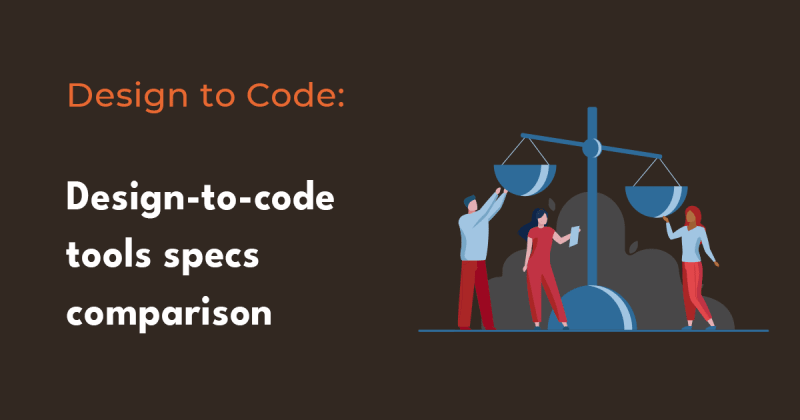

Latest comments (0)