Use the Azure Cloud and Forem DEV API to alert a device when a new comment is made on your DEV.to article. Blink an LED on a raspberry PI and read out the comment using a text to speech engine (connect the Raspberry PI to a speaker e.g. alexa for extra effect).
Why this application?, Why not? 😀
Overview of My Submission
Get alerted of new comments on your DEV.to articles.
Azure Cloud app interacts with an end device through the Azure IoT Hub SDK to send the commenter username and comment content. Device reads out comment using a speech engine (and blinks an LED if the end device is a raspberry pi connected to an LED).
Demo Video
EDIT: Adding a demo video to show the concept working.
Core technologies and kits overview
✔️ DEV Forem API.
✔️ Azure Linux Virtual Machines.
✔️ Azure IoT Hub.
✔️ Python Requests Module.
✔️ Python Text to Speech Engine.
✔️ Raspberry PI.
If using MQTT:
✔️ Mosquitto MQTT broker.
✔️ Paho MQTT Client.
Submission Category:
Wacky Wildcards
Uses Azure Linux Virtual Machines and Azure IoT Hub.
Link to Code on GitHub
 funbeedev
/
Monitor-Devto-Comments-With-AzureCloud
funbeedev
/
Monitor-Devto-Comments-With-AzureCloud
Be alerted of new comments on a DEV.to article using the Azure Cloud
Monitor-Devto-Comments-With-AzureCloud
Be alerted of new comments on a DEV.to article using the Azure Cloud
About
Consists of an application running on the Azure Cloud and another on a device to detect new messages posted on a DEV.to article and alert you by reading out the comment. If the device is a PI, LED will indicate new comments.
- Use the Azure Cloud to alert you when a new comment is posted on your DEV.to post by polling the DEV.to api.
- When a new comment is detected the Azure Cloud will send a message to a selected device registered on the Azure IoT Hub. This message will contain the username along with the comment. The device reads out the username and comment using a text to speech engine.
- As a bonus if the device is a raspberry PI an LED will blink while the comment is being read.
- The method of…
Additional Info
Consider giving the GitHub repo a ⭐. Contributions and ideas are also welcome!
Plans for the future of this application:
- More use of Azure resources
- Refactoring
- Stability improvement
- Lots more cool stuff with the Raspberry PI
Consider checking out my website inspirezone.tech, a developer blog and growing dev community 💻


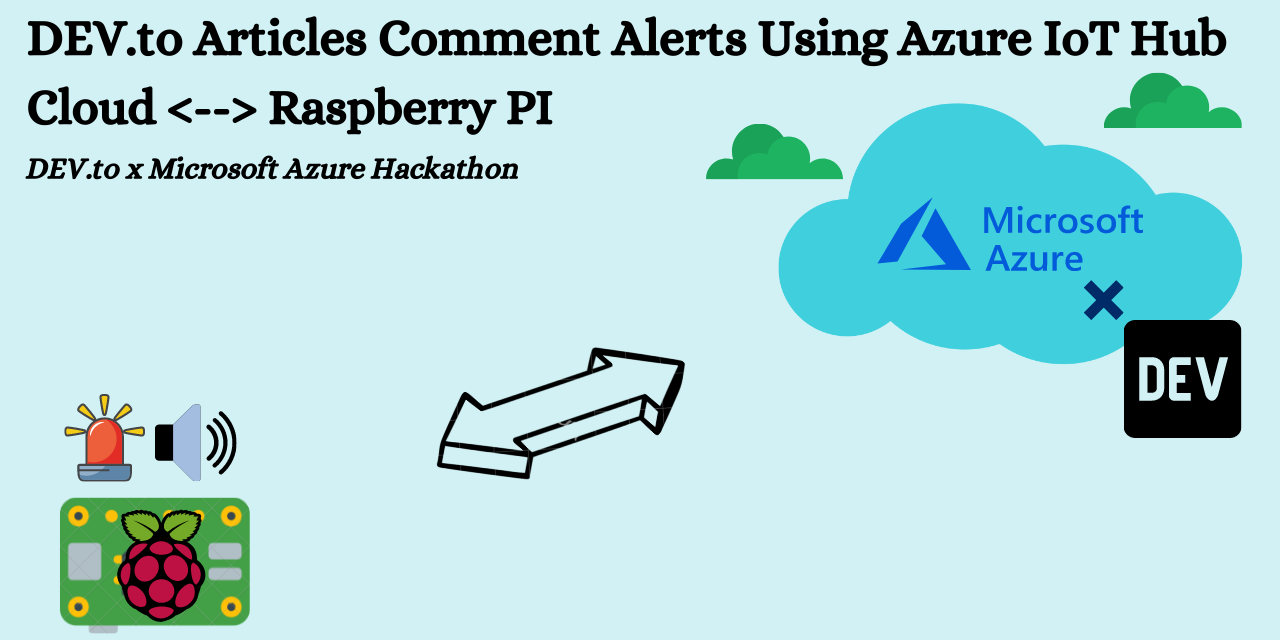

Top comments (3)
Welcome to the comment section
testing123
testing456