In end-to-end encrypted apps (E2EE), keys are generated in the client, and never sent to the server in clear-text.
It all usually starts from credentials provided by the user, such as username & password, which are derived into a strong cryptographic key using key-derivation functions :
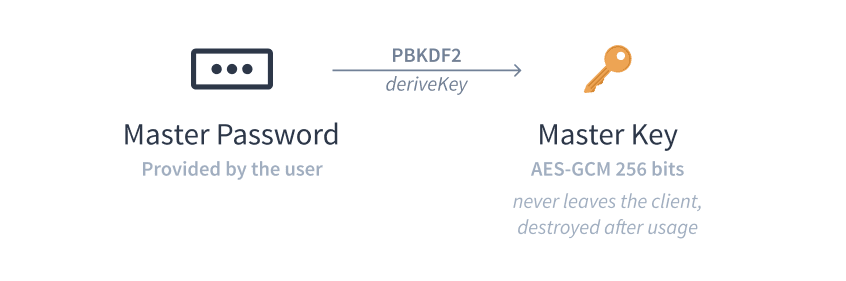
But where to store this key ? We can't reasonably ask the user to enter their credentials every time we need the key to encrypt/decrypt something, it would be a terrible UX and it would lead to users picking weaker passwords.
Let's have a look at what some E2EE apps do, by analyzing the ProtonMail approach.
Key Lifetime
The first thing to define is the lifetime of the key. For browser-based applications, keys usually last as long as the session.
This rules out localStorage, Indexed DB and cookies, but we could use sessionStorage, or simply keep it in memory only.
Persistence & Page Reloads
Keeping the key in memory has a serious downside: if your user ever reloads the page, the key is gone, and you would have to show a login screen again. Some E2EE apps like Bitwarden do this for extra security.
If we want our key to survive page reloads, we need to use some form of storage.
One thing to know however, is that most browsers will write the contents of sessionStorage to disk when reloading the page.
This is an issue as we don't want the key to leak, and any write to the filesystem places it outside of our control.
Divide to Conquer
The approach taken by ProtonMail is to split the key into two parts, store each part using different techniques, and recompose the key on page load.
To split the key, it is XORed with a buffer of random bytes. A copy of the original random data is going to be the other part, so that both of them individually are random, but by XORing them together, the randomness cancels out and reveals the key:
# Split
a = key ^ random
b = random
# Recompose
a ^ b
=> (key ^ random) ^ random
=> key ^ (random ^ random)
=> key ^ 0
=> key
One part is sent to sessionStorage, and the other uses a trick discovered by Thomas Frank named SessionVars.
window.name
There is a name property on the global window object in the browser. Its value persists across page reloads, but is not written to disk.
It has been used for cross-domain communications, and because other domains can see its value, we can't send anything there in clear text.
Fortunately, other domains can't access our domain's sessionStorage, so all they would see in window.name is random data.
The Right Amount of Persistence
The key does not need to be saved in those locations at all times however.
Because window.name is writable by everyone, it would be easy for attackers to erase the key if it was stored there as a single source of truth.
Instead, we can keep the key in memory, and only persist the key to those shared locations when the memory will be destroyed: on page unloads.
If the user reloaded the page, both parts of the key will be preserved and reassembled on page load, but if they simply closed the tab/window, both parts will be erased by the browser (end of the session).
Cleaning up
Now our key has been recomposed, both storage locations can be cleared as we don't want our horcruxes to be left around.
The original implementation of this system is available in ProtonMail's shared library.
Introducing session-keystore
For all to use this key storage technique without depending on ProtonMail's internal library, I built session-keystore, a TypeScript implementation with a few extra features:
- Key expiration dates
- Multiple stores
- Key access/modification/expiration callbacks for monitoring
- React hook (coming soon in a separate package)
Thanks for reading !
Follow me here or on Twitter for more E2EE & TypeScript content.

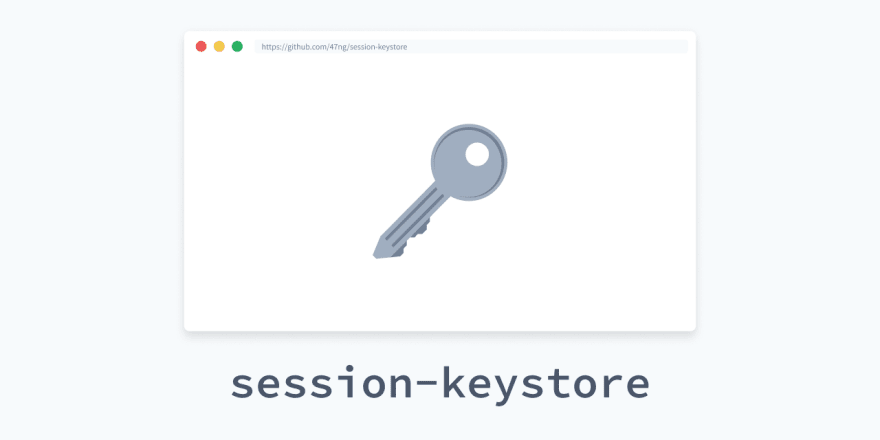

Top comments (0)