For the past year and a half, I’ve been working remotely for Coda. Fortunately, this has worked well since the company was already distributed with offices in California and Washington State.
Coda relies heavily on video conferencing, we use Zoom which has a virtual background feature that lets you choose a custom image as your backdrop, absolutely fooling all your co-workers into thinking that you’re not actually working from home (assuming your co-workers are as gullible as mine).
Zoom uses chroma key compositing to add a virtual background, which works best with a green backdrop since it doesn’t match non-Martian skin tones. I don’t like doing things halfway, so I decided to go all out and spend about $70 to buy a green screen and stand in order to add to make the most realistic virtual scene possible.
The set up is relatively painless and can be done in a couple of minutes, as shown here by a handsome anonymous model:
Every once in a while, I remember to take screen captures of the backgrounds I’ve used. I’ve collected a few here (I’ll try to update these, but no promises):
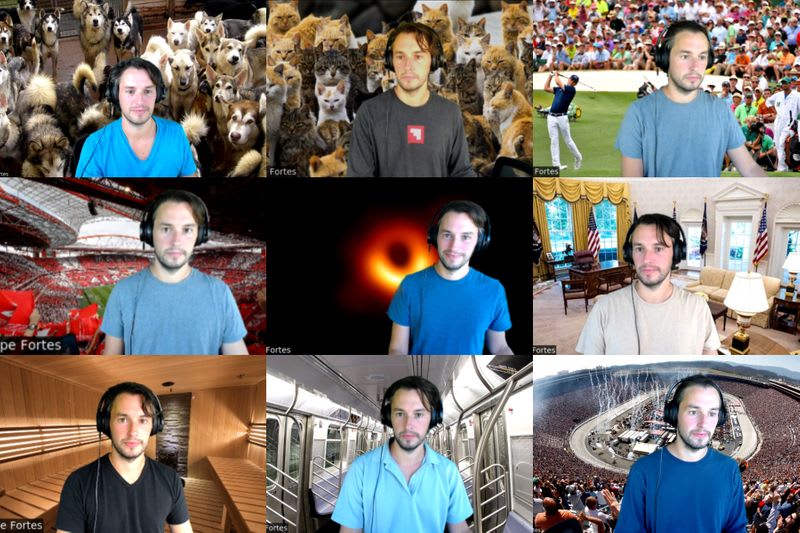


Have suggestions for an upcoming background? Let me know!







Top comments (0)