Smart and beautiful script runner that hijacks any npm run, yarn and npx calls for ultra fast execution.
❓ Why
Use one command to run package scripts, locally installed binaries or system binaries
npm run |
npx |
yarn |
yarn exec |
ultra |
|
|---|---|---|---|---|---|
package.json scripts |
✅ | ❌ | ✅ | ❌ | ✅ |
./node_modules/.bin/ |
❌ | ✅ | ✅ | ✅ | ✅ |
| system binaries | ❌ | ✅ | ❌ | ✅ | ✅ |
🤓 Smart
Ultra parses your package.json and hijacks any npm run, yarn and npx calls.
Shell operators like &&, ; and || are also interpreted.
For example:
{
"scripts": {
"lint": "yarn lint:ts && yarn lint:eslint && yarn lint:docs",
"lint:eslint": "npx eslint bin/*.js src/*.ts __tests__/*.ts --cache",
"lint:docs": "npx markdownlint README.md",
"lint:ts": "npx tsc -p tsconfig.build.json --noEmit",
"lint:fix": "yarn lint:eslint --fix"
}
}
Running ultra lint:fix will spawn exactly one child process, directly with the correct command, instead of spawning yarn intermediately
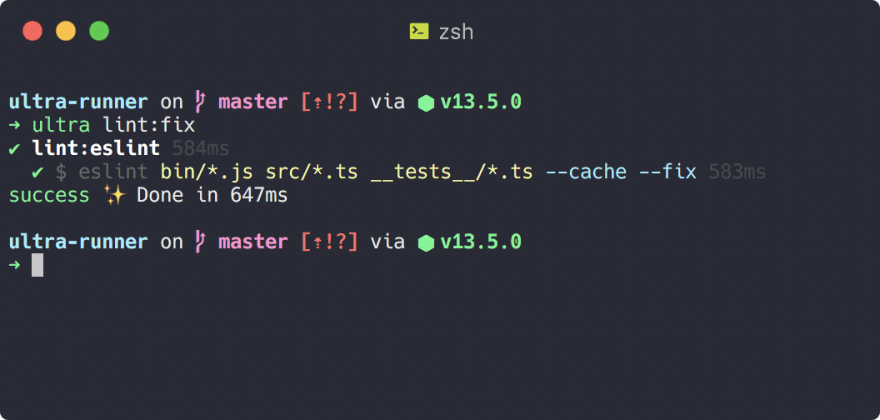
Ultra will additionally execute any configured pre and post scripts, just like npm run and yarn run.
⚡ Ultra Fast
Ultra parses your package.json scripts and will only execute the commands that are really needed. Any script interdependencies are resolved during the parsing stage.
This ensures there's pretty much no overhead in execution by Ultra itself, since it's only running once.
yarn run or npm run on the other hand, will spawn new yarn or npm child processes as needed by the package scripts.
npm run |
npx |
yarn |
yarn exec |
ultra |
|
|---|---|---|---|---|---|
| execution overhead (1) | 250ms | 60ms | 220ms | 200ms | 80ms |
1. each program was run 10x with the command
trueor{scripts:{"true":"true}}to calculate the execution overhead
Suppose you would want to run a script that calls 5 other scripts by using && and/or post/pre.
- Using
yarn, you would have a total overhead of 2.5s (10x 250ms) - Using
ultra, you hit the overhead only once, so the total overhead would still be 80ms
To make execution ultra fast, you can configure which scripts should be ran concurrently.
❕ there's no need to switch your scripts over to ultra. Even with the optional configuration you can still use
yarnornpmto run your scripts if you want to.
Example builds:
yarn |
ultra not concurrent |
ultra concurrent |
|
|---|---|---|---|
| build Ultra-Runner | 8.9s | 7.2s | 5.1s |
| build Devmoji | 16s | 13s | 8s |
👸 Beautiful
There are three output formats that each can be combined with --silent to hide command output.
--fancy is the default. It shows output in a hieracrhical way and uses spinners to see exactly what's happening.
Make sure to check out the animation at the top of this page as well. Every executed step shows the execution time.
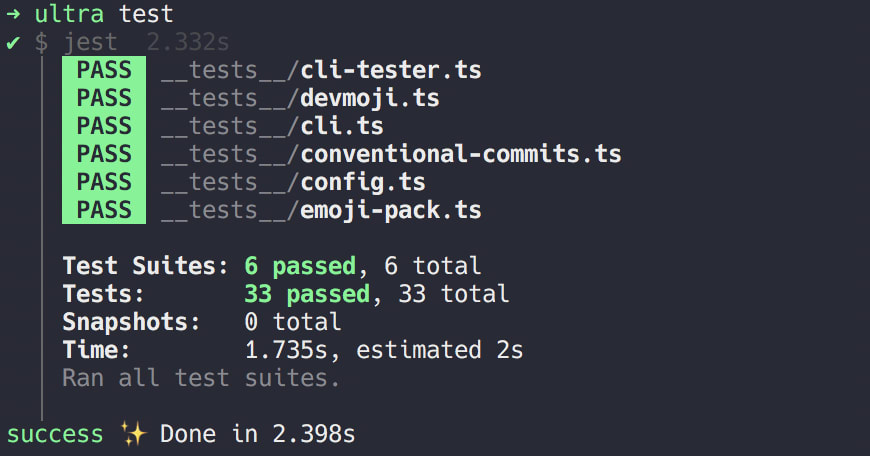
--fancy combined with --silent is useful if you're only interested to see the overview:
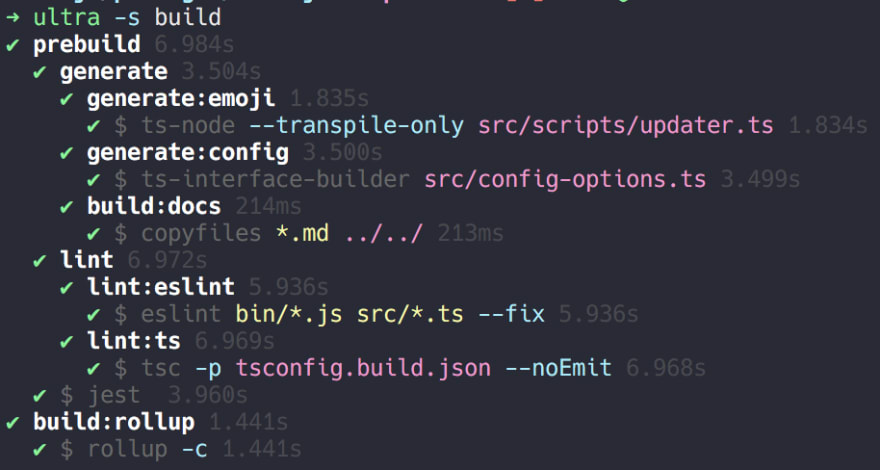
--no-fancy doesn't use spinners and prefixes command output with the command name. This is useful for logging purposes.
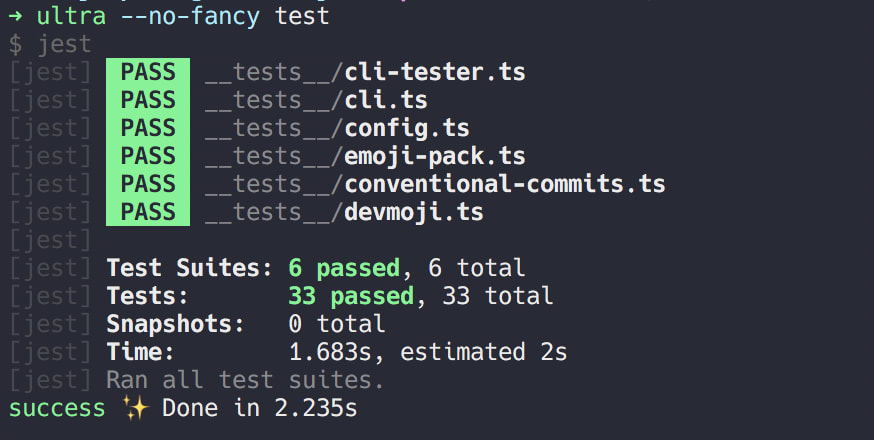
Combining --no-fancy with --silent shows a flat overview:
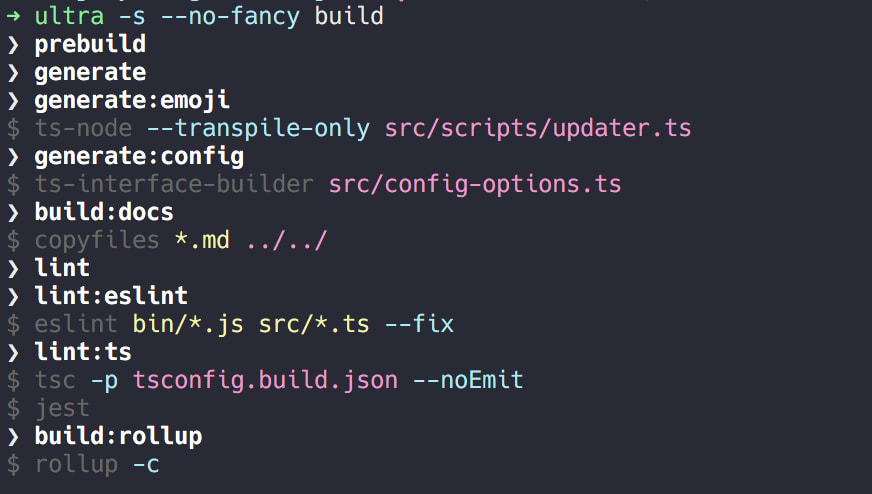
--raw will show the exact ouput as you would expect when running the commands stand alone. If the command you're executing is interactive (reads from stdin), then this is the mode you should use.

📦 Installation
Install with npm or yarn
globally
npm install -g ultra-runner
yarn global install ultra-runner
locally inside your project. use with
npx ultra
npm install --dev ultra-runner
yarn add --dev ultra-runner
See optional configuration for information on how to setup concurrent script execution.
🚀 Usage
$ ultra --help
Usage: ultra [options]
Options:
-c|--concurrent Run the given commands concurrently
-p|--parallel alias for --concurrent
--fancy enable fancy output, spinners and seperate command output. Default when a TTY (default: true)
--no-fancy disables fancy output, spinners and seperate command output. Default when not a TTY. Useful for logging
--raw Output only raw command output
-s|--silent skip script output. ultra console logs will still be shown
--color colorize output (default: true)
--no-color don't colorize output
-d|--dry-run output what would be executed
-v|--version output the version number
-h, --help output usage information
- use
--concurrentto quickly run some commands in parallel. Any of the commands below are valid:ultra --concurrent lint \; test \; buildultra --concurrent "lint ; test ; build"ultra --concurrent "lint && test && build"
- use
--dry-runto see what would be executed. The output is similar to--fancy --silent
⚙️ Optional Configuration
To allow parallel execution of your scripts, you can specify scripts that should run concurrently,
in your package.json.
{
"scripts": {
"lint:eslint": "npx eslint bin/*.js src/*.ts __tests__/*.ts --cache",
"lint:docs": "npx markdownlint *.md",
"lint:ts": "npx tsc -p tsconfig.build.json --noEmit",
"lint": "yarn lint:eslint && yarn lint:docs && yarn lint:ts",
"prebuild": "yarn lint && yarn jest",
"build": "..."
},
"ultra": {
"concurrent": ["lint"]
}
}
-
yarn buildwill run thelintandjestcommands sequentially -
ultra buildwill run alllintcommands concurrently and then executejest. (note that we can also addprebuildtoconcurrent, since tests don't depend on linting. this way all commnands would run concurrently)
Notice how the sum of execution times of the seperate lint commands is lower than the total time:
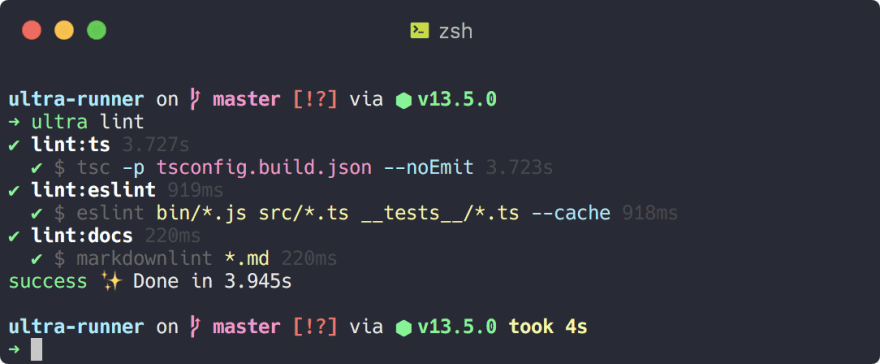


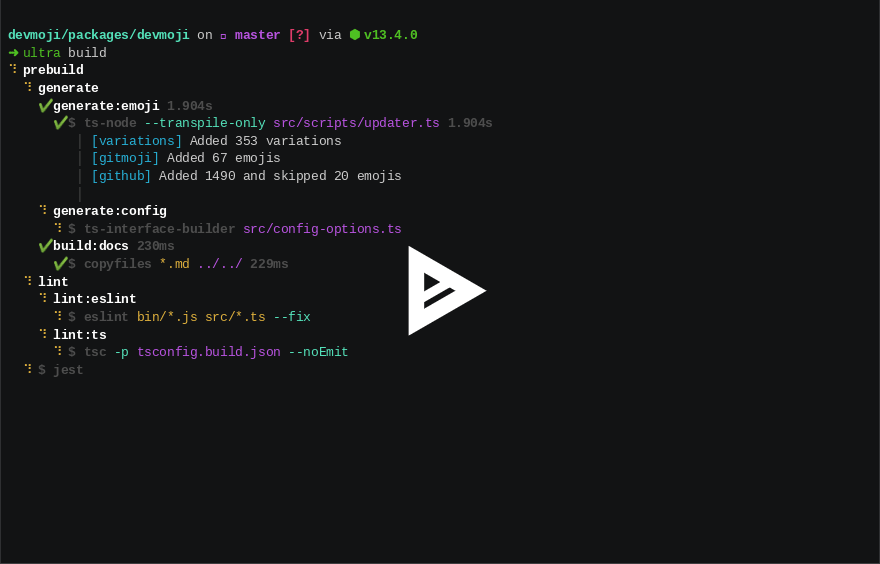





Top comments (6)
Will this project come alive again? I see it hasn't been developed for 3 years. I was watching it, and wanted to try it out eventually after it got battle tested on smaller monorepos. NPM has new and improved workspace support (lerna and yarn too).
Woop woop! This looks really cool, I'm going to play around with it tonight ✌🏽
Thanks! Let me know what you think!
This looks so nice! Is it up to date for latest Node? I'd like to take it for a spin.
Also wondering how is Windows support (in PowerShell).
This is awesome but how does performance compare with npm-preset?