Problem description
Similar to the effect shown in the figure below, I hope to draw a color block within the specified x-axis range in the chart. How should I configure it in VChart?
Solution
You can achieve this through the markAreacomponent, using the markArea.coordinatesproperty to declare the range of data to be annotated.
-
Coordinates: Support configuring data values, VChart will automatically map the data to canvas coordinates for range drawing.
markArea: [
{
coordinates: [
{
Date: 'Jan-20',
Price: 0.18
},
{
Date: 'Mar-23',
Price: 0.18
},
{
Date: 'Mar-23',
Price: 0.12
},
{
Date: 'Jan-20',
Price: 0.12
}
],
label: {
text: 'Electricite prices have surged since 2020',
position: 'insideTop'
}
}
],
Code example
https://visactor.io/vchart/demo/marker/mark-area-basic
Results show
Related Documents
- github:https://github.com/VisActor/VChart
- MarkArea demo: https://visactor.io/vchart/demo/marker/mark-area-basic
- MarkArea tutorial: https://visactor.io/vchart/guide/tutorial_docs/Chart_Concepts/marker

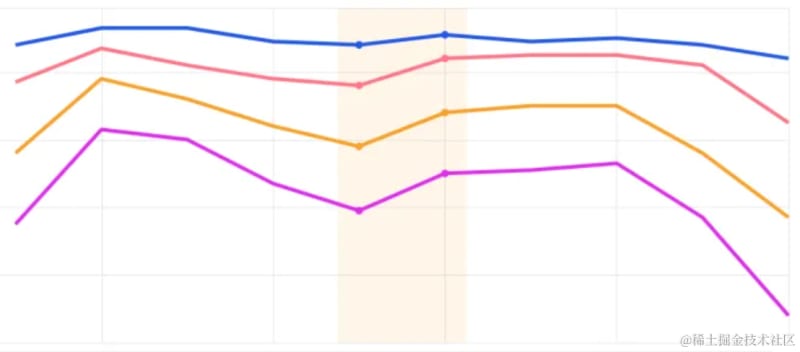


Top comments (0)