React.js makes it easy to create an interactive UI. Because it’s developed and supported by Facebook, you don’t have to be concerned about its handling of complex code. Also, It has grown as one of the best libraries in recent years for component-based GUI development. Regardless of the complexity of the data, you can use ReactJS elegantly to create interactive graphics and UI elements. It’s easy for developers to test, making testing possible even from the server side. You have to combine ReactJS with other Model-View-Controller frameworks to work with data.
Why is React so popular?
- Easy creation of dynamic applications
- Reusable components
- Improved performance
- Small learning curve
- Dedicated tools for easy debugging
- Unidirectional data flow
Why are we pushing React forward again & again? React dashboards, and any administration dashboards built on React in general, are significant share, and represent a large part of the market. The world of JavaScript libraries is inexhaustible, however, and we encourage you to keep up to date with trends in web development keeping abreast of recent tech advances.
How to Choose a React Admin Template?
Finding an admin template you like can take a little time. Honestly, most of these React Admin templates are responsive, Figma-ready, well-documented, and have several UI components, so let’s dive into the main criteria by which we determine the best admin template. Of course, you can choose from the user interface and appearance of the admin template, but the dashboard and starter kit linkages are still decisive points to look out for:
- Design quality
- Quality of code
- Ease of installation
- Quality of documentation
- Number of unique pages
- Update policy
- Quality of support
- Price
- Customer feedback
Top React Admin Templates
Light Blue React
Light Blue React is an undeniable find for developers, created using React and Bootstrap 5. The name of this React admin template may seem confusing because what is meant here is not the color of the template, but the “lightness” of the dashboard. It uses server-side rendering for SEO optimization and Node.js for the backend. The light blue React admin template is used to create analytical dashboards, e-commerce applications, CMS, SASS web applications, CRM, and many other web projects.
Sing App React
Sing App React is one of our advanced React templates with rich functionality made by Flatlogic. This template has become a true bestseller since 2018 and has been praised by devs worldwide. The Sing App admin template was developed with the help of the popular Bootstrap 5, React 17. It has 8 chart libraries, a user management option, a rich eCommerce panel, a static and hover sidebar, nice-looking users growth, profit and orders sections, and well-detailed documentation. Explore all the perks of the template yourself. Use Sing App React to build online stores, SaaS, CMS, financial dashboards, project management tools, etc.
EasyDev
EasyDev is a modern and user-friendly React Dashboard Template with impressive features and assets. By incorporating all the latest technological trends to create a tool that will bring you great value. The clean code and detailed documentation enable anyone to create an admin dashboard for their application. FYI, EasyDev supports both web and mobile applications and quickly adapts to your requirements.
In a robust set of utilities, you’ll have more than two hundred user interface elements that you can use as you see fit. EasyDev, moreover, comes with a dark and light layout and more than a hundred pages. Tons of diagrams, forms with validation, e-commerce pages, a creative calendar, and valuable table sets – EasyDev offers it all. Take advantage of all the available features and get your products up and running quickly.
Cuba
You can use different administration panels in the Cuba template, including the React panel. The modern and creative look of Cuba instantly attracts attention. The design remains minimalistic so that no one is overwhelmed with unnecessary information. Cuba controls the style.
Bundled with React, Cuba offers you a wealth of materials that will fast-track the creation of your dream admin. Featured items include Redux, chat, animation, React Router, diagrams, map, gallery, and nine applications.
Reactify
Reactify gives you all you require to build the perfect admin for your online project. It is a top-notch React dashboard template that sorts you out with an eCommerce and a SaaS solution. Of course, you can use it for other intentions since Reactify readjusts to the desired project in a breeze. Besides, it is also entirely customizable and gives you full permission to tweak it however you fancy.
A mad assortment of features amazes every Reactify user. From over 65 widgets and multilingual support to a horizontal menu, twenty charts, and advanced reports, Reactify is a fully loaded tool. Individualize the web design of Reactify with icons and text editor and enrich it with your personal touch. You can achieve a remarkable outcome only by utilizing all the ready-to-use content.
Jumbo
Jumbo React is a React and Material-UI-based admin template that follows Google’s Material Design Concept and helps you build your React web application faster, precisely, and cost-effectively. Apart from the Material-UI, Jumbo has many other powerful libraries like Coremat-Pro, Redux, Storybook, ReCharts, and many more.
Jumbo covers 360-degree premium support after the purchase. Quickly learn with video tutorials, online documentation, and other community members or raise a support ticket that you will always find us right here to help you out.
MaterialPro React Redux Admin
MaterialPro React Redux Admin has five main demos for you to choose from for your admin app or dashboard. With multiple demos to check out, you can get a good idea of how your dashboard or admin area could look if you choose MaterialPro React Redux Admin for your project. An extensive library of templates is used in your dashboard and user section for quickly building the interface you need. Because these templates cover a wide range of page types, you’re sure to find something you can use now.
You can use six preset color schemes to quickly change the overall look of your administration pages, to using one of the ready-made modes and choosing templates to your liking. The different sidebar color options add another dimension when it comes to personalizing your layouts. Of course, you can customize your pages in more ways than one, and if you’re looking for an easy way to customize the design and style of your content, the color schemes are sure to come in handy.
If you choose MaterialPro React Redux Admin for your product, you get a nice set of table types to work with, lots of chart styles to display data, and ready-made forms that you can quickly add to your pages. Since all forms can use validation at your will, you can increase your chances of getting the data you want from your users. The list of other ready-to-use components is very long, but some of them include a mailbox, a chat application, and galleries.
Thanks to the online demo for MaterialPro React Redux Admin, you can see exactly how all the components work and how your admin area could look if you choose this pack.
Gogo
Gogo aims to deliver a React admin template that’s a good combination of attractive design and quality code. Like many premium React admin templates, Gogo includes many components to add to your pages, such as alerts, icons, buttons, and carousels, just to name a few. Each component comes in several variations, including different color and size options. Gogo stands out from the competition in the design and style of some of these components. For example, the charts and graphs components look good and can help these elements integrate well with the rest of your page content, rather than standing out too sharply, as is sometimes the case with components of this type.
All the page templates you’d expect to see in React admin’s premium template package are available. It makes it easy to add login and registration pages, product listings and their details, and dashboard billing displays to your app. Keyboard shortcuts support improving the user experience, multilingual processing to appeal to a broader audience, and right-click menus that add depth to the interface are a few more reasons to consider Gogo for your project.
If you’re looking for a set of templates with a slightly different design to many of the other options, Gogo is worth checking out.
Wieldy
Wieldy has nine dashboards and three different layouts to help launch your new admin area or control panel.
This stylish React admin template and starter kit contain all the libraries you need to build your own small or complex app without too much hassle. To help you get started, Wieldy gives you over 120 pages to use in your project selection of over 100 widgets and metrics making it easy to populate your app pages with elements, including maps, chats, and subscription forms. Applying one of the preset color schemes to your dashboard is also easy with Wieldy. As for the code, everything is well-documented, making it easy to create a custom app.
Another reason to choose Wieldy is the ability to expand your dashboards with the applications provided. Whether you want to add a mailbox, chat, or notes application to your admin area, this product will help you. Storing and managing contacts inside any dashboard created with Wieldy is also possible because of the built-in features of this package, which make these templates a suitable option for creating a CRM system.
Enlite
Enlite is a set of React dashboard templates with interesting social elements to create an interactive user experience. Built on the Material UI library, Enlite has a familiar look and feel that will help your dashboard or app stand out from some of the established platforms and services in use today. With designs such as animation effects and complementary color palettes, you can easily make your dashboard look top-notch.
Besides looking nice, Enlite templates cover all the basic types of content you might want to add to your dashboard. There are two types of authentication features that you can use, covering login page templates, and sign-in and lock screen templates. Social templates make it easy to add timelines to user accounts, providing ready-made content for those who want to share their latest photos and status updates. User profile templates are also nicely designed to help support contact sharing, making it easy to make connections and use location services.
Enlite’s many different maps and components make it easy to display a variety of information and data.
Nazox
Nazox is a full-featured premium admin panel template based on React Redux Saga with firebase & fack-backend authentication and developer-friendly code. It didn’t use jQuery, cause it’s a clear ReactJs admin panel template based on components only.
Nazox is an admin panel template that is a nicely made, clean and minimally designed admin template with a dark and light layout with RTL options. You can create all kinds of web applications such as Saas interface, e-commerce, CRM, CMS, project management applications, admin panels, etc.
Qovex
Qovex is a simple and beautiful admin template created using the latest React Js and Bootstrap 5. It has more than 6 different layouts and 3 modes (Dark, Light, and RTL), which are managed only with SCSS. You can simply switch to any layout or mode by changing a couple of lines of code. You can start small and large projects or update a design in an existing project with Qovex – it is very fast and easy as it is beautiful, slick, and provides the ultimate user experience.
Tabler react
Tabler React is a free bootstrap React admin template. It is an easy-to-use control panel. It also has a simple but elegant design and many custom components. Tabler React is constructed using React and Bootstrap.
It has minimalistic and clean components, widgets, and elements. Specifically, it has cards, charts, price cards, maps, icons, forms, pages, and galleries. It also has a profile, login, registration, forgot password, email, RTL, and more.
DeviasKit
DeviasKit is a React material dashboard created using Material UI, React, and create-react-app components that speed up the app development process! Moreover, this free version offers 7 demo pages. It also supports authentication through Google or Facebook, so your users can easily sign up. In addition, this template uses different fonts and icons. Material design technology makes this dashboard intuitive, interactive, and ready to use. In addition, most of the UI Elements code is available for free use.
ArchitectUI
Fully control the entire application to succeed the way you want with ArchitectUI, a React Dashboard Template that specializes not only in design but in functionality too. In the kit, there are a variety of templates to choose from, all of which support mobile devices that are cross-browser compatible, and compatible with retina screens. More specifically, ArchitectUI supplies 9 dashboard templates that you can use and enhance until they match your application.
ArchitectUI showcases the latest innovations in web admin design, such as powerful integrations, bulk elements, updated tools, improved navigation, and reduced white space. ArchitectUI includes 150 components, 23 button styles, five drop-down styles, five icon packs, eight color skins, and more. Reach your full potential with ArchitectUI.
Conclusion
React admin templates are quite popular because they are extremely useful, responsive and a good choice for starting your react project. Since there are many React admin templates, we have listed the best react admin dashboard templates to save you time.
With these templates, you can make any kind of web application like CRM, E-Commerce, CMS, etc. We hope this collection will help you choose the best one for your next react project.
On the Flatlogic platform, you can also find ready-to-use stylish with modern Javascript and HTML React Admin Templates, and you can create a powerful application using the platform. Flatlogic is also a hosting platform on which you can host your full-featured web applications. Starting with this approach to building a CMS, you create and host any web application, reducing the time and cost of web development.


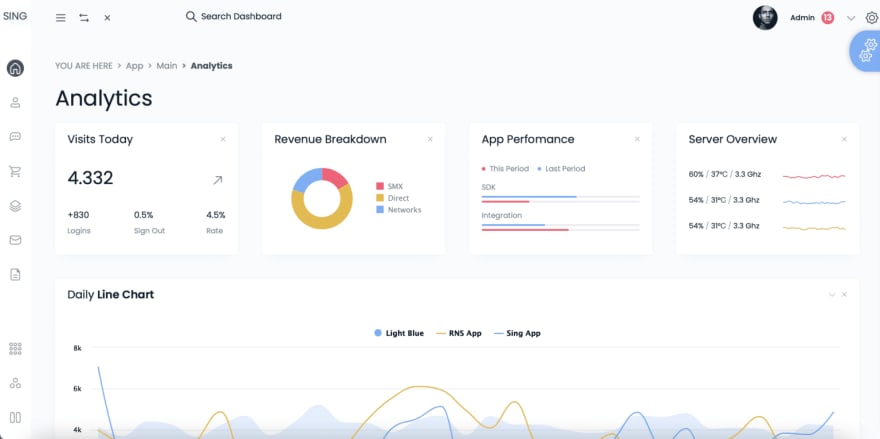


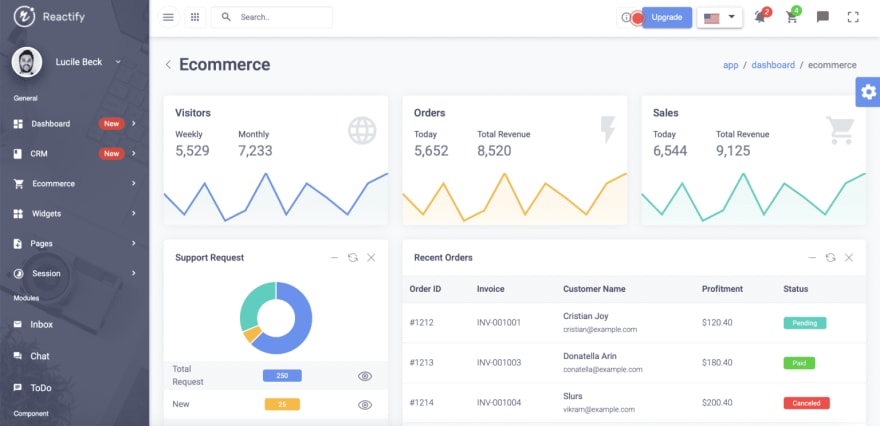




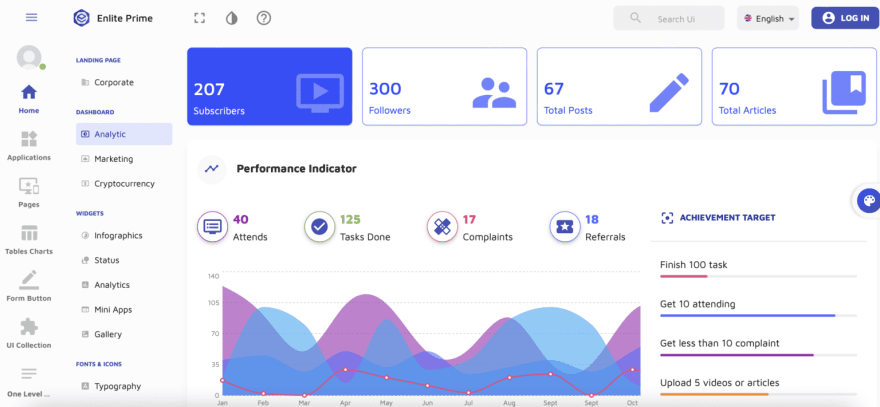
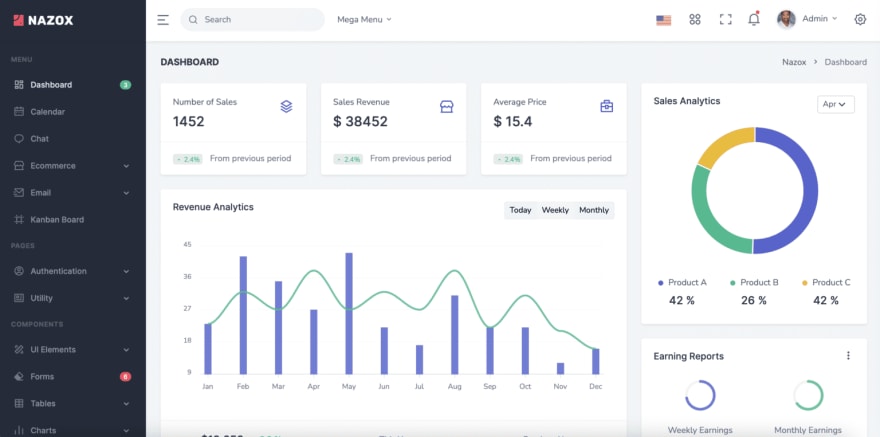


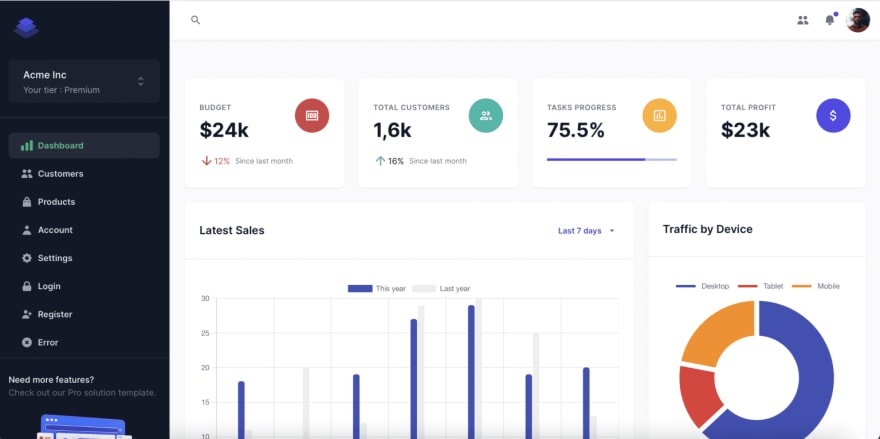






Top comments (1)
Awesome, thank you for sharing.