tl;dr
Best overall: Brave
Most Customizable: Vivaldi
Best Privacy: Brave
Best Synchronization: Google Chrome
Introduction
I've been testing a lot of different web browsers for past few years and this article is here to help you with choice.
Every web browser mentioned here is good, fast and feature-rich, there is no best one, these choices are my subjective and they are just to help you with picking your best.
What I took into consideration
There are 4 main factors I considered most important: Privacy, Synchronization and Customization options.
I'll talk about them at first. But I'll only talk about browsers that stands out in each section, I am not going to describe every browser in every section.
Privacy
Brave
Absolute leader here is Brave. Main idea of this browser was complete privacy.
It has built-in Ad-blocker, Cross-site trackers blocker, HTTPS upgrades and many more as function called Shields. Another great thing is serverless synchronization between devices, no accounts, no logins. Just Sync Chains.
Besides Incognito mode, Brave has Tor support built-in!
Firefox
Firefox blocks trackers as well and has interesting feature called Firefox Monitor, which alerts you about data breaches you've been included in. Besides that it has a few privacy friendly features like Send and Lockwise.
Opera
Opera just like Firefox and Brave, blocks trackers and has built-in Ad-blocker. Except that it includes free VPN which replaces your IP Address and protects you in public networks.
Synchronization
Google Chrome
Unbeatable winner here is Google Chrome. We are surrounded by Google, and Google Chrome easily syncs all of our data across devices. This is unfortunately at the expense of privacy.
Google Chrome syncs all of the data, from browsing history to browser extensions.
Vivaldi
Vivaldi does a great job in data sync, it allows to synchronize bookmarks, passwords, open tabs and more. It's great if you are using Vivaldi on Mobile.
You can create sync profiles and use it as guest.
Firefox
Same as Vivaldi, great sync options when using multiple devices.
Microsoft Edge (Chromium)
For now sync is limited to Favourites, Settings, Adresses and Passwords, but Microsoft promises to add support for History, Open tabs, Extensions and Collections.
Edge uses Microsoft account for synchronizing, so it's a good choice if you are Microsoft fan.
Customization
Vivaldi
If you are a fan of customizing things, you'll gonna love Vivaldi.
This browser can be customized in almost any way. You can change position of address bar, tabs, side panel, bookmark bar and more. It comes with great themes engine with a lot pre-built themes, it allows you to schedule theme changing and even integrate them with Razer Chroma and Philips Hue.
Except visual customization, Vivaldi allows to personalize a lot of behavior like keyboard shortcuts and mouse gestures. You can change default search engines to almost whatever you want, you are not only limited to Google, Duck Duck Go and Bing.
Customizing Vivaldi could be topic for a separate article.
Other browsers
Firefox
Firefox does a great job in terms of customization too, mostly due to Firefox Addons.
Microsoft Edge (Chromium) and Opera
Both allows to customize basic things like theme and fonts, but besides that they allow to customize news feed on on startup page.
Other Chromium based browsers
Thanks to Chrome Extensions most of Chromium based web browsers are quite well customizable.
Other great features
Now I'll talk about unique or worth to mention features on different browsers.
Brave
Except Privacy, Brave has Crypto Wallets and unique cryptocurrency called BAT. From time to time personalized advertisement shows (if you turn them on!) as system popup, when you click on it, you'll earn cryptocurrency called BAT which you can withdraw or send as tip to other creators. I think this is a awesome feature.
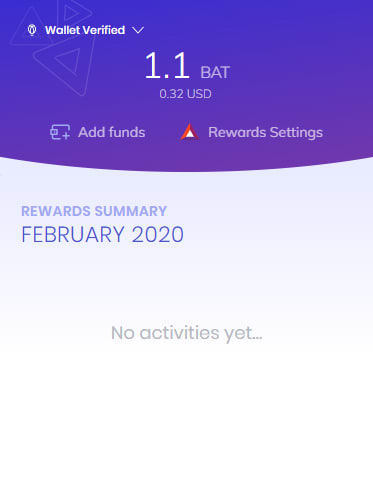
Vivaldi
Vivaldi's side bar is a very comfortable tool, you can add any website you want to quickly open it on the side without leaving page you are currently on. It is great for messaging apps like Messenger.
Screenshots are another very handy tool that allows you to screenshot selected area or whole page (without scrolling!), you can save them as PNG, JPEG or copy to clipboard.
Page Actions is a great feature for us, programmers and not only. It allows to manipulate pages we are on. Here is a full list of thing you can do with it
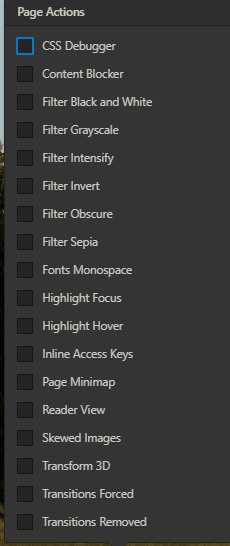
Opera
Screenshot utility, simillar to Vivaldi's
Side bar just like Vivali's, but with less customization options, it comes with Messenger, Whatsapp, Telegram and VK support.
Opera most unique thing is free unlimited VPN.
Firefox
Firefox comes with Firefox Monitor, Send and Lockwise. Monitor alerts you about data breaches, Send allows to send securely files and Lockwise is password manager.

Microsoft Edge (Chromium)
Microsoft Edge at the moment has personalizable news feed and save site as app.

Why I chose Brave as best web browser?
As a programmer, privacy is very important thing to me. Brave is fully featured and doesn't lack anything that web browser should have. Except that I am crypto fan and earning BATs feels good!
Conclusion
Choosing right web browser is very important, this is a tool you use most often. Therefore sitting for a while and testing what works best for you is recommended. Especially if you are a programmer.
I hope you liked this article. I'd really appreciate a like or comment!
P.S Links to Brave are referrals, but it's just a way of support, it doesn't affect point of view in the article :)




Top comments (9)
I dunno how I feel about this yet. While I think privacy is important, it comes at a price. Personally, I love the personalization I get from being tracked in various ways. I know I may be in the minority on that but I don't feel like I hav anything to hide.
I understand you, If I am getting content, I want it to be personalized. However most of the content that is personalized are ads. When browsers blocks ads, I don't see this disadvantage. Of course you might and that's absolutely understandable. That's why I wrote that there isn't the best browser, best one is one which suits your needs.
Yeah completely agree. Great article!
Very good article!!!
Greetings from Poland! :D
Love the article but I think there are a few point you forgot about firefox.
In terms of features it is good to mention:
Snap, save, share. The snap is very nice for taking screenshots of only specific places in webpage or the whole webpage beyond what is visible.
Default pocket integration for blog / new readers its a big plus.
I think it is also worth mentioning for privacy: Firefox Focus which is purely privacy base. with blocked tracking, auto tab close and more.
Also a good mention would be: Firefox Developer Edition with all the visual help for web pages and more.
Yes, thanks for sharing. These are very good points.
Nice article. I'm assuming this article is more from the point of view of browsing experience and not necessarily web development? I've used Brave a couple of times, but never looked into their dev tools.
I am not web developer, but it has normal chrome dev tools
Some comments may only be visible to logged-in visitors. Sign in to view all comments. Some comments have been hidden by the post's author - find out more