FEATool Multiphysics has now been updated to version 1.12.1 with significant improvements to the multi-solver simulation interfaces. In addition to supporting the built-in MATLAB multiphysics solver, and the computational fluid dynamics (CFD) solvers OpenFOAM and SU2, FEATool now also includes full support for the popular open source FEA solver FEniCS.
The unique multi-simulation feature of FEATool Multiphysics allows one to easily define complex multiphysics models, and use up to four different solvers with the "one-click interface". This saves a significant amount of work and time by only having to set up models once in a easy to use GUI, while at the same time having direct access to different solvers without having to learn their configuration syntax and formats.
- Learn one easy to use interface, to use four solvers interchangeably
- Validate simulations by comparing results from different solvers
- Use FEATool as a preprocessor and postprocessor for FEniCS, OpenFOAM and SU2
- Learning aid for FEniCS, OpenFOAM, and SU2 by using FEATool to export model files
- Supports reproducible MATLAB and Python simulation scripts
FEATool-FEniCS GUI and Solver Interface
The FEniCS GUI and solver interface has been significantly improved and updated to support the latest FEniCS version 2019.1.0 and Python 3. The FEATool-FEniCS solver interface now supports most multiphysics models including
- Full support for 1D, 2D, and 3D problems with automatic grid conversion to the FEniCS Dolfin mesh format
- Automatic conversion of linear and non-linear, stationary and now also time dependent problems
- Complex non-linear equation and boundary coefficients are also supported, and can involve expressions of dependent variables, derivatives, time, space, mathematical expressions, logical switch expressions
- Linear as well as higher order finite element shape function types (while preserving full simulation accuracy)
- Full FEniCS GUI support as well as CLI scripting using the fenics MATLAB function
See the Python FEM and FEATool-FEniCS solver interface post for more information.
Additional New Features
- Improved postprocessing and visualization
- Faster and more efficient 3D graphics
- GUI support for more colors and colormaps, titles, and plot configurations
- GUI functionality to view partial grids
- Improved and more accurate Robin boundary condition treatment
- Faster expression evaluation via nodal interpolation
- New electrostatics micro strip capacitance tutorial

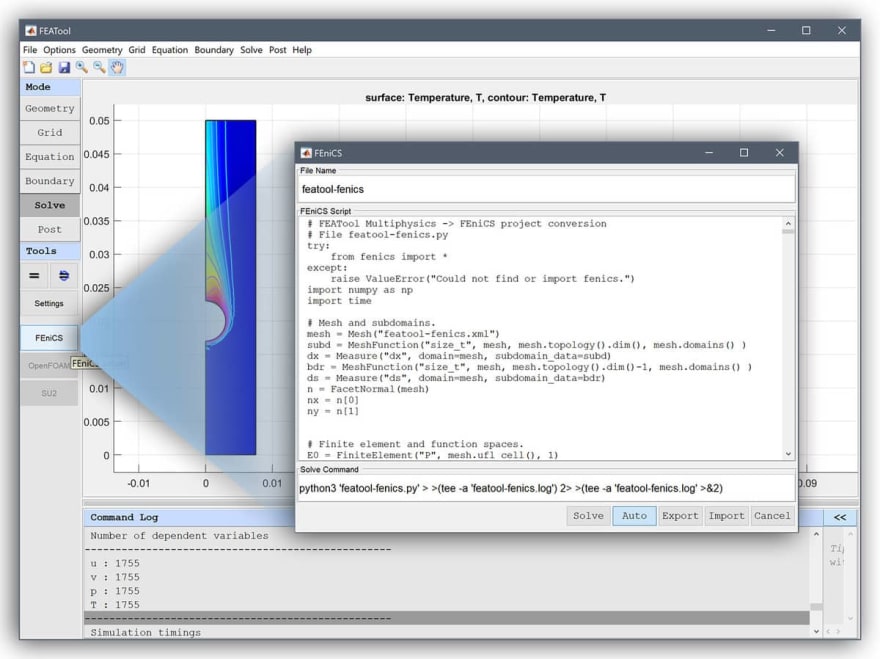





Top comments (0)