Introduction
Web scraping is a powerful technique used to extract information from websites. Whether you’re a data scientist, developer, or enthusiast, web scraping can help you collect data for analysis, research, or building new applications. This article will explore the basics of web scraping, its applications, and how to start with some popular tools and libraries.
What is Web Scraping?
Web scraping involves programmatically extracting data from websites. Unlike APIs, which provide structured data access, web scraping allows you to pull information directly from web pages, even if they are not designed to be accessed programmatically.
Applications of Web Scraping
- Market Research: Companies use web scraping to monitor competitors, analyze market trends, and gather product information.
- Data Aggregation: Aggregating data from various sources, such as news articles, job postings, or real estate listings, is a common use.
- Sentiment Analysis: Scraping social media or review sites to analyze customer sentiment.
- Price Monitoring: E-commerce businesses track prices across different platforms to adjust their pricing strategies.
Legal and Ethical Considerations
Before diving into web scraping, it’s crucial to understand the legal and ethical implications. While scraping publicly available data is generally legal, scraping private or protected data without permission can have legal consequences. Always check a website’s robots.txt file to see if they allow web scraping and respect the terms of service.
Getting Started with Web Scraping
Here’s a step-by-step guide to getting started with web scraping using Python, one of the most popular languages for this task.
1. Setting Up Your Environment
First, ensure you have Python installed. Then, install the necessary libraries:
pip install requests beautifulsoup4
-
requests: This library allows you to send HTTP requests to a website and retrieve the HTML content. -
BeautifulSoup: A Python library used to parse HTML and XML documents. It helps navigate and search the parse tree of the page.
2. Sending a Request to the Website
Use the requests library to send a GET request to the website and fetch the HTML content.
import requests
url = 'https://example.com'
response = requests.get(url)
if response.status_code == 200:
print("Page fetched successfully")
html_content = response.text
else:
print(f"Failed to retrieve the page. Status code: {response.status_code}")
3. Parsing the HTML Content
Once you have the HTML content, you can use BeautifulSoup to parse it and extract the necessary data.
from bs4 import BeautifulSoup
soup = BeautifulSoup(html_content, 'html.parser')
# Example: Extracting all the links from the page
links = soup.find_all('a')
for link in links:
print(link.get('href'))
4. Navigating the HTML Tree
You can navigate through the HTML tree to extract specific elements, such as headings, paragraphs, or tables.
# Extracting a specific section of the page
section = soup.find('div', {'class': 'specific-class'})
print(section.text)
5. Handling Dynamic Content
Many modern websites use JavaScript to load content dynamically. In such cases, you might need a tool like Selenium to interact with the page as a browser would.
pip install selenium
With Selenium, you can automate a browser to load pages, interact with them, and retrieve the content.
from selenium import webdriver
driver = webdriver.Chrome()
driver.get('https://example.com')
# Wait for dynamic content to load
driver.implicitly_wait(10)
html_content = driver.page_source
soup = BeautifulSoup(html_content, 'html.parser')
# Extract data as usual
6. Storing the Data
Once you’ve extracted the data, you can store it in various formats such as CSV, JSON, or directly into a database.
import csv
with open('output.csv', 'w', newline='') as file:
writer = csv.writer(file)
writer.writerow(["Header1", "Header2", "Header3"])
for data in extracted_data:
writer.writerow([data['field1'], data['field2'], data['field3']])
Best Practices for Web Scraping
-
Respect Robots.txt: Always check the
robots.txtfile of a website to see what’s allowed. - Rate Limiting: Avoid overloading the server by adding delays between requests.
- Error Handling: Implement error handling to manage unexpected issues like connection drops or changes in the website structure.
- Data Cleaning: Scraped data often requires cleaning and validation before it can be used effectively.
Conclusion
Web scraping is a valuable skill that opens up a world of possibilities for data collection and analysis. By following best practices and using the right tools, you can efficiently extract and utilize data from the web. However, always be mindful of the legal and ethical considerations to ensure your web scraping activities are responsible and compliant.


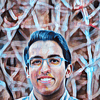




Top comments (0)