Author: Lewis King
Date: December 17, 2019
Originally published on the Fauna blog.
We’re excited to announce the FaunaDB integration for ZEIT.
Overview of ZEIT integration with FaunaDB
This integration allows users to get started with a sample app using FaunaDB and ZEIT Now in 5 minutes or less. Users can connect to their FaunaDB instance and display their collections for a given database. Future functionality is planned to include performing CRUD operations directly from ZEIT.
What is ZEIT?
For the performance-obsessed, ZEIT is the easiest way to deploy modern websites and apps. No more time lost on painstakingly configuring DNS, SSL, or CDN — ZEIT does all of that automatically, for free.
Integration Capabilities
What it does
We’ve created a simple ZEIT Integration which asks for a FaunaDB API key and displays the user’s collections from a database.
Prerequisites
- Sign in to your FaunaDB account
- Have at least one database with collections
- If you are new to FaunaDB, create a database here & check the “Pre-populate with demo data” button
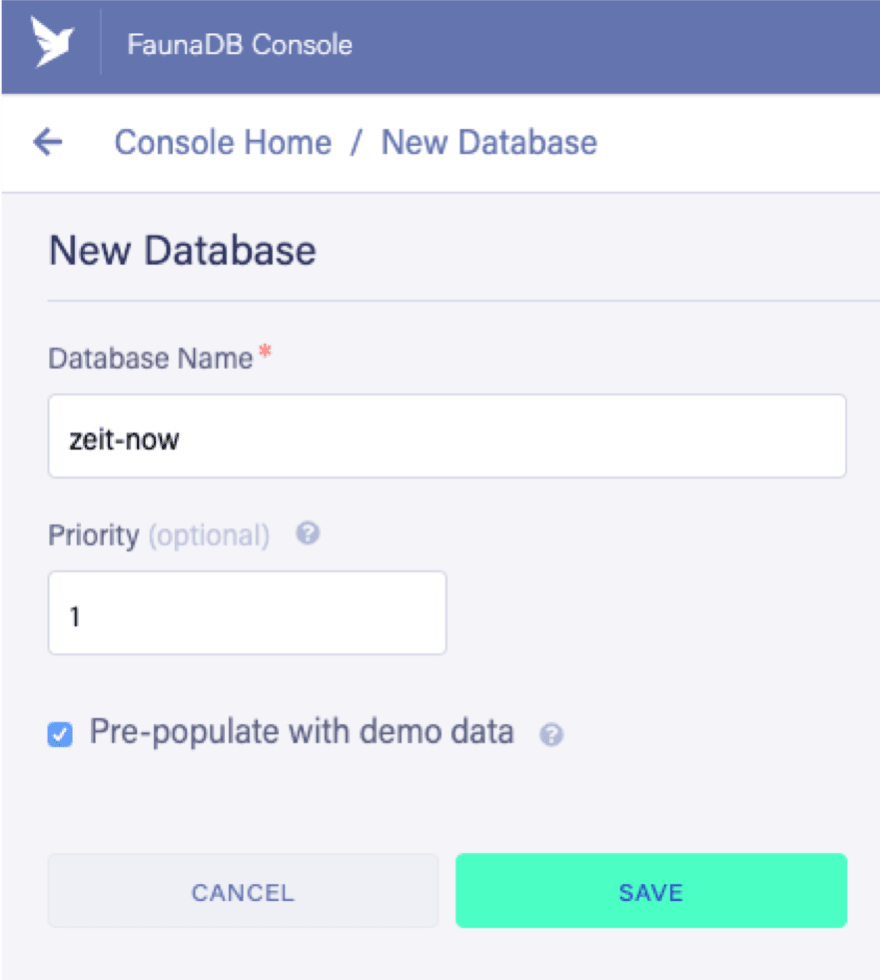
- Sign in to your ZEIT account
- Ensure that you have a working version of npm on your machine
- Ensure that ZEIT Now CLI is installed and logged in to your ZEIT account (instructions here)
- If you are new to FaunaDB, create a database here & check the “Pre-populate with demo data” button
Steps for integrating
- Go to the FaunaDB integration page | Add
- Select user account | Add (again)
- Create root admin key here

- Paste root admin secret into the integration | Save Secret
- Select a project | Create new project | enter faunadb-zeit-sample-app | CREATE
- “Link To Project” the database you want to connect. To select child databases, click on the database name hyperlink
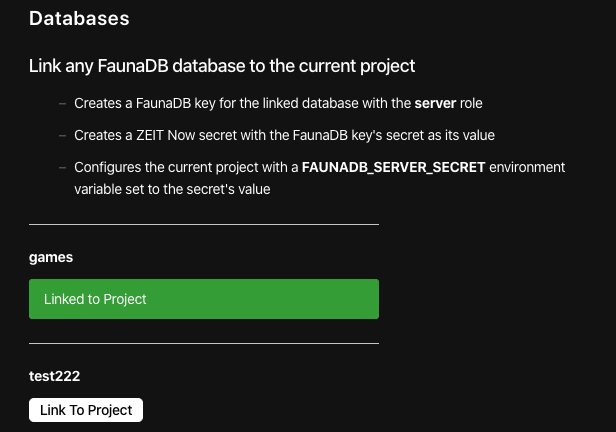
- Click the “Open in CodeSandbox” link, and continue to follow these steps in the CodeSandbox app:
- Click on the Deployment menu (the rocket icon in the sidebar)
- Click the "Fork Sandbox" button
- Return to the Deployment menu
- Click "Now" (You'll need to sign in to Now when you're deploying for the first time)

- Click the deployment link and wait for building to complete to verify that the application lists the collections in your database
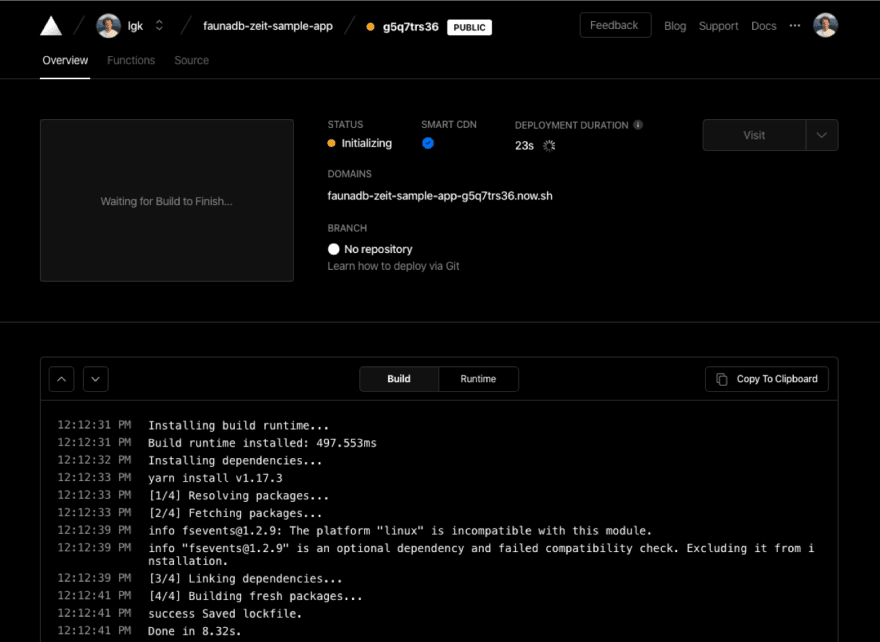
Alternatively, to step 7, you can Clone & deploy the sample app yourself:
- Clone & deploy sample app:
- git clone https://github.com/fauna/faunadb-zeit-sample-app
- cd faunadb-zeit-sample-app
- now --prod
- Navigate to the project production URL (already in the clipboard on macOS) & confirm DB collections are listed.

Conclusion
With this simple integration, users can get started with a sample app using FaunaDB and ZEIT Now in 5 minutes or less.
Please visit the FaunaDB documentation to learn more. And please let us know what you think so that we can incorporate your feedback into a future release.
What other integrations would you like to see implemented in FaunaDB? Please reach out to me on Twitter or our Community Slack and describe any other features that would make FaunaDB and ZEIT an obvious choice for your next project.








Top comments (0)