As we all known, the VLOOKUP function can be used in the same workbook. Have you ever tried to apply this VLOOKUP function in two different workbooks? Don’t you know how to do it? Let’s get into this article. Here I introduce some cute formula to look up the value from another workbook in Excel by using the VLOOKUP function. Get an official version of ** MS Excel** from the following link: https://www.microsoft.com/en-in/microsoft-365/excel
Generic Formula:
- You can use the below formula to look up the value from another workbook.
=VLOOKUP(B1,[workbook]Sheet!range,column_no,0)
Syntax Explanations:
- VLOOKUP – This function will help to lookup data in a range or table by row. Read more on the VLOOKUP function.
- Sheet – In Excel, the Sheet function returns the index number of the sheet.
- B1 – It is the specified criteria to look up the value.
- Workbook – It defines the workbook name from where the input data is available.
- Range – It represents the input data from your worksheet.
- Column_No – This is the column number where the criterion value is available.
- Comma symbol (,) – It is a separator that helps to separate a list of values.
- Parenthesis () – The main purpose of this symbol is to group the elements.
Practical Example:
For instance, assume that you have two workbooks. One book consists of input data and another workbook contains the criteria based on the first workbook. In this case how to retrieve the data that are stored in a separate workbook. Just see them below.
- For instance, we have the input range in Column B to Column F from the Product data.xlsx workbook.
- Now, we need to retrieve the value from this workbook to another (external) workbook.
- So, apply the above-given formula to the formula bar section.
- It will display the result to the selected cell.
Verdict:
From this guide, you can get some clarification on how to look up the value from another workbook in Excel by using the VLOOKUP function. Please feel free to state your query or feedback for the above article. I reply to queries frequently. To learn more, check out *Geek Excel **and Excel Formulas *!! **

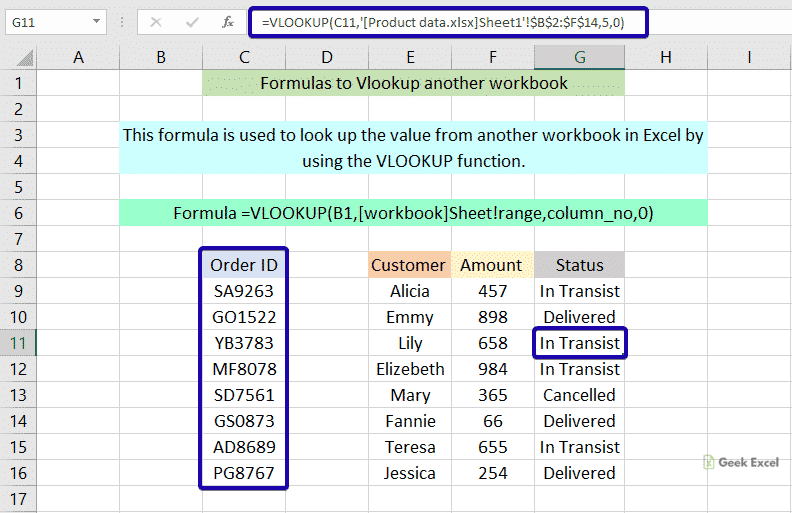






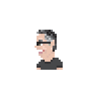


Top comments (0)