So far we have learned how to check if the cells contain this or that in Excel? Similarly, in this tutorial, we will show the simple formula used to check if the cell value is NOT this or that in Excel. Get an official version of ** MS Excel** from the following link: https://www.microsoft.com/en-in/microsoft-365/excel
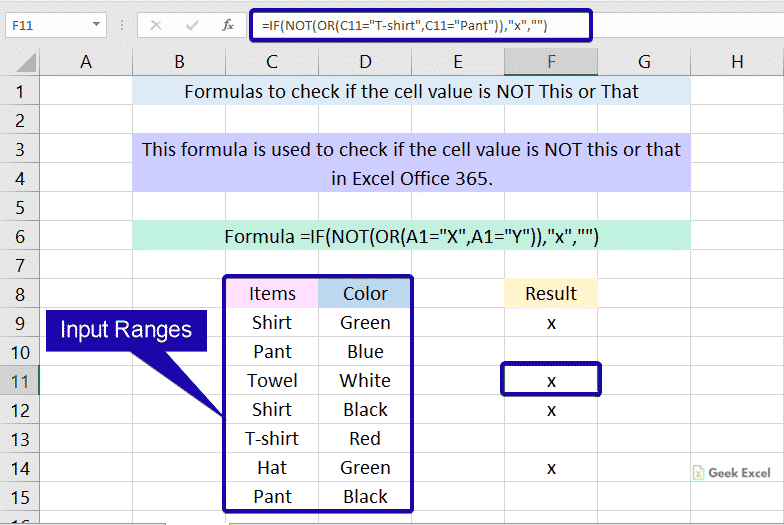
General Formula:
- To check the cells when a cell value is NOT this or that in Excel, you can use the below formula.
=IF(NOT(OR(A1=”X”,A1=”Y”)),”x”,””)
Syntax Explanations:
- IF – In Excel, the IF function helps to return one value for a TRUE result, and another for a FALSE result.
- NOT – This function will help to reverse a logical value. Read more on the NOT function.
- OR – In Excel, this function will test multiple conditions at the same time. The OR function returns either TRUE or FALSE.
- Test Value (A1) – It is the input data from your worksheet.
- Comma symbol (,) – It is a separator that helps to separate a list of values.
- Parenthesis () – The main purpose of this symbol is to group the elements.
Practical Example:
Refer to the below example image.
- First, we will give the input values in Column B and Column C.
- Then, apply the above-given formula to the formula bar section.
- Finally, we will get the result in the selected cell.
Bottom-Line:
From this tutorial, you can get some clarification of how to check if the cell value is NOT this or that in Excel. Please feel free to state your query or feedback for the above article. Thank you so much for visiting our site!! To learn more, check out *Geek Excel **and Excel Formulas *!! **









Top comments (0)