🚀 Top 10 React Native UI Libraries for Stunning Mobile Apps
Introduction
In modern React Native app development, UI plays a crucial role in user engagement. Instead of building components from scratch, developers often rely on UI libraries to speed up development, ensure consistency, and enhance user experience.
In this post, we’ll explore the top 10 React Native UI libraries based on features, ease of use, customization, and community support.
📌 Why Use a UI Library in React Native?
✅ Saves time and effort
✅ Ensures cross-platform consistency
✅ Provides better performance (optimized components)
✅ Comes with built-in accessibility
✅ Reduces design inconsistencies
Now, let’s dive into the best UI libraries for React Native developers in 2025! 🚀
🔥 1. React Native Paper (Best for Material Design)
📌 GitHub: React Native Paper
📌 Documentation: React Native Paper Docs
📌 Best for: Material Design Apps
🌟 Features
- Google’s Material Design principles
- Cross-platform compatibility (iOS & Android)
- Dark mode support 🌙
- Theming system (customize colors, typography, spacing)
- Built-in accessibility and animations
🛠 Installation & Example
npm install react-native-paper
import { Button } from 'react-native-paper';
<Button mode="contained" onPress={() => console.log('Pressed')}>
Press me
</Button>
✅ Use case: If you're building an Android-style app with a modern, sleek UI.
🎨 2. React Native Elements (Best All-in-One UI Kit)
📌 GitHub: React Native Elements
📌 Documentation: React Native Elements Docs
📌 Best for: Versatile, ready-to-use components
🌟 Features
- Cross-platform UI kit
- Highly customizable components
- Built-in icons (via react-native-vector-icons)
- Works well with Expo
🛠 Installation & Example
npm install react-native-elements
import { Button } from 'react-native-elements';
<Button title="Click Me" onPress={() => console.log("Clicked")} />
✅ Use case: If you need a complete UI framework with minimal configuration.
📱 3. NativeBase (Best for Custom Themes)
📌 GitHub: NativeBase
📌 Documentation: NativeBase Docs
📌 Best for: Theming & Customization
🌟 Features
- Tailwind-like theming
- Pre-built styled components
- Optimized for performance
- Dark mode support
🛠 Installation & Example
npm install native-base
import { Button } from 'native-base';
<Button onPress={() => console.log("Clicked")}>Click Me</Button>
✅ Use case: If you want a flexible, customizable UI with a built-in design system.
🌊 4. React Native Gesture Handler (Best for Gestures & Interactions)
📌 GitHub: React Native Gesture Handler
📌 Documentation: Docs
📌 Best for: Animations & Gestures
✅ Use case: If you need smooth gesture-based navigation like swipe, pinch, pull-to-refresh.
🖠 5. React Native Vector Icons (Best for Custom Icons)
📌 GitHub: Vector Icons
📌 Best for: Adding icons easily
✅ Use case: If your app relies heavily on icons, e.g., buttons, navigation bars.
🎢 6. React Native Snap Carousel (Best for Carousels & Sliders)
📌 GitHub: Snap Carousel
📌 Best for: Image & content sliders
✅ Use case: If you need a modern, smooth carousel for showcasing products, news, or galleries.
👉 Conclusion
- 🏆 Best Overall:
React Native Elements - 🎨 Best Material Design:
React Native Paper - 💼 Best for Business Apps:
UI Kitten - 🌟 Best for Animations:
Reanimated - 🎢 Best for Carousels:
Snap Carousel
🚀 Which React Native UI library is your favorite? Let me know in the comments!

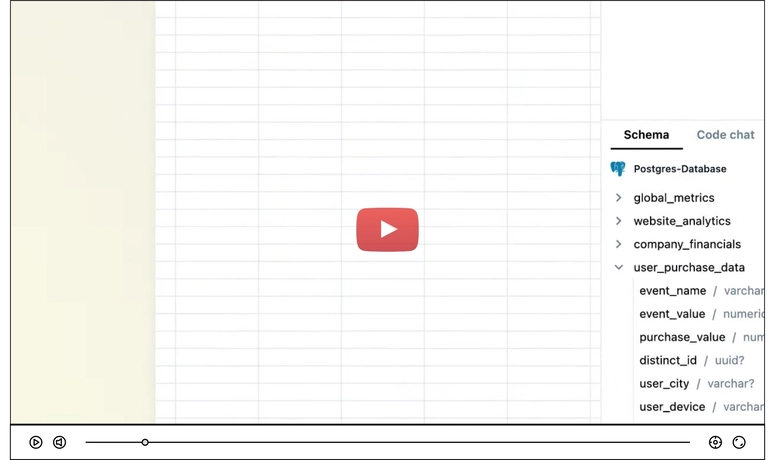


Top comments (0)