Let us begin by defining what Valentina studio is and what it is used for
Valentina Studio is a multi data management tool that helps to create, administer, query, and explore databases.
It works with different DBMS(Data Base Management System), for example Postgres, MySQL, ODBC, MongoDB e.t.c.
What is PgAdmin?
PgAdmin is a web-based GUI tool used to interact with the Postgres database sessions, both locally and remote servers as well.
You can use PgAdmin to perform any sort of database administration required for a Postgres database.
What is PostgreSQL?
PostgreSQL is one of the most advanced open source relational database system. It is characterized by many features that help developers build applications, administrators to protect data integrity and help data analyst and data scientist to manage their data regardless of the size of the dataset.
STEP 1
Connect your Valentina studio to your PgAdmin
see screenshot below.
STEP 2
Call up command line using (windows + R)

STEP 3
Locate where you have your database on your computer then change directory to that file location.
see screenshot below

C:\Users\EvansEnosegbe>cd downloads
Note: cd means change directory
STEP 4
Locate the exact file inside the download folder
C:\Users\EvansEnosegbe\Downloads>cd databases
STEP 5
Now the next thing to do is to load the located database to PostgreSQL and Valentina studio.
To do this, open your Valentina studio and create the database you are about to load.
STEP 6
1 The first database I want to load is the employee database.
see command line and result below.
C:\Users\EvansEnosegbe\Downloads\databases\employee>"C:\Program Files\PostgreSQL\14\bin\psql.exe" -U postgres -d Employee < employees.sql
Once you click on enter, it will ask for your password, please enter your PostgreSQL password then press the enter key.
Note: "C:\Program Files\PostgreSQL\14\bin\psql.exe" was included to make it an operable program, it was gotten from program file.
U Means specify user
d Means database created
<Means loading a backup file into the database I have created
- Second database I want to load is the France database. This has been created on Valentina studio also
see command and result below.
C:\Users\EvansEnosegbe\Downloads\databases>"C:\Program Files\PostgreSQL\14\bin\psql.exe" -U postgres -d France <france.sql
See command line and result below.
Thanks for checking this out.

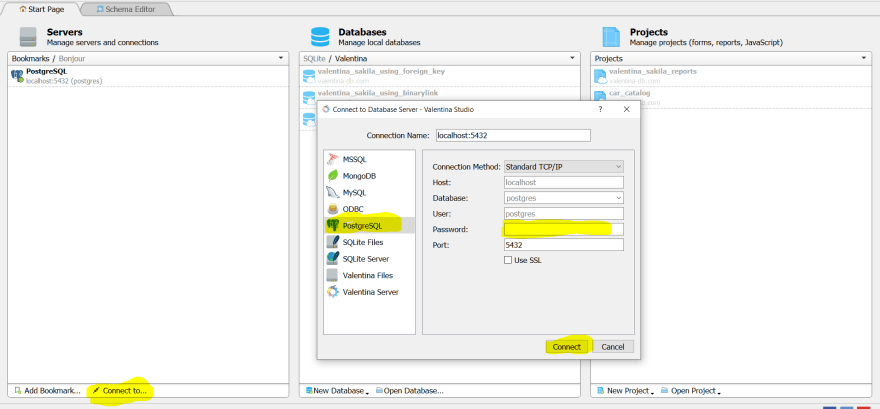



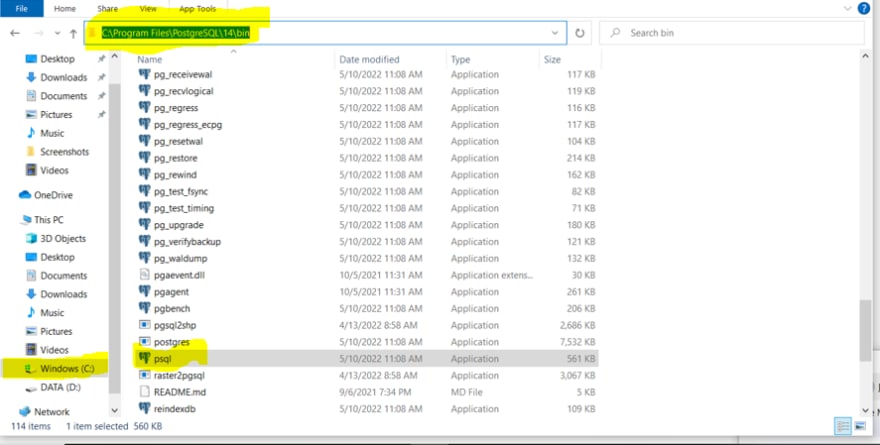








Top comments (0)