Endtest allows you to create, manage and execute Automated Tests, without having to write any code.
You can use the open-source Endtest Chrome Extension to record a test for your website directly in the browser.
But did you know that you can also record tests for native and hybrid Android and iOS applications? 🤗
And you do that direcly from your browser.
What? 😱
That's right.
The Mobile Recorder allows you to record tests for native and hybrid mobile apps, directly in your browser.
What are the steps?
- You upload the APK or IPA file.
- The app is installed on a real mobile device.
- The information for each element is extracted.
- An interactive preview is shown in real-time in your browser window.
- You record the test.
- You save the test.
But how does it locate the elements?
It's no secret that our engine for Mobile Tests is using Appium.
We just fetch the locators for the elements that you interact with.
If we would rely on image recognition, that would lead to brittle tests.
We fetch the following locators:
• ID
• Accessibility ID
• Name
• Class Name
• XPath
• Coordinates
If you're not using Coordinates, you can easily execute the same test on different devices.
Coordinates are only used in extreme cases, when no other unique locator is available.
You can find more details in our Documentation.


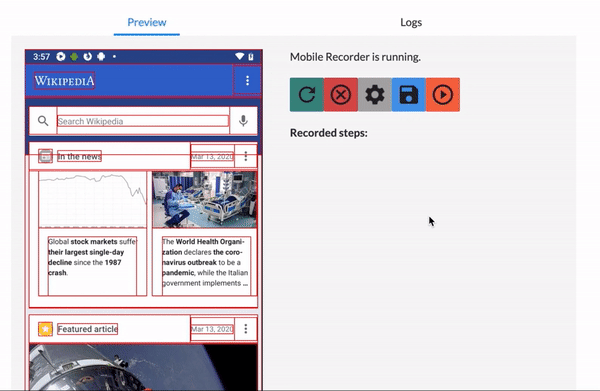

Top comments (0)