Mastering JavaScript is not an easy task and requires considerable effort and time investment. Understanding the learning curve is crucial when it comes to mastering any programming language, including JavaScript. It helps in setting realistic expectations and in planning a suitable learning approach.
A deep understanding of the learning curve enables learners to identify the best resources and learning strategies to adopt. This knowledge also helps learners to overcome obstacles and challenges that they may encounter during the learning process. Therefore, understanding the learning curve is essential to gain mastery in JavaScript and develop a strong foundation for building complex and scalable applications.
This article highlights the journey of mastering JavaScript and the progress you can make along the way. We'll provide you with some helpful tips and strategies to help you overcome the learning curve. Remember to start with the basics and work your way up to more advanced concepts, practice regularly, seek out resources like online tutorials and forums, and work on real-world projects.
What is the Learning Curve of JavaScript?
The learning curve of JavaScript can vary depending on your background and prior programming experience. Here's a general overview of the learning curve associated with JavaScript:
Basic Syntax: JavaScript has a relatively straightforward syntax, similar to other programming languages like C, Java, and C++. If you are familiar with programming concepts like variables, data types, loops, and conditional statements, you will find it easier to grasp the basics of JavaScript.
Fundamentals: Once you understand the syntax, you'll need to learn about JavaScript's core concepts, such as functions, objects, arrays, and scope. Understanding these fundamentals is crucial for writing effective and efficient JavaScript code.
Browser Environment: JavaScript is primarily used in web development, so you'll need to familiarize yourself with the browser environment and how JavaScript interacts with HTML and CSS. This includes understanding the Document Object Model (DOM) and how to manipulate web page elements using JavaScript.
Asynchronous Programming: JavaScript is known for its support of asynchronous programming through callbacks, promises, and more recently, async/await. Learning how to handle asynchronous operations effectively is essential for building modern web applications.
Frameworks and Libraries: JavaScript has a vast ecosystem of frameworks and libraries that can help simplify and accelerate web development. Some popular ones include React, Angular, and Vue.js. Learning these frameworks can add complexity to the learning curve, but they provide powerful tools for building complex web applications.
Advanced Topics: As you become more proficient in JavaScript, you may want to explore advanced topics such as closures, prototypal inheritance, modules, and design patterns. These topics can significantly enhance your understanding of JavaScript and help you write more maintainable and efficient code.
Understanding the Basics of JavaScript: Syntax, Variables, Control Flow, and Functions
JavaScript has a syntax similar to other programming languages like C, Java, and C++. The basic structure includes statements, variables, and functions. It is important to understand how to write and structure code in JavaScript to ensure proper execution. Learning about statements, expressions, comments, and code organization will set you on the right path.
Variables, data types, and operators
Variables are containers that store data in JavaScript. Understanding how to declare and assign values to variables is crucial. JavaScript supports various data types, including numbers, strings, booleans, arrays, and objects. Each data type has specific characteristics and functions.
Operators are symbols used to perform operations on variables and values. JavaScript includes arithmetic operators (+, -, *, /), assignment operators (=, +=, -=), comparison operators (==, ===, !=, !==, >, <), logical operators (&&, ||, !), and more. Knowing how to use these operators will enable you to manipulate and compare data effectively.
Control flow and loops:
Control flow determines the order in which statements are executed in a program. JavaScript provides conditional statements like if...else and switch...case, allowing you to execute code based on specific conditions. Understanding how to structure conditional statements and utilize logical operators is essential for making decisions in your code.
Loops are used to repeat a block of code until a specific condition is met. JavaScript offers different types of loops, including the for loop, while loop, and do...while loop. By utilizing loops effectively, you can iterate over arrays, perform repetitive tasks, and create dynamic functionality in your programs.
Functions and scope:
Functions are reusable blocks of code that perform specific tasks. They enable you to write modular and organized code. In JavaScript, functions can take parameters (inputs) and return values (outputs). Understanding how to declare and call functions, as well as passing arguments, is crucial.
Scope refers to the visibility or accessibility of variables within a program. JavaScript has function scope and block scope. Learning how scope works in JavaScript is important for avoiding variable conflicts and understanding variable lifetime.
Exploring JavaScript in the Browser: Learning JavaScript is Not THAT Hard
JavaScript's integration with the browser environment allows developers to create dynamic and interactive web applications. In this section, we will explore how JavaScript interacts with the browser, enabling you to manipulate web page elements, interact with HTML and CSS, and respond to user actions. Understanding these concepts is crucial for building engaging and responsive web experiences.
JavaScript runs in the browser and has direct access to various browser APIs. It can interact with the Document Object Model (DOM), make network requests, handle browser events, and more.
JavaScript allows you to modify HTML elements and styles dynamically. By accessing the DOM, you can manipulate the structure, content, and presentation of web page elements. This enables you to create interactive interfaces, update content dynamically, and respond to user actions. Understanding how to select and modify HTML elements using JavaScript is essential for building dynamic web applications.
Here are some common techniques and methods for interacting with HTML and CSS using JavaScript:
Accessing HTML Elements
- Selecting Elements: Use methods like getElementById, getElementsByClassName, or getElementsByTagName to select specific HTML elements based on their ID, class, or tag name.
- Query Selector: Utilize the querySelector or querySelectorAll methods to select elements using CSS selectors.
Modifying HTML Content
- Changing Text Content: Use the textContent or innerText property to modify the text content of an HTML element.
- Modifying HTML Structure: Manipulate the DOM by creating new elements using createElement and appending them to existing elements using methods like appendChild or insertBefore.
- Updating Attributes: Use the getAttribute, setAttribute, or removeAttribute methods to get, set, or remove HTML attributes.
Manipulating CSS Styles
- Changing Inline Styles: Modify an element's inline styles using the style property and its various CSS properties like element.style.property = value.
- Adding/Removing CSS Classes: Use the classList property and its methods (add, remove, toggle) to add, remove, or toggle CSS classes on an element.
- Modifying Class Names: Change the className property to update the entire set of classes on an element.
Responding to User Input and Events
- Event Listeners: Attach event listeners to HTML elements using methods like addEventListener to listen for specific events such as clicks, key presses, or form submissions.
- Event Handling: Define functions that will be executed when the attached event occurs. These functions can modify HTML or CSS properties, update content, or trigger other actions.
Animation and Effects
- CSS Transitions: Apply transitions to elements by modifying their CSS properties and adding transition effects.
- CSS Animations: Utilize CSS animations by defining keyframes and applying animation properties to elements.
- JavaScript Animations: Use JavaScript libraries like CSS frameworks (e.g., jQuery, GSAP) to create more advanced animations and effects.
When interacting with HTML and CSS through JavaScript, it's important to consider performance, best practices, and maintaining separation of concerns. Aim for clean and modular code, and consider using frameworks and libraries (e.g., React, Angular, Vue.js) that provide efficient ways to manage complex interactions and UI updates.
Manipulating the Document Object Model (DOM)
Manipulating the Document Object Model (DOM) refers to the process of dynamically modifying the structure, content, and presentation of an HTML document using JavaScript. The DOM represents the HTML document as a hierarchical tree-like structure, where each element, attribute, and text node is represented as a node in the tree.
When a web page is loaded, the browser constructs the DOM based on the HTML markup. JavaScript can then access and manipulate the DOM to perform various actions, such as modifying element attributes, adding or removing elements, changing text content, and updating styles.
Here are some common operations involved in manipulating the DOM using JavaScript:
Selecting Elements
JavaScript provides several methods for selecting elements from the DOM, such as:
- getElementById: Selects an element by its unique ID.
- getElementsByClassName: Retrieves elements based on their class name.
- getElementsByTagName: Returns a collection of elements based on their tag name.
- querySelector and querySelectorAll: Use CSS selectors to select elements.
Modifying Elements
Once an element is selected, JavaScript can modify it in various ways:
- Changing Content: JavaScript can update the text content of an element using the textContent or innerText properties.
- Modifying Attributes: Use methods like getAttribute, setAttribute, or removeAttribute to manipulate element attributes, such as src, href, or class.
- Adding or Removing Elements: JavaScript can create new elements using the createElement method and append them to the DOM tree using methods like appendChild or insertBefore. Elements can also be removed using the remove or removeChild methods.
Manipulating Styles and Classes
JavaScript can modify the styles and classes of elements to change their appearance:
- Modifying Styles: JavaScript can access and update the inline styles of an element using the style property, allowing you to change properties like color, background, or font-size.
- Manipulating Classes: JavaScript provides methods like classList.add, classList.remove, and classList.toggle to add, remove, or toggle CSS classes on elements. This allows you to control the styling and apply predefined CSS rules.
Responding to Events
JavaScript can listen for and respond to various events triggered by user interactions or other actions:
- Event Listeners: Attach event listeners to elements using the addEventListener method, specifying the event type and a callback function to execute when the event occurs.
- Event Handling: The callback function associated with an event listener can manipulate the DOM based on the event, such as updating content, modifying styles, or triggering other actions.
User interactions, such as clicks, mouse movements, and keyboard input, trigger events in the browser. JavaScript enables you to handle these events and respond accordingly. Event handling involves attaching event listeners to specific elements or the document itself and defining functions to execute when the event occurs. This allows you to create interactive features, validate user input, and build responsive interfaces.
Understanding asynchronous operations in JavaScript
Asynchronous operations in JavaScript involve tasks that do not complete immediately but require some time to finish. Common examples include making AJAX requests, fetching data from APIs, or reading files from disk. JavaScript's asynchronous nature allows you to initiate such operations and continue executing other code without waiting for the results. Once the asynchronous task completes, a callback or a promise is used to handle the result.
Callbacks in JavaScript
Callbacks are a fundamental way to handle asynchronous operations in JavaScript. A callback is a function that is passed as an argument to an asynchronous function and is executed once the operation completes. While callbacks are powerful, they can lead to callback hell or the pyramid of doom when multiple asynchronous operations are involved. This nesting of callbacks becomes harder to read and maintain as the codebase grows.
Promises and async/await in JavaScript
Promises provide a more elegant and manageable approach to handle asynchronous operations. A promise is an object that represents the eventual completion or failure of an asynchronous task and allows you to attach callbacks to handle those states. Promises introduce methods like then and catch to handle successful and failed outcomes respectively, promoting a more linear and readable code structure.
To further simplify asynchronous programming, ES2017 introduced async/await, which is built on top of promises. With async/await, you can write asynchronous code that looks and behaves like synchronous code. The async keyword is used to define an asynchronous function, and the await keyword is used to pause the function execution until a promise is resolved or rejected. This syntax makes asynchronous code more readable, especially when dealing with multiple asynchronous operations.
Dealing with asynchronous APIs in JavaScript
Asynchronous APIs are prevalent in JavaScript, such as the Fetch API for making HTTP requests or the setTimeout function for delaying code execution. When working with asynchronous APIs, you can use promises or async/await to handle the asynchronous nature of these operations. Promises can be created around these APIs, allowing you to handle the results using then and catch. Alternatively, with async/await, you can write cleaner code by awaiting the promises returned by these APIs.
Additionally, many JavaScript libraries and frameworks provide their own asynchronous APIs. These often come with built-in promise-based methods or support for async/await syntax, making it easier to handle asynchronous operations within their specific contexts.
JavaScript Knowledge to Learn at Advanced Level
After gaining proficiency in the fundamentals of JavaScript and intermediate-level concepts, you can explore various advanced topics to further enhance your JavaScript skills and understanding. Here are some advanced JavaScript topics you can consider learning:
Closures: Closures are an important concept in JavaScript that allows functions to retain access to variables from their outer scopes even after the outer functions have finished executing. Understanding closures can help you write more efficient and modular code.
Prototypal Inheritance: JavaScript uses prototypal inheritance instead of class-based inheritance. Learning about prototypes, the prototype chain, and how inheritance works in JavaScript can help you create reusable and extensible code.
Modules and Module Bundlers: Modules enable you to organize and structure your code into separate files, promoting code reusability and maintainability. Explore different module systems, such as CommonJS and ES modules, and learn how to use module bundlers like webpack or Rollup.
Design Patterns: Familiarize yourself with common design patterns used in JavaScript, such as the Module Pattern, Singleton Pattern, Observer Pattern, and Factory Pattern. Understanding design patterns can help you write more scalable, maintainable, and reusable code.
Promises and Async/Await: Dive deeper into promises and async/await syntax to handle asynchronous operations more effectively. Learn about chaining promises, error handling, and advanced patterns in asynchronous programming.
Functional Programming: JavaScript supports functional programming paradigms. Explore concepts like pure functions, immutability, higher-order functions, and functional composition. Libraries like Lodash or Ramda can assist in implementing functional programming principles.
Performance Optimization: Learn techniques for optimizing JavaScript code and improving the performance of your applications. Topics to explore include optimizing algorithms, reducing memory usage, minimizing network requests, and browser rendering optimizations.
Testing and Debugging: Improve your skills in testing JavaScript code by learning about unit testing frameworks (e.g., Jest, Mocha) and techniques like mocking and stubbing. Understand debugging tools and techniques for finding and fixing issues in your JavaScript code.
JavaScript Engines and Runtime: Gain insights into how JavaScript is executed by exploring JavaScript engines like V8 (used in Chrome) and JavaScript runtime environments like Node.js. Learn about event-driven architecture, event loop, memory management, and performance optimizations at the engine level.
Web APIs: Expand your knowledge of JavaScript by exploring various browser APIs and their functionalities. Topics to cover include the DOM API, Fetch API for network requests, Web Storage API for client-side data storage, and the Geolocation API, among others.
Setting a Realistic Expectation and Goal to Learn JavaScript
When learning advanced JavaScript topics, it's important to set realistic expectations. Recognize that the learning curve varies for each individual, and progress at a pace that allows you to truly understand the concepts.
Every individual's learning curve is unique. Some concepts may come naturally to you, while others may require more time and effort to grasp fully. Recognize that learning advanced JavaScript topics takes patience and persistence. Be kind to yourself and allow yourself the necessary time to understand and internalize complex concepts.
It's important to strike a balance between the speed at which you progress through the material and the depth of your understanding. While it may be tempting to rush through topics, focusing solely on completing them quickly may hinder your comprehension. Take the time to delve into each concept, experiment with code, and ensure you have a solid understanding before moving on.
Regular coding practice not only reinforces your understanding but also helps you become more comfortable with the syntax, concepts, and patterns associated with advanced JavaScript topics. To solidify your understanding of advanced JavaScript topics, continuous practice and project work are crucial.
Apply what you learn in real-world scenarios by building projects that incorporate the concepts you've acquired. Engage in coding challenges, participate in open-source projects, or build personal projects to continuously refine your skills. This hands-on experience will help you solidify your knowledge, identify gaps, and develop problem-solving skills.
Lightly IDE as a Programming Learning Platform
Are you struggling with solving errors and debugging while coding? Don't worry, it's far easier than climbing Mount Everest to code. With Lightly IDE, you'll feel like a coding pro in no time. With Lightly IDE, you don't need to be a coding wizard to program smoothly.
[Image]
One of its standout features is its AI integration, which makes it easy to use even if you're a technologically challenged unicorn. With just a few clicks, you can become a programming wizard in Lightly IDE. It's like magic, but with fewer wands and more code.
If you're looking to dip your toes into the world of programming or just want to pretend like you know what you're doing, Lightly IDE's online JavaScript compiler is the perfect place to start. It's like a playground for programming geniuses in the making! Even if you're a total newbie, this platform will make you feel like a coding superstar in no time.



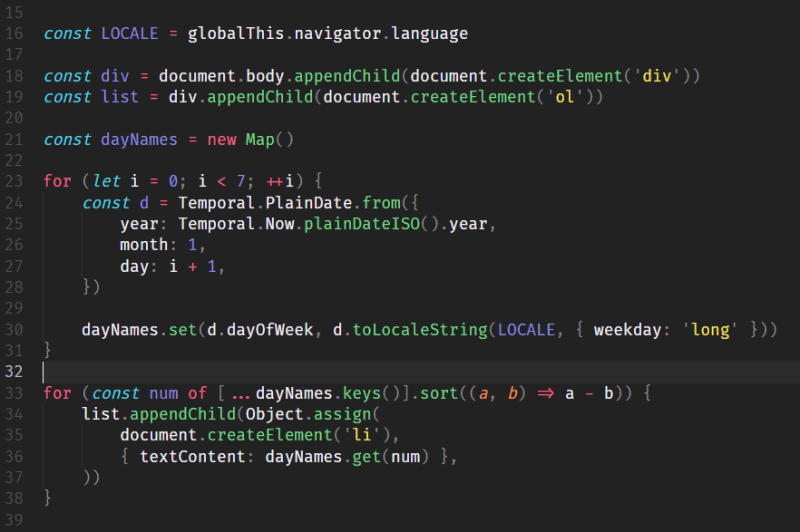

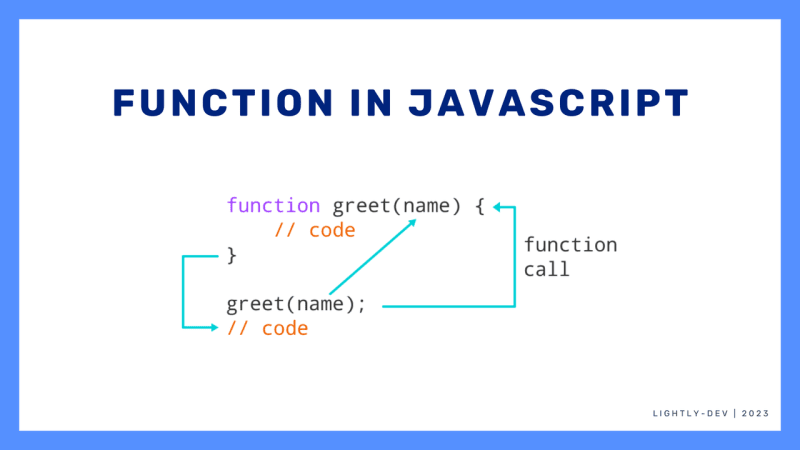





Top comments (0)