Automation Script to Monitor Audio Bounces and Generate Session Notes
Music producers and other creatives often work with a large number of files and projects and it can be challenging to keep track of all of them. This automation script builds on the functionality of my last two automation mini-projects to help musicians keep track of and take notes on their audio files by looking only at the relevant ones (most recent) and then by dynamically interacting with session notes automatically. The script uses Python and the Pygame library to play audio files and catalogue notes on the audio files in real time with timestamps that show when and where the note was made.
This script ultimately answers the question "How to randomly play audio files and take notes on them using Python?".
You can find the script and try it out on my Github and take a glance at it here before we dive into how it works.
import shutil
import os
import pygame
import random
import time
import pathlib
import datetime
current_directory = os.path.dirname(os.path.abspath(__file__)) # => this is a string for the directory the script is in
cwd_as_obj = pathlib.Path(current_directory) # => turn that string into a path obj
items = list(cwd_as_obj.iterdir()) # => list the paths inside our cwd
folder_count = 0
bounce_count = 0
found_count = 0
new_notes_count = 0
green = '\033[92m'
default = '\033[0m'
salmon = '\033[38;2;255;87;51m'
purple = '\033[95m'
discography = {}
version = "1.0"
def read_path(a_string_path):
return a_string_path.split("/")[-1]
for item in items:
if item.is_dir():
folder_count = folder_count + 1
file_to_create = f"{item}/{item.name}_Notes.txt" # name a notes file to make (string)
discography[file_to_create] = "" # => Add to dictionary
if not os.path.exists(file_to_create): # if a notes file already exists
print(f"No Notes File Found, Making One: {folder_count}: {file_to_create}")
new_notes_count = new_notes_count + 1 # count it
with open(file_to_create, "x") as f: # make a new notes file
f.write(f"{item.name} Notes:") # populate it with a correct heading
f.close()
subitems = list(item.iterdir())
most_recent_bounce = None
latest_time = 0
for subitem in subitems: # looping through each item in each song folder
if subitem.is_file() and str(subitem).endswith((".mp3", ".wav", ".flac", ".ogg")):
bounce_count = bounce_count + 1
bounce_time = float(os.stat(subitem).st_birthtime)
if bounce_time > latest_time:
latest_time = bounce_time
most_recent_bounce = subitem
if most_recent_bounce is not None:
found_count = found_count + 1
print(f"\u2705 Adding to rotation: {most_recent_bounce.name}")
discography[file_to_create] = f"{most_recent_bounce}"
else:
print(f"\U0001F6A8\U0001F6A8\U0001F6A8 \n \U0001F6A8\U0001F6A8\U0001F6A8 \
No bounces found for: {subitem.name} \
\U0001F6A8\U0001F6A8\U0001F6A8 \n \U0001F6A8\U0001F6A8\U0001F6A8")
print(f"\n{purple}{folder_count}{default} Song Folders found in this directory.")
print(f"{new_notes_count} New Notes files were created.")
print(f"{salmon}{bounce_count}{default} Audio Bounces found within subfolders.")
print(f"{green}{found_count}{default} Newest Bounces placed into rotation.\n")
pygame.init()
pygame.mixer.init()
pygame.mixer.music.set_volume(1)
random_notes_file = random.choice(list(discography.keys()))
random_audio_file = discography[random_notes_file]
def mark_session():
with open(f"{random_notes_file}", "a") as f:
f.write(f"\n{datetime.datetime.now().strftime('%Y-%m-%d %H:%M:%S')} - New Session Started w/ SpotMaster3k version {version}"
f"\nFile playing is: {read_path(random_audio_file)}")
f.close()
pygame.mixer.music.load(random_audio_file)
play_count = 1
commented = False
audio_length = pygame.mixer.Sound(random_audio_file).get_length()
def play_audio():
start_time = time.time()
print("\n------------------------------------------------------")
print(f"Making Notes for: \"{purple}{read_path(random_audio_file).split('.')[0]}{default}\" \n"
f"at: \"{read_path(random_notes_file)}.txt\"")
pygame.mixer.music.load(random_audio_file)
pygame.mixer.music.play()
return start_time
while True:
for event in pygame.event.get():
if event.type == pygame.USEREVENT:
print("Music playback finished!")
if not pygame.mixer.music.get_busy():
play_audio()
start_time = play_audio()
comment_time = False
def get_time():
absolute_timestamp = time.time() - start_time
m, s = divmod(absolute_timestamp, 60)
timestamp = f"{int(m)}:{int(s):02d}"
return timestamp
while True:
if pygame.mixer.music.get_busy():
# check for user input
if not comment_time:
user_input = input(f"\n{green}Enter{default} to grab time, or {green}directly comment{default}-- or {green}command{default} (s, r): \nInput: ")
elif comment_time:
user_input = input(f"Comment at {comment_time}: ")
print("")
# store a time anytime the user does an input
get_time()
if user_input.lower() == "":
comment_time = get_time()
# user commands
elif user_input.lower() == "s":
print("\nSkipping to next song...")
if commented:
with open(f"{random_notes_file}", "a") as f:
f.write(f"\n{play_count} listens, skipped to next at {get_time()}.\n ")
f.close()
play_count = 1
commented = False
random_notes_file = random.choice(list(discography.keys()))
random_audio_file = discography[random_notes_file]
play_audio()
elif user_input.lower() == "r":
print("Restarting playback...")
if not pygame.mixer.music.get_busy():
play_count = play_count + 1
pygame.mixer.music.rewind()
play_audio()
else:
# write the comment to the file
with open(f"{random_notes_file}", "a") as f:
if not commented:
mark_session()
commented = True
timestamp = get_time()
if comment_time:
timestamp = comment_time
print(f"\n{salmon}{timestamp} - {user_input}{default}")
f.write(f"\n{timestamp} - {user_input}")
f.close()
comment_time = False
Script Breakdown
current_directory = os.path.dirname(os.path.abspath(__file__)) # => this is a string for the directory the script is in
cwd_as_obj = pathlib.Path(current_directory) # => turn that string into a path obj
items = list(cwd_as_obj.iterdir()) # => list the paths inside our cwd
The script starts by importing the necessary libraries and defining several variables. The current_directory variable is used to identify the directory where the script is running. The cwd_as_obj variable converts the current directory into a path object, which makes it easier to navigate the directory structure. The items variable is a list of paths inside the current working directory.
The script then loops through each item in the items list and checks if it's a directory. If it is a directory, the script creates a notes file for it if one does not already exists and looks for the newest audio file by comparing and updating the most_recent_bounce (file) with the bounce the loop is "looking at" currently within the directory. If it finds an audio file, it adds it to the "rotation" which is held in a python dictionary called discography. If it doesn't find an audio file, it logs an error message. This part works the same as my last mini-project with the added step of keeping track of these targets using our dictionary.
for item in items:
if item.is_dir():
folder_count = folder_count + 1
file_to_create = f"{item}/{item.name}_Notes.txt" # name a notes file to make (string)
discography[file_to_create] = "" # => Add to dictionary
if not os.path.exists(file_to_create): # if a notes file already exists
print(f"No Notes File Found, Making One: {folder_count}: {file_to_create}")
new_notes_count = new_notes_count + 1 # count it
with open(file_to_create, "x") as f: # make a new notes file
f.write(f"{item.name} Notes:") # populate it with a correct heading
f.close()
subitems = list(item.iterdir())
most_recent_bounce = None
latest_time = 0
for subitem in subitems: # looping through each item in each song folder
if subitem.is_file() and str(subitem).endswith((".mp3", ".wav", ".flac", ".ogg")):
bounce_count = bounce_count + 1
bounce_time = float(os.stat(subitem).st_birthtime)
if bounce_time > latest_time:
latest_time = bounce_time
most_recent_bounce = subitem
if most_recent_bounce is not None:
found_count = found_count + 1
print(f"\u2705 Adding to rotation: {most_recent_bounce.name}")
discography[file_to_create] = f"{most_recent_bounce}"
else:
print(f"\U0001F6A8\U0001F6A8\U0001F6A8 \n \U0001F6A8\U0001F6A8\U0001F6A8 \
No bounces found for: {subitem.name} \
\U0001F6A8\U0001F6A8\U0001F6A8 \n \U0001F6A8\U0001F6A8\U0001F6A8")
Using a few variables we also set things up to print relevant information to the console, our simple UI, and color code it as well:
folder_count = 0
bounce_count = 0
found_count = 0
new_notes_count = 0
green = '\033[92m'
default = '\033[0m'
salmon = '\033[38;2;255;87;51m'
purple = '\033[95m'
print(f"\n{purple}{folder_count}{default} Song Folders found in this directory.")
print(f"{new_notes_count} New Notes files were created.")
print(f"{salmon}{bounce_count}{default} Audio Bounces found within subfolders.")
print(f"{green}{found_count}{default} Newest Bounces placed into rotation.\n")
The script randomly selects an audio file from the discography held in memory and plays it back using Pygame.
Here we are grabbing a random audio file and that file's corresponding notes and then making a first note in that notes file with information on the instance of listening that has just begun.
random_notes_file = random.choice(list(discography.keys()))
random_audio_file = discography[random_notes_file]
def mark_session():
with open(f"{random_notes_file}", "a") as f:
f.write(f"\n{datetime.datetime.now().strftime('%Y-%m-%d %H:%M:%S')} - New Session Started w/ SpotMaster3k version {version}"
f"\nFile playing is: {read_path(random_audio_file)}")
f.close()
pygame.mixer.music.load(random_audio_file)
play_count = 1
commented = False
audio_length = pygame.mixer.Sound(random_audio_file).get_length()
Below is our play function which prints to the console and attempts to loop the audio each time it finishes (though I don't think I was able to get that working!). Along with a helper function that gets a timestamp from the audio playing and formats it for use in the notes.
def play_audio():
start_time = time.time()
print("\n------------------------------------------------------")
print(f"Making Notes for: \"{purple}{read_path(random_audio_file).split('.')[0]}{default}\" \n"
f"at: \"{read_path(random_notes_file)}.txt\"")
pygame.mixer.music.load(random_audio_file)
pygame.mixer.music.play()
return start_time
while True:
for event in pygame.event.get():
if event.type == pygame.USEREVENT:
print("Music playback finished!")
if not pygame.mixer.music.get_busy():
play_audio()
start_time = play_audio()
comment_time = False
def get_time():
absolute_timestamp = time.time() - start_time
m, s = divmod(absolute_timestamp, 60)
timestamp = f"{int(m)}:{int(s):02d}"
return timestamp
There is also the comment_time variable which I'm toggling between false and a string representing the time. This way in the following function the user can input a comment-- and at the time of input we log the time in the audio that is currently playing, or if the user hits enter with no input (no comment) it will grab the current time in the audio and then use that when the next input is submitted containing the comment. This way if you have a comment that takes 30 seconds to type out you can still control the timestamp in the music that the comment corresponds to. Additionally if you forget to grab the time explicitly you still get to publish the comment and the script does its "best" to mark that comment with a relavent time.
There are also a couple of inputs set up r for restarting the audio playing and s for skipping to the next audio file.
So lastly here is the part of the script responsible for getting those user inputs and handling them appropriately:
while True:
if pygame.mixer.music.get_busy():
# check for user input
if not comment_time:
user_input = input(f"\n{green}Enter{default} to grab time, or {green}directly comment{default}-- or {green}command{default} (s, r): \nInput: ")
elif comment_time:
user_input = input(f"Comment at {comment_time}: ")
print("")
# store a time anytime the user does an input
get_time()
if user_input.lower() == "":
comment_time = get_time()
# user commands
elif user_input.lower() == "s":
print("\nSkipping to next song...")
if commented:
with open(f"{random_notes_file}", "a") as f:
f.write(f"\n{play_count} listens, skipped to next at {get_time()}.\n ")
f.close()
play_count = 1
commented = False
random_notes_file = random.choice(list(discography.keys()))
random_audio_file = discography[random_notes_file]
play_audio()
elif user_input.lower() == "r":
print("Restarting playback...")
if not pygame.mixer.music.get_busy():
play_count = play_count + 1
pygame.mixer.music.rewind()
play_audio()
else:
# write the comment to the file
with open(f"{random_notes_file}", "a") as f:
if not commented:
mark_session()
commented = True
timestamp = get_time()
if comment_time:
timestamp = comment_time
print(f"\n{salmon}{timestamp} - {user_input}{default}")
f.write(f"\n{timestamp} - {user_input}")
f.close()
comment_time = False
This could be optimized and written a little more clearly, but it works great for me in this not-so-glamorous form :)
Overall, this automation script can help music producers generate session notes for songs more efficiently and objectively. By automating the process of monitoring audio files and generating session notes, producers can focus more on creating music and less on administrative tasks. The script could also be adapted and extended to meet other use cases, such as organizing files or generating reports.
Script in Action
Here are a few screenshots of how it looks!
Thanks for checking out my first fully-featured little program/script.
Looking forward to learning more Python and solving more real-world problems.
-Elliot/Big Sis


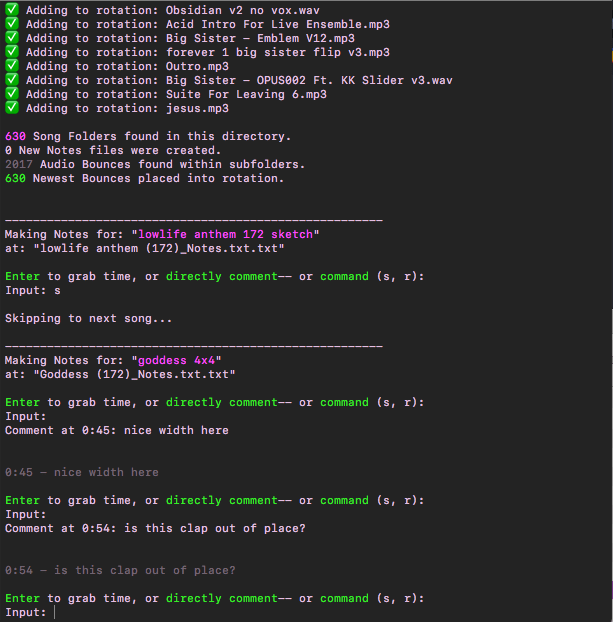

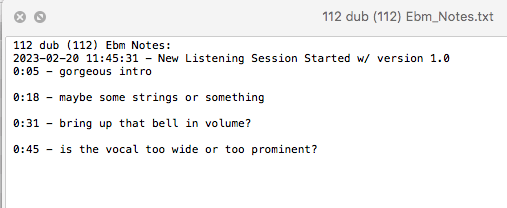





Top comments (0)