You're super busy at work everyday, taking on a seemingly never-ending to-do list while trying to fit in new projects -- and you still feel like you didn't make a dent in your workload by the end of the week. Or maybe you have long-term goals set for your work or career, but as time burns down you don't seem to be getting any closer to achieving them. Sound familiar?
It's not because you're not working enough. In fact, the average American already exceeds the standard 40 hour workweek -- clocking in 41.5 hours per week, with 11.1% of employees working over 50 hours per week.
And overworking is not a sustainable solution to getting more accomplished. It can actually cause more problems like job burnout, mental exhaustion, and increase the risk of heart disease and stroke. You only have so many hours in a day, and making the most of your limited time means being ruthless about what you're going to prioritize. In this blog post we're going to go over how to effectively prioritize your tasks to reduce stress and get more done in less time.
What is task prioritization?
What does it mean to prioritize your tasks? Task prioritization is the method of organizing your to-do list in order of what's most important so you can better manage how you spend your time. And while it might sound simple, 82% of people don't use a time management system -- at all!
When everything on your task list feels super important, it can be impossible to figure out where you should be dedicating your limited time. This can lead to decision paralysis, where you are literally too overwhelmed by your workload to even know where to begin. Or, you might try to work on multiple 'important' tasks at once which results in a ton of context switching and can cost you 6 hours/day - and also significantly compromise the quality of your work.
While it might feel like all your tasks are equally important -- they can't be. This is where task prioritization becomes one of your most important productivity methods. And the benefits speak for themselves.
Benefits of prioritizing your tasks:
- Reduces stress because you know what you need to focus on first.
- Increases productivity by allowing you to work on one priority task at a time.
- Boosts the quality of your work through less context switching.
- Prevents procrastination by minimizing decision paralysis.
- Promotes motivation through positive results and less stress.
So how do you stay organized across all of your different priorities, responsibilities, and deadlines? Let's walk through the steps of how to prioritize your to-dos to improve your productivity.
How to prioritize tasks at work
1. Set your goals
How can you prioritize your weekly tasks without first understanding your goals? Ultimately, you want to dedicate the majority of your effort towards making progress on your most important goals -- instead of just getting caught up in the rotating to-dos of the moment.
That means the first step is reviewing (or building out) your short-term and long-term goals, and ensuring they're SMART goals to increase your chances of success. This is going to make it easier to prioritize your evolving task list, stay motivated, and align your time with the things that bring you closer to achieving your goals. It also makes you more critical about cutting out the distractions that are holding back your progress.
2. Organize your tasks
Ignorance is not bliss when it comes to productivity. When you're pulling to-dos from your email, random sticky notes, stray docs, and your project management app as you go -- it's all too easy to become disorganized because you simply don't have a clear overview of everything you need to do.
Start by creating a master list of all your tasks. Brain dump every to-do, project, and request in one digital list so you can easily review and edit it down the line. ClickUp, Todoist, and Asana are just a few of the popular project management apps available to help you organize your task list and goal planning in a centralized space. While it might look overwhelming initially, and you'll no doubt have a super long list, this step is foundational because you need a complete overview of all the things that you need to get done so you can create a realistic plan that's aligned with your goals.
3. Sort by urgency vs. importance
So where do you begin? Now that you've organized all of your to-dos in one place, it's time to sort them by priority. The Pareto Principle argues that 80% of results come from 20% of the effort -- which means that high-value tasks are more important because they yield bigger results towards your goals when completed. But when you're balancing a task list with many high-value tasks as well as low-value responsibilities, using tools like the Eisenhower Matrix can be an effective way to prioritize your master list.
Prioritizing tasks involves analyzing their importance vs. urgency. The Eisenhower Matrix, created by former US president Dwight Eisenhower, is a popular strategy to differentiate between your 'urgent' tasks and 'important' ones -- especially when they all feel important.
When organizing your task list using the Eisenhower Matrix, sort your tasks into these four categories:
- Urgent & important tasks: Prioritize completing these tasks above others.
- Important, but not urgent: Create a plan to complete these tasks, and schedule time to work on them for long-term and strategic growth.
- Urgent, but not important: Delegate these tasks to someone else, or automate the process with smart tools like a task prioritization app.
- Neither urgent, nor important: Cancel and decline these tasks from your schedule.
And be critical about each task. You won't help yourself by defining everything as important when it's really not. Your time is limited every week, and you want to put your hard work towards the highest yielding results for you and for your team.
3. Time block your calendar
First you need to know what your priorities are, then you have to actually find time to work on them. Time blocking is the method of 'blocking' time for individual tasks right in your calendar, alongside all of your other meetings and appointments for the week. And scheduling time for your tasks not only makes it easier to manage your workweek -- but also helps you defend your time from being overrun with other people's priorities by transparently communicating your availability.
Creating daily goals and time blocking them in your calendar is the only way to make sure you have time to work on your important tasks. You can also save yourself time every day by planning out your week in advance, especially if you tend to quickly book up with meetings. You can also try using a productivity app like Reclaim.ai to automatically sync your task list to Google Calendar, and find the best time to work on your tasks, routines, breaks, even 1:1 meetings between two busy calendars.
4. Shamelessly decline non-priorities
So according to the Eisenhower Matrix -- important tasks are your high-value to-dos that align with your goals, and urgent tasks are things that demand immediate action like a project deadline that's moved up or a technical emergency. But just because something is urgent, that does not mean it's necessarily important (as many of us are conditioned to believe).
So even when you've done the hard work of prioritizing your week, it's important to remember not to drop your important tasks for every urgency that arises. This means declining the invite to another unnecessary meeting that could have been an email, or explaining to your coworker that you can't take on that last minute request because you have important deep work that you need to prioritize. Learning to respectfully say "no" to things you don't have the time or bandwidth for is key to making real progress on your priorities.
5. Audit your time & performance
Ever surprised by how small of a dent you actually made in your task list at the end of the week? We're often not as productive as we think we are. In fact, 41% of to-dos are never completed, but only 20% of people conduct time audits to actually review their productivity. Whether you got distracted by urgencies or underestimated how long a task would take -- a weekly or monthly audit of your calendar can help you see where exactly you're allocating your time.
Once you can see where your time is being spent, you can analyze whether your current time management approach is really dedicated to what's most important to you - and most importantly, take action to set it straight. You may find that you spend half your time in meetings, which leaves you less than 20 hours/week to work on your tasks, so moving forward, it might make sense to block off a no-meeting day to protect more task time.
If manually conducting a time audit seems like too much effort, you can automate the process with time tracking apps that analyze your calendar for you, and uncover where you're spending your time. All Reclaim users get a weekly report every Friday via email that highlights how much time was spent on task work vs. meetings vs. habits -- which makes calendar audits as easy as checking your inbox.
Better task prioritization = better productivity 💪
There are many tools and methods to boost your productivity every week, but focusing on your task prioritization skills is the best way to make sure that you are truly making the most of your precious time.
By organizing your goals and ruthlessly prioritizing your task list by importance vs. urgency -- you can build a plan around the things that matter most, and start saying no to the non-priorities that overrun your workweek.
Tweet us @reclaimai to share how you prioritize your tasks!


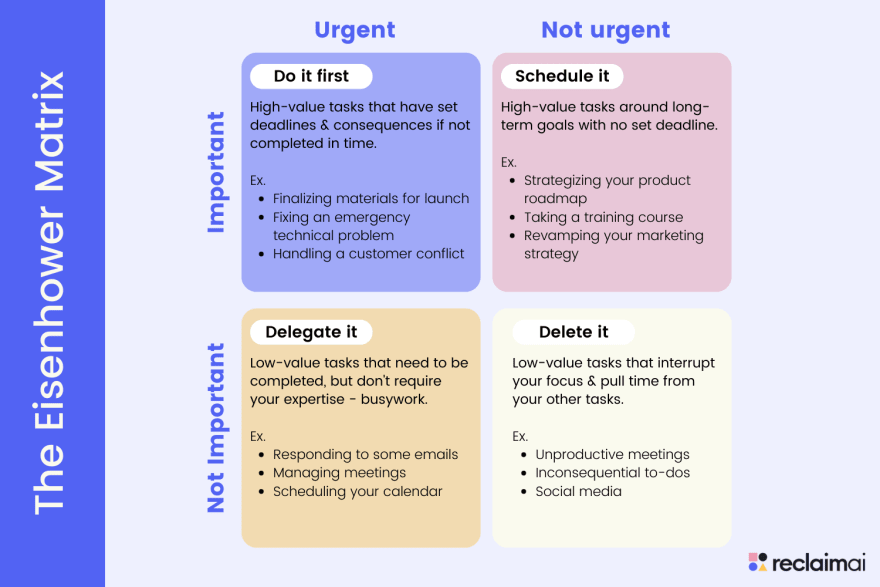





Top comments (1)
Great post! Only organizing your tasks is not enough, I agree. We must prioritize the important task first and do the rest later. I like to organize everything in task management software. It's easier to see the bird's eye's view and not overlook anything. I really like Tick Tick and Quire.