I'm naturally lazy and I like to be able to do things from the terminal as much as possible, so I came up with a small Powershell function to open a new pull requests in Azure Devops.
Feel free to adopt and adapt this to your own needs.
The code
Function Open-PullRequest([string]$targetRef="develop") {
if (-not (Get-Command git)) {
Write-Host 'Could not find git!' -ForegroundColor Red
return;
}
$branch = git rev-parse --abbrev-ref HEAD --
$remote = git remote get-url origin
# This repo uses SSH
if ($remote.startsWith('git@ssh.'))
{
$remote = $remote.replace('git@ssh.dev.azure.com:v3/', '')
$remote = $remote.split('/')
$remote = "$($remote[0])/$($remote[1])/_git/$($remote[2])"
$url = "https://dev.azure.com/$remote/pullrequestcreate?sourceRef=$branch&targetRef=$targetRef"
# Open default browser
Start-Process $url
}
# This repo uses HTTPS
else {
$remote = $remote.split('@')
$remote = $remote[1]
$url = "https://$remote/pullrequestcreate?sourceRef=$branch&targetRef=$targetRef"
# Open default browser
Start-Process $url
}
}
Installation
Copy this function into your Powershell profile.
Usage
Open-PullRequest # Will open a new pull request from your current branch to develop
Open-PullRequest -targetRef REMOTE_BRANCH # Will open a new pull request from your current branch to whatever branch you choose
Caveat
I've only tested this with Powershell Core 6.2.4 on windows 10

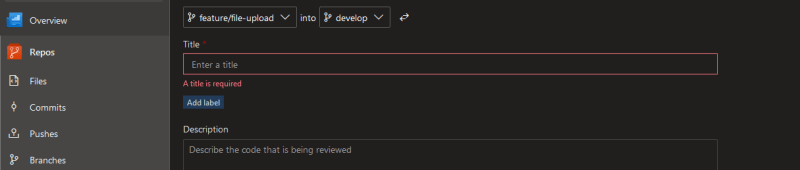





Top comments (1)
tks, this helps me to create a function to open the PR page from the terminal, really handy! (just have to use
az repos pr list -s $branchto figure out the current id to build the url)