Using git/github for your personal projects is pretty easy but when you're a part of an organisation or a large scale project with thousands of users you might get a tough time. One wrong move can cause mess or make the commit tree dirty or anything you don't want which in turn may fuel your Impostor Syndrome!
So hey, HANG ON! You can do it.
A Clean Commit Tree
Squashing your commits can help so here we go
Switch to the branch where the commit tree is
git checkout <branch name>Make sure everything on your local is pushed to the branch
git add .
git commit -m "Commit message"
git push origin <branch name>Squash n previous commits
(n is the no.of commits you want to squash)
git rebase -i HEAD~3
Now, change pick to s or squash in the last 2 commits
Press
a) Ctrl + O to write out
b) Enter to save changes
c) Ctrl + X to exit
Now you can edit the final commit message .
Repeat a,b,c
Don't forget to PUSH your changes on to the branch
git push origin <branch name>
If this doesn't work force push your changes
git push origin <branch name> -f
You're Done! Now you have a clean commit tree.

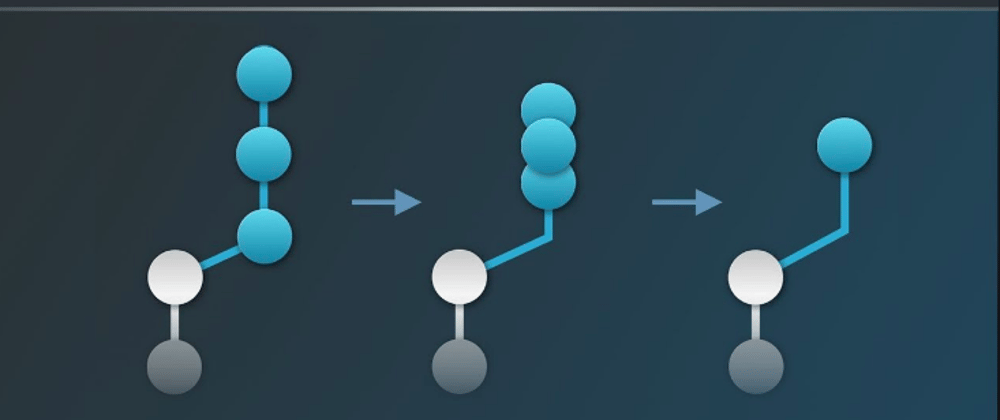






Oldest comments (2)
Amazing 🥳
Thanks :)