Hey there guys!, today i'll be showing you how to make your Android studio look more prettier.
Step 1. Open Android studio, go to settings.
Step 2. Look for plugins, then click on it.
Step 3. You should see a tab (marketplace, installed and updates), click on market place and search for "Material Theme UI". download the plugin.
Step 4. Android studio will ask for restart, well restart and plugin will be active and then you can select the theme you want on android studio, you can also customize it more on the appearance settings(Settings).
Hope you like it?. Alrighty then. Have a wonderful day....


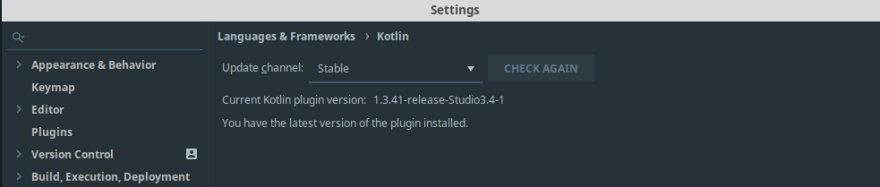
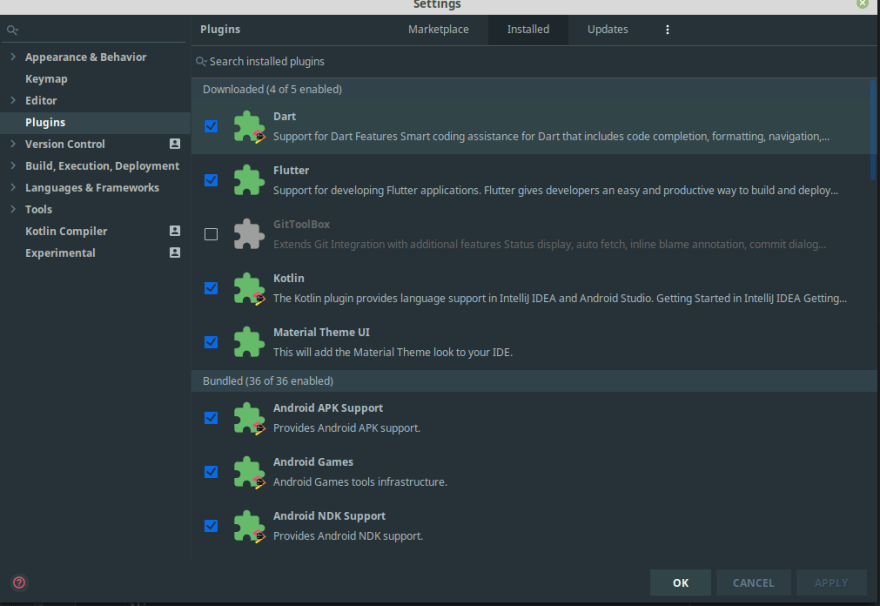

Top comments (0)