Introduction
JavaScript is one of the most popular programming languages in the world, and for good reason. It's the backbone of modern web development, enabling dynamic and interactive websites and web applications. Whether you're a seasoned JavaScript developer or just getting started, having the right code editor can significantly boost your productivity and make coding a more enjoyable experience. In this article, we'll explore some of the top code editors for JavaScript developers in 2023.
1. Visual Studio Code (VS Code)
Visual Studio Code, developed by Microsoft, is undoubtedly one of the most popular code editors among JavaScript developers. It's open-source, highly customizable, and supports an extensive range of extensions that enhance its functionality. Some key features of VS Code for JavaScript development include:
- Intellisense for code completion and intelligent suggestions.
- Integrated Git support for version control.
- Debugging capabilities for Node.js applications.
- A thriving marketplace with thousands of extensions.
- Seamless integration with JavaScript build tools like webpack and Babel.
2. WebStorm

WebStorm, created by JetBrains, is a powerful IDE (Integrated Development Environment) specifically tailored for web development, including JavaScript. It offers a wide array of features designed to streamline the development process:
- Intelligent code completion and code inspection.
- Built-in support for popular JavaScript frameworks like React, Angular, and Vue.js.
- Advanced refactoring tools for maintaining clean and efficient code.
- Version control integration and remote development capabilities.
- A robust debugger for client-side and server-side JavaScript.
3. Sublime Text
Sublime Text has long been a favorite among developers for its speed and simplicity. It's lightweight, highly customizable, and boasts a vibrant community of developers creating plugins and extensions. Some key features of Sublime Text for JavaScript development include:
- A distraction-free mode for focused coding.
- Multiple selections and powerful search/replace functionality.
- A package manager for easy extension installation.
- Split editing for viewing and editing multiple files simultaneously.
- Cross-platform support for Windows, macOS, and Linux.
4. Atom
Atom is an open-source code editor developed by GitHub. It's known for its user-friendly interface and the ability to create custom workflows through packages and themes. JavaScript developers can benefit from the following features in Atom:
- A built-in package manager and thousands of community-created packages.
- Git integration and GitHub collaboration tools.
- A highly customizable and hackable editor through the use of JavaScript, HTML, and CSS.
- A user-friendly and approachable interface for developers of all levels.
- A vibrant and active community of developers constantly improving the editor.
5. Emacs
Emacs, a text editor that predates many others on this list, is renowned for its extensibility and versatility. While it has a steeper learning curve than some other editors, it offers unparalleled customizability and power. For JavaScript developers, Emacs provides:
- An extensive ecosystem of packages and extensions through the Emacs Lisp community.
- A wide range of JavaScript development modes like js2-mode.
- Customizable keybindings and macros for efficient coding.
- Cross-platform support and the ability to run in a terminal.
Conclusion
Selecting the right code editor is a personal choice that depends on your preferences, workflow, and project requirements. The top code editors mentioned in this article cater to a variety of needs, from lightweight and customizable options like Sublime Text and Atom to full-fledged IDEs like WebStorm and Visual Studio Code.
Ultimately, the best code editor for JavaScript development is one that aligns with your coding style, offers the features you need, and enhances your productivity. Consider trying out a few of these editors to determine which one best suits your needs, and don't forget to explore their extensive plugin ecosystems to tailor them to your specific requirements. Happy coding!


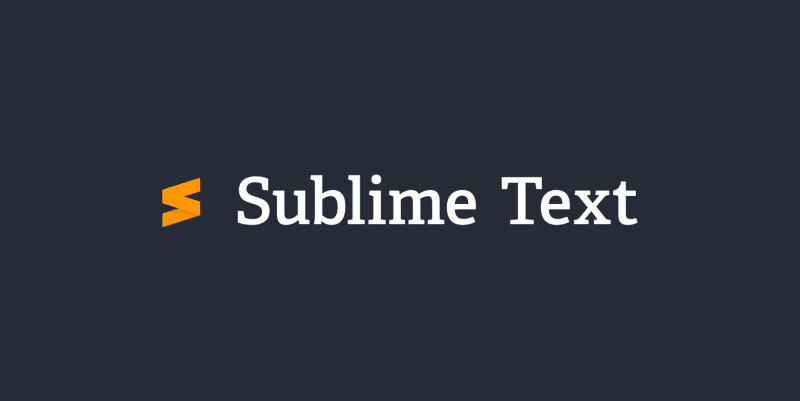

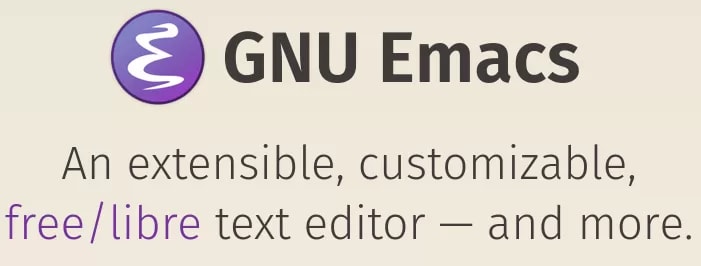

Top comments (0)