Lately, I have been spending a lot of productive time in local and remote terminals.
I know developers love tweaking their tools to suit themselves. Through this post I aim to provide a sharing space.
My Windows Terminal (Powershell)
- Hyper Terminal
- Powershell
Is this really Powershell ?
Yes I achieved that sweet left prompt with Oh-my-Posh
My WSL Terminal (Ubuntu WSL)
- Fluent Terminal
- Windows Subsystem Linux
- Oh-my-zsh with auto-complete
Show us yours 😍

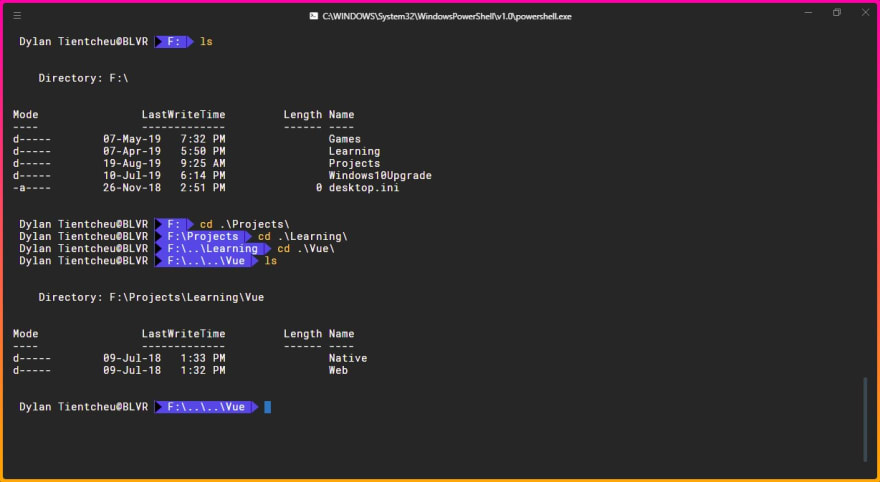


Top comments (12)
I just installed the new Windows Terminal with Powershell Core.
But I'm dull and stick with the defaults...
I retract my mentioning of Windows Terminal. It's still got stability problems...
iTerm, ohmyzsh
I have dig in to preferences, made always on top of my desktop
iTerm, ohmyzsh, Cobalt theme
thepracticaldev.s3.amazonaws.com/i...
Oh! the italic font looks A W E S O M E 🔥,
what is that font ? Operator Mono ?
A free version of Operator Mono font and Inconsolata for Powerline. These are my primary.
Looks smooth, what’s that beautiful terminal ?
Cmder which I totally like:
Here's my setup!
Iterm + oh-my-zsh (very unique I know :p) with the geometry theme
I just fell in love 😍 with the right side of your prompt... please share your config file
ohmyzsh and Solarized