Save it, learn it, write it — only in this order. Today I want to tell you about my work-learn process. Work and learn are coupled because in programming world to work good we need to learn good and learn a lot.
I can divide an article into the parts. How I store:
Bookmarks
I am using Chrome and Firefox and in both of them, I have constantly opened bookmarks bar. On it I have only websites that I use now, that's because the bar is dynamic and updates frequently.
Besides, I don't love overfill bar and I've to save bookmarks without names, only with icons. Another proof of icons importance.
General principles of bookmarks location:
- Social media and news websites
- Tools
- Materials for learning
Social media and news websites. My main social media is Twitter. Also, I use local popular VK, but not so often. Twitter I open 10+ times per day every day, that's because Twitter is on the bar, VK isn't.
News I getting from Dev.to, Hackernews and Reddit. But I use them not so frequently, because of all useful content duplicates in Twitter by official accounts or by some users.
Tools. In front end dev world we need a lot of tools like color palette, online code formatters, admin panels, and documentation. But most of these instruments using only when starting a new project or when supporting it. I don't have these tools on the bookmarks bar.
I only have something like cloud storage, task and source manager.
As my task manager, I use Google Keep. It helps me and I used to manage all of my projects in it. I create a new board for every new project, add tasks and subtasks and sort them by emojis.
Material for learning. This is the most inconstant part of the bookmarks bar, because I add new material, that I learning now and remove old. More often it's courses, articles and — most important — documentation. It's important because it was written by authors of learning object and updates often.
For example: recently I've learned React and have official docs in my bookmarks bar and some additional links. After this, I decided to repeat OOP in JS and added one course and one article about OOP in ES6.
Links storages
Despite the fact that my links in bookmarks are very shorted, I love minimalism and short their quantity.
So I need to store useful links and links, that I want to read later somewhere. For those purposes I use Telegram. Telegram as good in storing links as a messenger.
In Telegram, I have two private channels: Inbox and Links.
Inbox. In this channel, I store different materials that I want to read/learn soon. That list I update often and not so often check.
What about caching? Most of the websites now support Instant View — a Telegram technology, that allows to open articles from websites fast and change reading mode. This feature automatically caches all links even if I shared a link from the notebook and didn't open it on mobile.
Links. This channel updates rare and only by articles and videos, that I don't need soon. I can store here an article about something, that I want to learn in the future or link for use as an argument in the dispute.
How I learn
In the modern world of front end and programming, devs need to learn something every time and renew base of knowledge, that's because I learn something new and repeat something old.
In the last time, I have opened the new, although primitive way for remembering — write. I write documentation and parallelly in neighbor window writing it. Important! Writing by my own words, not copy, otherwise, it's just another documentation. Because I am not a native English speaker, learning docs in English and especially writing helps for improving English skills.
For every new material, I create a new folder for code examples with file learn.md for writing. All files I contain in Markdown and regularly backup.
Conclusion
My collection needs new links, send me to Twitter or to Telegram.


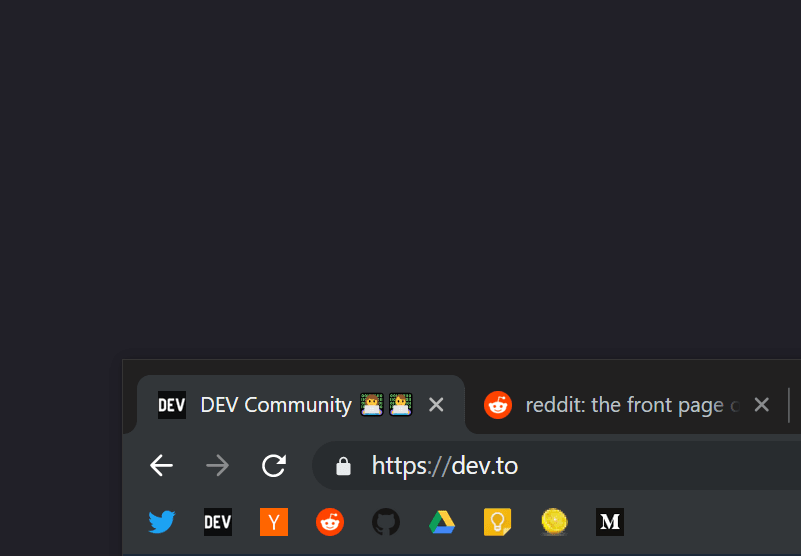
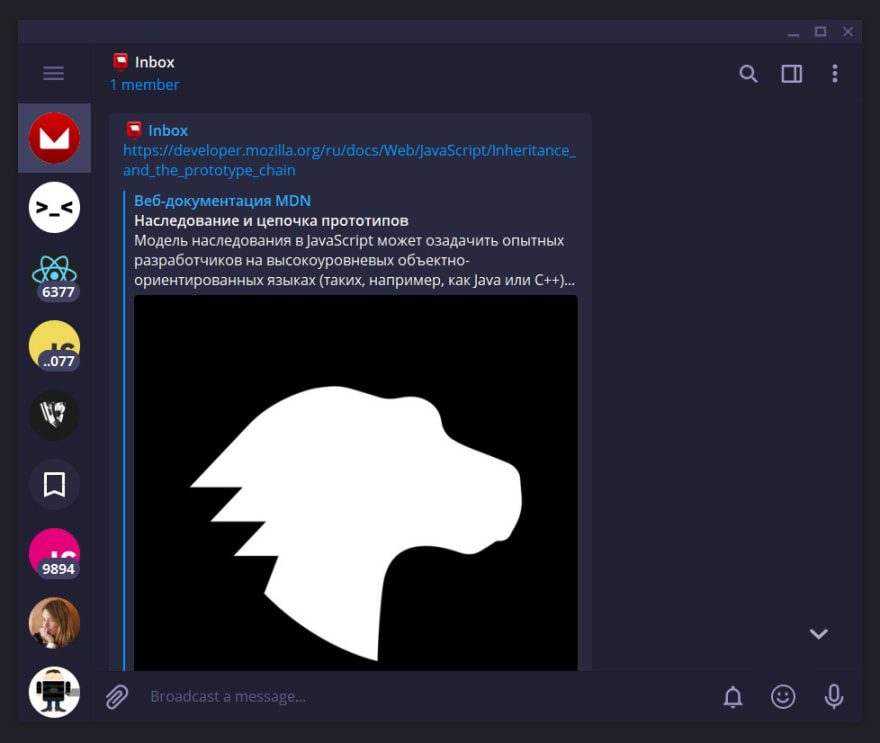
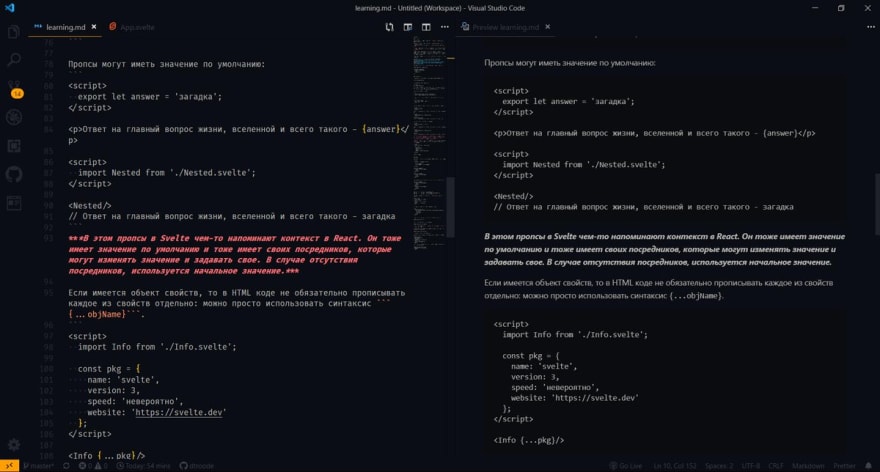






Top comments (5)
I'm using Pocket to save and organize links (Pocket). Great post by the way.
Thanks! I've tried Pocket and a lot of people use it, but a lot of my work-life time in Telegram and I find it useful. But thanks for recommendation
I find it easy to use Trello to manage all my tasks, todos etc 😎
Tried, but started to use Keep again
What an idiot uses androidify for avatar(screenshot from telegram)?