To opt out of tracking scripts on websites, you can set the “Do Not Track”-setting available in some browsers. Activating it adds a “please do not track me”-signal to all your HTTP-requests. Unfortunately, third parties are not required to honor that wish. They don’t have to stop collecting data about you. Some might, many will not.
Before GDPR went into effect, I removed Google Analytics from my portfolio. I do not currently know if people are reading my articles at all. When it comes to tracking, I would rather fly blind than invade my visitors’ privacy.
I am now looking into basic server-side analytics, which seem much more privacy-friendly. By analyzing a server’s access logs, they can only tell me how many page views my articles have, but not who read them. Because everything happens on the server, tracking pixels or JavaScript-snippets are not necessary.
As long as I can recognize trends, the behavior of individuals is completely irrelevant to me. You keep your privacy, I still get some usage statistics. I won’t get the same level of detail a Google Analytics would give me, which is fine. Netlify, where I am currently hosting my site, is offering exactly the kind of analytics I am looking for. Their documentation sounds super promising: Analytics by Netlify
This will still leave blind spots in my statistics, so I would like to compile a list of pros and cons of this approach. What are you using your analytics for that this will not give me?
– Dom


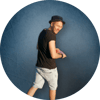




Top comments (0)