So I wanted to write this post, as I’ve gotten a lot of questions about this over the past year. Power BI embedded is a pretty awesome tool. The idea is this, “I want to get cool visualizations into my application, how do I do that?” The answer is Power BI Embedded, here’s a video for those unfamiliar with the product.
But for me, the question that usually comes next is the one I want to cover here. “How do I get this?” There’s a lot of confusion when it comes to Power BI, and that’s because it really comes from a couple of places.
Explaining the types of Power BI:
There are essentially three flavors of Power BI:
Power BI Pro: These are individual licenses for those who will be working on the backend to build visualizations, and could be provisioning capacity in azure.
Power BI Premium: This service isdesigned around providing dedicated capacity for running data refreshes, andvisualizations for your Power BI implementation. This allows for managingworkspaces in the Power BI portal, and additionally does support the embeddedfunctionality. The primary difference here is that this is an Office 365sku, so a partner has to purchase licenses through their reseller to addcapacity. Each license (EM1, EM2, EM3, P1, P2, P3) providesdifferent capacity, found here.
One item worthmentioning on the above skus is that you will see the cores separated into“Back-end” and “Front-end”, the backend cores are responsible for datarefreshes, and the front-end cores are for visualization. This isimportant because if you implement an EM1 sku, then you are sharing 1 core andit can cause issues with timeouts.
Power BI Embedded: This service is moretargeted at ISVs, and leverages Azure to generate the capacity, the skus arebasically identical but the primary difference is that you can add capacitythrough the azure portal, and it is allocated on a consumption model. So ultimatelythis can be cheaper, and capacity is allocated easier should they need to addcapacity.
At its core, how does this work?
Power BI functions on this idea of workspaces, which are created in the Power BI portal, and then PBIX files with data sets and visualizations are uploaded to it. Once a workspace is available, capacity has to be added for the processing. This capacity can come from office skus or Azure depending on how you configure it.
So let me answers some questions about what you want to do?
I wanted to render visualizations in my application, how do I do that?
For this use case you really want Power BI Embedded, with a few Power BI Pro licenses. To purchase Power BI premium requires working with a reseller to purchase licenses and then working strictly with an office portal to support creation of the capacity. You will also be paying for a lot of features you really don’t care about.
For Independent Software Vendors (ISVs) it makes a lot more sense to just buy Power BI embedded, its transacted in the azure portal which makes it very easy to create capacity and scale up as needed.
You will need Power BI Pro licenses as well, for the following use cases, but these are really cheap (a few dollars at the time of this post).
- Any developer who will be building visualizations.
- Any operations person (or service account) that will be provisioning or managing capacity.
- Any service accounts that will be handling communication between the application UI and Power BI. This is required because without a license you will be throttled on the number of request tokens you can generate.
What is the difference between Gov and Commercial in PowerBI?
So forimplementation for Power BI, you will require Power BI Pro licenses for thefollowing:
- Developers working on Power BI visualizations
- Administrators who manage the Power BI Workspaces
- Service Accounts from Apps that leverage Workspaces
For Government specifically you cannot access the Power BI Embedded functionality in the Portal without a Power BI Pro licensing.
One thing worth mentioning, is if you are purchasing Power BI Pro licenses with the intention of using Government, you will need Power BI Pro GCC High, as these are the only licenses that can attach to your Azure AD accounts in the Government Cloud.
How do I purchase Power BI licenses?
Here is a linkthat talks you through purchasing Power BI Premium. For Power BI Embedded, here’s a linkthat explains the process in the azure portal.
How do I know how much capacity I need?
There is a great link herethat talks about the different skus for Power BI Embedded and specifically it empowers you to chose the appropriate memory and vcore configuration to provision for your workload.
So the question becomes, “How do I know how much I need?”
The capacityrequired really depends on four elements:
- The amount of data being sent over and consumed.
- The complexity of any transformations done within Power BI.
- The complexity of the visualization.
- The demand on the application.
Here’s a whitepaperthat was put out for Power BI Capacity planning for Embedded.
Hope that helps?
Hope that helps you with understanding the licensing of Power BI. There is a lot of confusion here and I hope this clears it up. So hopefully with any luck you have a better idea.

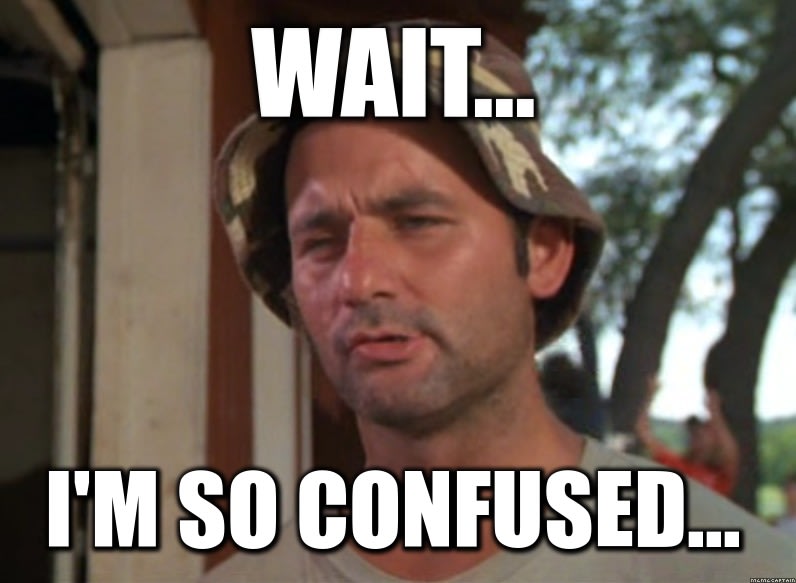

Top comments (0)