So, lately I’ve been doing a lot more work with Power BI Embedded, and discussions around the implementation of Power BI Embedded within applications.
As I discussed Power BI itself can be a complicated topic, especially just to get a handle on all the licensing. Look herefor an explanation on that licensing.
But another big question is even then, what does it take to implement Power BI Embedded? What kind of functionality is available? The first resource I would point you at is the Power BI Embedded Playground. This site really is fantastic, giving working samples of how to implement Power BI Embedded in a variety of use-cases and giving you the code to leverage in the process.
But more than that, leveraging a tool like Power BI Embedded, does require further training, and here are some links to tutorials and online training you might find useful:
- What is Power BI Embedded?
- Embed Analytics in your applications
- Tutorial – Embedding Power BI Content into an application
- Tutorial: Embed Power BI content into an application for your organization
- Tutorial: Embed Power BI paginated reports into an application for your customers
- Tutorial: Embed Power BI paginated reports into an application for your organization
- Tutorial: Embed a Power BI content into your application for national clouds
- Embedding with a Service Principal and App Secret
- MS Learn – Getting started with Power BI
- MS Learn – Explore what Power BI can do for you
There are some videos out there that give a wealth of good information on Power BI Embedded, and some of them can be found here.
- Supercharge your app with Power BI Embedded analytics
- Power BI Embedded – Architectural considerations and understanding deployment option
- Managing authentication and authorization for Power BI Embedded
- Setting up and Getting Started with Power BI Embedded
There is a wealth of information and this is just a post to get you started, but Power BI Embedded, once you get started can make it really easy to embed for amazing analytics capabilities into your applications.

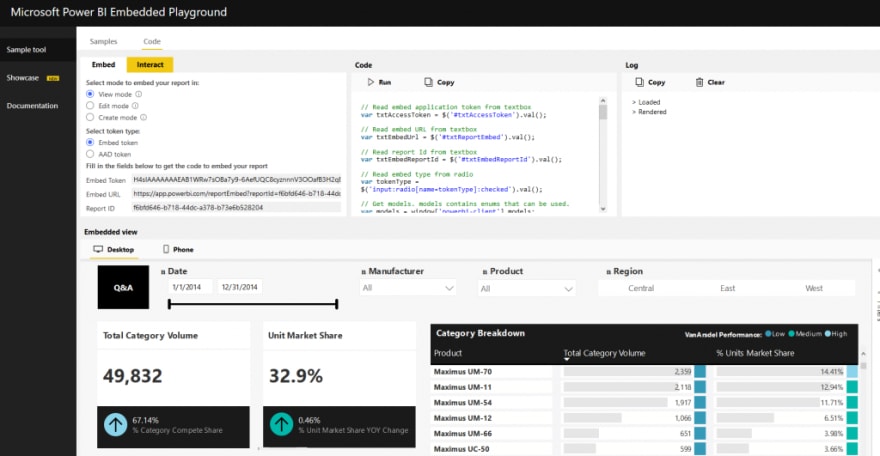

Top comments (0)