Alright, folks, let's talk about productivity in this crazy, fast-paced world we live in. 🚀 You know, getting stuff done efficiently is the name of the game. It's like winning at life, really!
Now, imagine you're a programmer, and you've got a gazillion lines of code to deal with. 🤯 That's where our superhero, Artificial Intelligence (AI), swoops in to save the day! 🦸♂️
AI is like the Robin to your Batman. It can automate all those boring, repetitive tasks, crunch data like a champ, and even help you crack those mind-boggling problems. 🤖💥
In the coding universe, we've got nifty tools like Visual Studio Code and IntelliJ IDEA, Git, and Jira that make our lives easier. They help us write, debug, and manage code like a pro.
But wait, there's more! AI takes it up a notch. 🚀🔥
Let's checkoutCursor.sh 🎉 It's like having a coding buddy who's super smart. This bad boy uses AI magic to help you write better code, squash bugs faster than a bug zapper at a summer BBQ, and even teach you some new coding tricks. 🧙♂️✨
And here's the icing on the cake: Cursor.sh is so developer-friendly that if you're used to working with Visual Studio Code, it's like a seamless transition. The interface, UI, and UX are all familiar, so it's like your favorite old jacket – comfy and just right.
Oh, and when you download Cursor.sh, you'll need to do some configuration settings. It's like setting up your gaming console just the way you like it. You get to add all those configurations you had in Visual Studio Code, like extensions, themes, and custom settings. It's all about making you feel at home.
Cursor.sh uses the OpenAI GPT-3 API internally to generate responses based on the input provided. It uses the
openai.ChatCompletion.create()method to generate responses in a conversational manner. The API takes a series of messages as input and returns a model-generated message as output.
But that's not all! You'll also need to manually set your GitHub or GitLab credentials. It's like unlocking the secret lair with your fingerprint – only you get in.
Cursor.sh cuts down the time you spend on debugging and decoding code, making you feel like a coding ninja. 🥋👾 Plus, it's perfect for beginners because it explains things in plain English.
And if you're a team player, Cursor.sh is your wingman, helping you collaborate like a pro. 🤝
So, folks, if you want to level up your coding game and make it more fun, give Cursor.sh a spin. It's not just a tool; it's your new coding BFF! 🤖❤️
Now, go out there and conquer the coding universe with Cursor.sh by your side! 💻🌌
Advantages
- Code Understanding: So, you've got this magical thing called Cursor.sh that's like your coding BFF. It's like the Sherlock Holmes of code. It takes those cryptic code snippets and makes them as clear as day. No more head-scratching, folks!
- Debugging Assistance: Ever played hide-and-seek with bugs in your code? It's a nightmare! But guess what? Cursor.sh is your bug-hunting sidekick. It sniffs out those pesky bugs and squashes 'em faster than you can say "debugging."
- Code Generation: Need code in a hurry? Cursor.sh’s got your back! It's like having a code genie. You make a wish, and bam! It conjures up code snippets faster than you can say "Abracadabra."
- Learning Tool: Are you a coding newbie? No worries! Cursor.sh is your coding tutor. It breaks down code like a kindergarten teacher explaining ABCs. Learning to code just got as easy as 1-2-3!
- Collaboration: Teamwork makes the dream work, right? Cursor.sh is your virtual team-building coach. It's the glue that holds your team together, making those group projects a piece of cake.
Disadvantages
- Limited Language Support: Picture this: Cursor.sh is your multilingual friend, but it's still learning some languages. So, for some coders, it might be like talking to your pet parrot—cool but not always useful.
- Accuracy: AI is pretty smart, but it's not perfect. Sometimes, it might go "Oops!" and give you suggestions that make you scratch your head. It's like asking your GPS for directions and ending up in a cornfield.
- Dependency: Don't be too clingy with Cursor.sh. Relying on it too much is like using training wheels forever—you'll forget how to ride the bike on your own. Keep those coding muscles flexed!
Use Cases
- Code Review: Think of Cursor.sh as your code-savvy friend who gives brutally honest feedback. It spots issues, suggests improvements, and helps you level up your coding game.
- Learning New Languages: Want to be a polyglot programmer? Cursor.sh is your language tutor. It helps you decipher the secret code of new languages and frameworks.
- Debugging: Bugs are the vampires of coding, right? Cursor.sh is your trusty garlic necklace. It detects those blood-sucking bugs and protects your code.
- Code Generation: Need code ASAP? Cursor.sh is your code vending machine. You punch in what you need, and it delivers fresh code snacks in seconds.
- Documentation: Ever been lost in the jungle of code documentation? Cursor.sh is your guide with a machete. It helps you hack through the jungle and find your way.
Here I am sharing how easy it becomes to clean, optimize and document the below snippet of code

After cleaning and optimizing the code

Now lets try adding the JSDocs as well

So, in the grand finale, here's the deal with Cursor.sh: It's like having a coding sidekick on steroids! 🚀 It turbocharges your productivity, helping you conquer code like a pro. But hey, hold on to your coding hats, folks!
Cursor.sh isn't a superhero cape that magically makes all your coding problems disappear. 🦸♂️ It's more like a trusty toolbox filled with cool gadgets. It can save the day, but you still gotta be the coding hero.
Think of it this way: Cursor.sh is the turbo boost for your coding journey. 🚗💨 But remember, even with the turbo boost, you've got to steer the wheel and know the map. It's like having a GPS in your car—it's a game-changer, but you still gotta know how to drive.
So, as the world goes faster than a caffeine-fueled cheetah, tools like Cursor.sh are your secret weapon. 🌪️ They're not just fancy add-ons; they're the must-haves for modern coding.
Now, go out there, embrace the future, and let Cursor.sh be your coding co-pilot. 🤖🚁 It's not the destination; it's the epic journey of coding! 🌟🚀
OVER AND OUT.

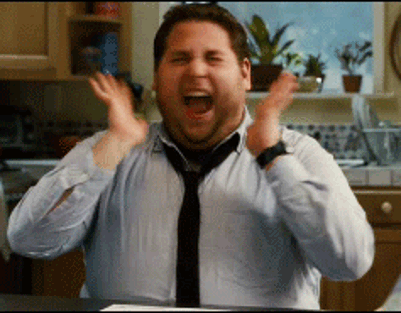





Top comments (0)