Requirement - When a user is assigned a case, alert them on their personal email.
This can be accomplished using a Power Automate flow
Prerequisite
- This is done within a Power Apps environment with Dynamics 365 Customer Service (but arguably this will work for any table and not just the Case table)
- Create a cloud flow with a service account that has access to the DataVerse and ability to send email
Step 1 - Trigger when assigned user changes
|  |
|
| This trigger will only be triggered when ownerid field changes
|
Step 2 - Identify the Assigner and Assigned user
Step 3 - Check if the Assigned user actually has a personal email
Step 4 - If so, then send them an email
All of the fields populated in the email you'll be able to find from the steps above. The one thing is Domain Name - this is an environment variable I've created so that this solution will work as I migrate it through the various environments up to production.

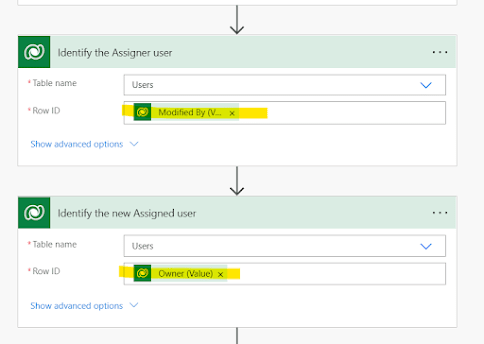







Top comments (0)