Past few months, I’ve been busy learning Cloud architectures and improving the current workflow at my workplace.
I had few challenges as others might have to choose the right technology and techniques to make things more productive. Having a UX mindset, I think, made pretty good choices and helping me a lot with what I’m doing on my day-to-day tasks.
Today, I would like to share one of the challenges and solutions I found during my learning and implementation.
Like many developers, who work mainly on the command-line interfaces (CLI), I think you might have that same frustrating issues when you have to input the same commands and arguments with different variables, except you already made the script to overcome that. Where I didn’t want to write something from scratch and maintain it where there are tools available to solve that.
Luckily, I found Fig in my search. A macOS app for terminal. Yes, an app that works like an add-on but so much powerful. It has a sidebar that attaches to your terminal and gives you handy apps like git, curl, ssh, and many more, and you can build your own.
Few of the features and reason I choose fig:
🌟 Sidebar Apps
🌟 Local execution
🌟 Supports SSH
🌟 Crowdsourced apps and autocomplete
Another cool feature is command autocomplete, which gives you vscode style suggestions. It gives you command completion based on your current dir, state, auth info etc., and I think that’s why they called it 21st centuries terminal.
At this stage, it has more than 20 autocomplete specs for CLI’s and growing. I build one for Terraform, which made my life so easy doing thing commands so easy.
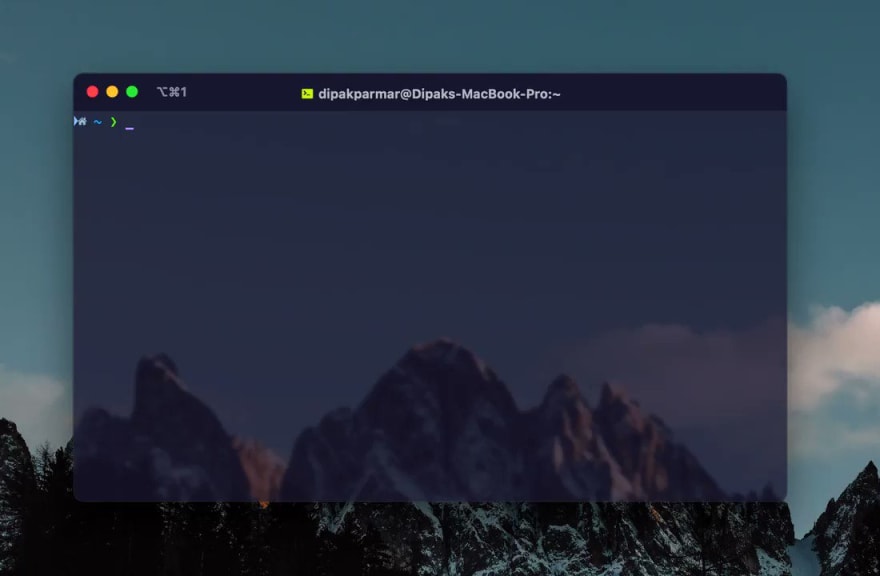

 Dipak Parmar@iamdipakparmar
Dipak Parmar@iamdipakparmar Built this autocomplete for @HashiCorp's Terraform CLI during Fig hack night. 🌙
Built this autocomplete for @HashiCorp's Terraform CLI during Fig hack night. 🌙
💻 Sign up @withfig to try this, or other smart autocomplete specs like docker, kubectl, git, brew etc., at dipak.to/fig #DevOps #Developer #aws #DevRel #javascript00:22 AM - 22 Mar 2021
You can try it out by downloading from withfig.com or send me a message for an invite.
Currently only available for Mac, Linux version coming up soon.







Top comments (0)