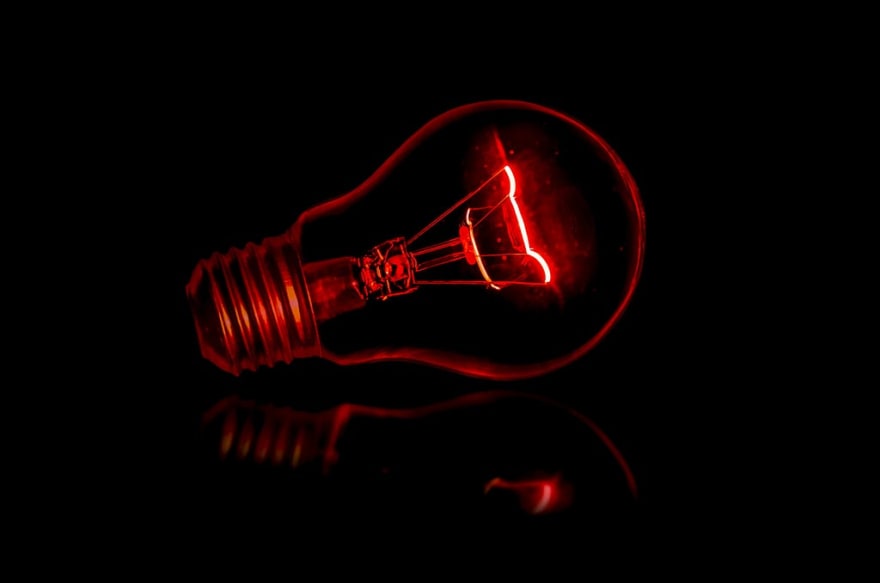
Photo by Terry Vlisidis on Unsplash
Taking into account the user’s preferences before the page loads are becoming more important every day to deliver the best possible experience out-of-the-box. One such option is the CSS media feature of prefers-color-scheme. This can be set up through the operating system or user agent setting.
The following is an example of how to set up dark mode through CSS:
As an aside I also have an article on how to quickly set up dark mode with the use of CSS variables in React, check it out here.
Cypress Test
Cypress is a testing framework that makes it super easy and fun to develop end-to-end tests! Cypress offers a function to set up variables before the page loads! We can use this to set up the preference for dark mode ahead of time.
Using the onBeforeLoad function when we visit the root page we can alter what happens when we interact with the matchMedia function. matchMedia is a method on the window object that can check if the color scheme is dark. In my app I use a hook to check exactly this when applying dark mode, as its set to a variable in my global store:
Neat! Alright, the following parts of the Cypress test can directly look at the different CSS properties of the page to make sure everything is being applied correctly:
As an example, the app is the overall wrapper of my app. Gave it a data-testid and then I test for the color of my dark mode. This can be done several times over for all the different types of dark mode properties that are being set!
And that’s it! If you have any questions or any other preferred methods of testing out dark mode let me know in the comments below!
More content at Relatable Code
Originally published at https://relatablecode.com on December 19, 2021.

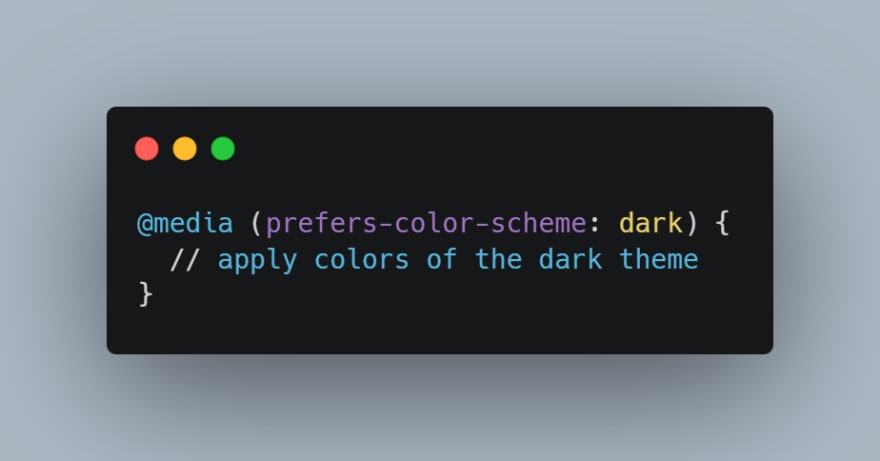


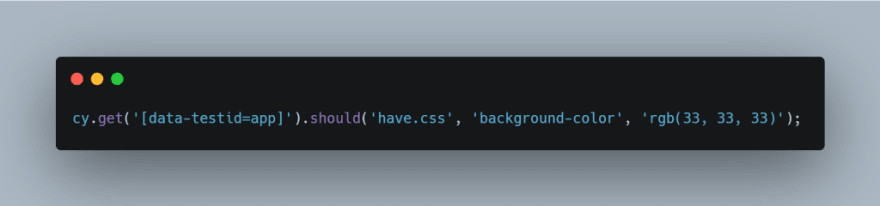





Top comments (0)