Article rewriting, paraphrasing, spinning, synonymizing, I'm not sure if that last one's even a word but, it all refers to the same thing and that's to make someone else's article your own by replacing keywords with their synonyms which gives you the ability to have unlimited, plagiarism-free, instant articles of your own.
Why Would Anyone Need a Rewriter/Paraphraser?
We're not talking about the traditional paraphrasing where content from other author's books is used. At the time of writing this script there are 160 billion websites and at least 600 million of these are blogs and I don't even wanna count how many articles these blogs would contribute, since I suck at maths, and making unique, Search-Engine-Friendly articles at this rate is quite impossible for an average human being. That's where article rewriting, paraphrasing, and blah blah blah comes into play and there are a ton of different tools that automate this process that's not so easy otherwise and all it takes is a few clicks.
I personally use the tool of this website called SEO Helpify, yeah, what the hell is that name, cuz of a couple of reasons.
- Its straight forward.
- It's not pumped with ads.
- It has a dark mode.
All you gotta do is copy that article your mouth watered about and paste it in the text box and then click the big red submit button and it'll generate a plagiarism-free, unique, SEO-friendly article with a shit ton of grammar mistakes. Arguably that's how Artificial Intelligence works these days, hope that changes soon and we get rid of our ugly jobs, if you know what I mean.
Utilizing Grammarly For Maximized Efficiency.
Now to fix this you'll need an extension called grammarly, visit your browser's add-ons store and add the grammarly extension to your browser, also visit their website and activate the extension and let the games begin.
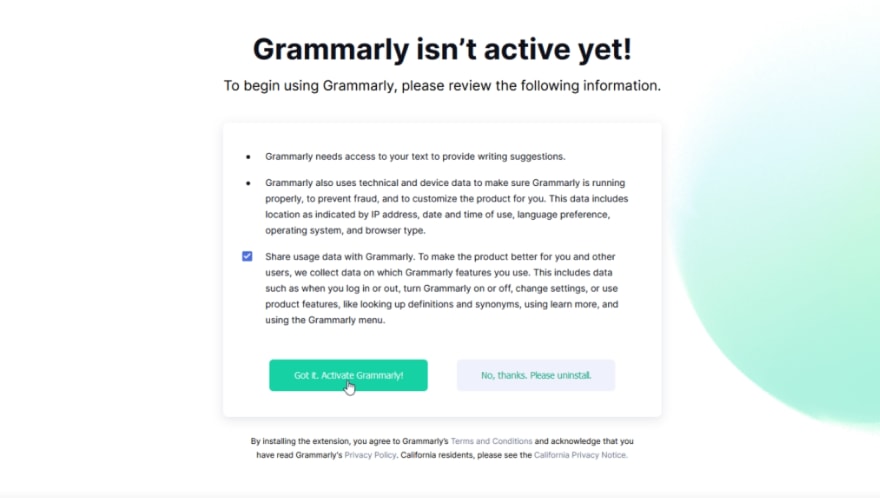
Now if it all worked nice and clean you can click on the rewritten article in SEO Helpify and grammarly will start doing its thing and mark all the problems whether they're grammatical errors or spelling mistakes. Copy this article once you're finished and use it anywhere you want, easy as that. If you liked this article and want to see more relevant content then please like and follow and don't forget to subscribe to our youtube channel cuz we, at Devshot, are gonna take you to the moon!




Top comments (0)