Introduction
Hello, fabulous readers of Hashnode 👋🏻, Today we are going to explore a platform that help you to become better at Linux. Learning Linux is the best decision that you can make as a (frontend, Backend, security expert & DevOps Engineer).
I recently started learning backend development on codedamn (A single platform you need to become a full-stack developer) and understood the importance of having Linux skills in our bucket. In the beginning, faced a lot of trouble finding Linux tutorials but after long research gathered all resources in this article.
Why Linux?
Linux is an opensource source operating system used in supercomputers, web servers, etc. There are a lot of different versions (distros) available of Linux systems such as kali Linux, Ubuntu, and a lot more.
I highly recommend you all learn Linux no matter the domain. Linux is used everywhere and you should know at least basic fundamentals of it. Get more clarity o Linux by reading the official redhat article about Linux fundamentals.
What is HacktheBox?
I started learning Linux one month ago on documentation, redhat guides, and many more docs but then, I found the hackthebox platform through the network chunk youtube channel. I created the account and started exploring the platform.
Hackthebox is a completely amazing, knowledgeful way to improve Linux skills not only Linux but if you really want deep dive into compute networking, cybersecurity, and hacking terminology this platform is for you!
How to Get Started with HacktheBox?
The below steps will guide you to get started with the hackthebox platform!
- Visit the official site of [hackthebox]
-
Click on Start for free & Fill in the details (username, password, email)
Confirm the email
Visit the email confirmations and go to Dashboard/Modules/ All Modules.
- Search for Linux fundamentals course.
- Start learning Linux.
Where to Practice Linux?
After getting a course in Linux fundamentals you need a Linux environment to practice Linux commands and here is the best thing about HackheBox. After getting the course on the second lab page visit the bottom area and you will get a free Linux workstation to practice Linux commands and this is completely online.
There are multiple ways to set up a Linux environment on a local machine like
Virtual Machine
WSL2 (Linux on Windows)
Dual Boot
and many more but the easiest way to practice Linux is hackthebox.
This is an online Linux environment you get after starting the workstation which is at the bottom of the page.
Resources to Learn Linux
These are the video-based resources to learn Linux but reading documentation is the best way and I highly suggest following the redhat guide.
Conclusion
Learning Linux is the best thing you can do in 2023. In this guide, we cover the platform, resources, and setting up a local environment of Linux on the hackthebox platform. All you need to do is get started and stay consistent in your Linux journey.
Connect with me on Twitter 🚀
Find more about me & my code on Github 👩🏻💻
Sharing more stuff on programming, web development, and open source on my Youtube channel. Do Support!






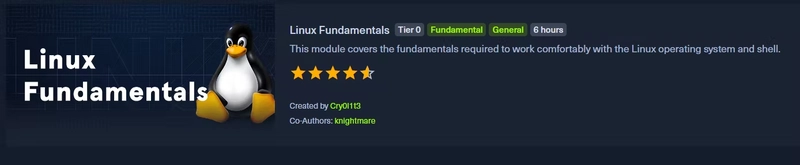


Top comments (0)