Facebook Messenger is the fourth most used social platform in the world, with a good 1.3 billion users and counting.
These numbers should shock you, because if you are not using Facebook (rather Meta) to reach your customer, your competition certainly.is.
We are not here to scare you, but rather help you on how you can use a chatbot for facebook messenger to level, and then beat your competition. Here we go:
How to Create a Facebook Messenger bot (a.k.a Facebook chatbot)?
Step1: The first thing you must do is create a Kommunicate account.
Signup page of kommunicate
Step 2: Now create the chatbot that you will use on your Facebook Fan Page.
create chatbot
Step 3: Create your first welcome message that people will see after pressing the Messenger button from your Fan Page.
create welcome message
Step 4: Set your created chatbot to handle all your customer conversations in Facebook messenger.
create facebook messenger
Step 5: Click on “Integrated to Facebook” to connect it to your Fan Page.
Integrate kommunicate with facebook
Step 6: Once you click on Settings, a pop-up will come that requires you to login on to your Facebook fan page. And log into your Facebook account
login with facebook
Step 7: Select the page or multiple pages that you want to integrate.
select pages to integrate
Step 8: Check on all the permissions, and then click done now.

check all the permissions
Step 9: You’ve successfully integrated Facebook with Kommunicate.
Integration successful with kommunicate
Step 10: Test whether the integration was successful.
Test if the integration was successful
Step 11: You can see all these messages from your Kommunicate conversation dashboard as well. Your Chatbot can transfer the conversation to a human team member when it is unable to recognize see messages of kommunication conversation dashboard.

For Original Content click here







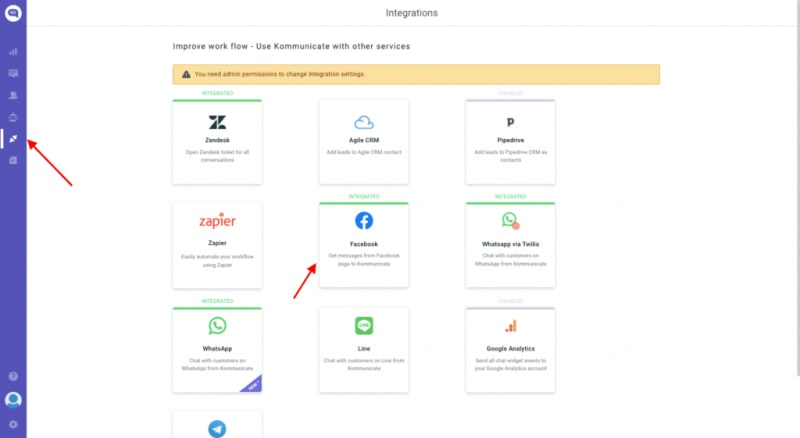



Top comments (0)