🚀 So, You Want to Understand Cloud Computing?
Great! But let me warn you—if you've ever tried explaining cloud computing to a friend, you’ve probably seen their eyes glaze over like a Windows update stuck at 99%.
Fear not! I’m here to decode the cloud madness, break down IaaS, PaaS, and SaaS, and—who knows?—maybe even make you laugh a little.
Let’s dive in.
Welcome to the Cloud Buffet ☁️🍽️
Well, cause i love food, let's use this... Imagine you walk into a cloud computing restaurant. You’re hungry, but how much effort do you want to put into your meal?
You’ve got three choices:
- IaaS (Infrastructure as a Service): You buy raw ingredients, rent a kitchen, and cook your own meal.
- PaaS (Platform as a Service): You get a prepped kitchen, pre-cut ingredients, and just need to cook.
- SaaS (Software as a Service): You sit back, order from the menu, and enjoy—zero effort.
Let’s break them down properly.
IaaS: The DIY Cloud (You Like Full Control, Eh?)
🛠️ What is IaaS?
Infrastructure as a Service (IaaS) is like renting a virtual data center. You get bare-bones computing power—servers, storage, networking—but you are responsible for installing, configuring, and managing everything on top.
It’s perfect for DevOps engineers and sysadmins who love control and don’t mind getting their hands dirty.
🔥 Real-world Example
Think AWS EC2, Google Compute Engine, Microsoft Azure VMs. You spin up a virtual machine, install an OS, configure networking, and boom—you have a server in the cloud.
💡 Why Choose IaaS?
✅ You need full control over the system.
✅ You want to run custom applications or complex enterprise software.
✅ You enjoy feeling like a cloud god, managing your own infrastructure.
⛔ But Beware!
❌ You’re responsible for security, patches, and scaling.
❌ Misconfigurations can lead to crazy costs. (Ever left an AWS EC2 instance running all month? RIP your wallet.)
PaaS: The "Chef-Prepared" Cloud (For Developers Who Hate DevOps)
👨🍳 What is PaaS?
Platform as a Service (PaaS) is IaaS with the hard parts managed for you. It gives you a pre-configured environment with an OS, middleware, and runtime—just bring your code and deploy.
PaaS is like walking into a restaurant with everything prepped—just follow the recipe, and your dish is ready.
🔥 Real-world Example
Think Heroku, AWS Elastic Beanstalk, Google App Engine, or Azure App Service. You just push your app, and the platform handles infrastructure, scaling, and networking.
💡 Why Choose PaaS?
✅ You’re a developer and don’t want to waste time setting up infrastructure.
✅ You want auto-scaling and managed deployments.
✅ You like focusing on coding while someone else handles servers.
⛔ But Beware!
❌ Less flexibility—you can’t tweak everything.
❌ Some platforms lock you into their ecosystem. (Vendor lock-in is real, folks.)
SaaS: The Lazy Cloud (Just Use It, No Work Needed)
🛋️ What is SaaS?
Software as a Service (SaaS) is ready-to-use software in the cloud. No installation, no configuration—just log in and get to work.
Imagine walking into a restaurant, ordering from a menu, and having a delicious meal served. No cooking, no stress.
🔥 Real-world Example
Gmail? SaaS.
Netflix? SaaS.
Google Docs, Zoom, Slack? All SaaS.
💡 Why Choose SaaS?
✅ You want something that just works without setting up infrastructure.
✅ You need easy access from any device.
✅ Your company doesn’t want to manage software updates.
⛔ But Beware!
❌ You have zero control over the software.
❌ If the provider goes down, you go down with them. (Looking at you, Zoom outage of 2020.)
IaaS vs. PaaS vs. SaaS – The Ultimate Showdown
| Feature | IaaS | PaaS | SaaS |
|---|---|---|---|
| Who manages it? | You | Cloud provider (mostly) | Cloud provider (completely) |
| Flexibility | High | Medium | Low |
| Ease of Use | Hard | Medium | Easy |
| Examples | AWS EC2, Google Compute Engine | Heroku, Google App Engine | Gmail, Netflix, Zoom |
| Best for? | DevOps engineers | Developers | End-users |
Beyond IaaS, PaaS, and SaaS: The Other "aaS" Models You Should Know
Cloud computing doesn’t stop at these three—oh no, the aaS (as a Service) family has expanded like a Marvel franchise:
🕵️ FaaS (Function as a Service) → Serverless computing where your code runs on demand. Think AWS Lambda, Google Cloud Functions.
🐳 CaaS (Container as a Service) → Managed container orchestration. Think AWS Fargate, GKE.
💾 DBaaS (Database as a Service) → Fully managed databases. Think AWS RDS, Firebase.
🔗 BaaS (Backend as a Service) → No need to build a backend! Think Firebase, Supabase.
Final Thoughts – Which Cloud Model Should You Choose?
🔹 Are you a control freak who loves managing infrastructure? → Go for IaaS.
🔹 Are you a developer who just wants to code and deploy? → PaaS is your best friend.
🔹 Do you want a fully managed experience with no headaches? → SaaS is the way.
At the end of the day, cloud computing isn’t just about acronyms—it’s about choosing the right tool for the job.
And now that you know IaaS, PaaS, and SaaS, you can finally explain them to your friends without boring them to death. 🎉
What’s Next?
🚀 Want to try IaaS? Spin up an AWS EC2 instance.
🚀 Want to test PaaS? Deploy a Node.js app on Heroku.
🚀 Want to use SaaS? Just keep using Gmail. 😆


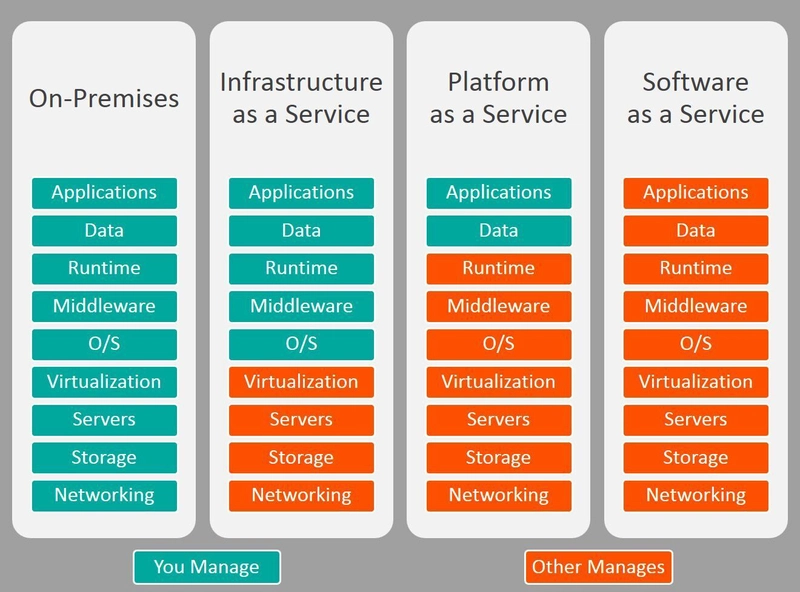



Top comments (2)
Well explained 👏
Thank you @favxlaw