Cover image from Unsplash
Pomodoro, kanban, Basecamp, bullet journals... there's no end to the number of ways to get organized. The more organized you are, naturally the more productive you'll be, right?
I've tried all of those methods and more, but I felt like I was spinning my wheels, setting up in-depth projects in To-Doist, moving things down the Trello board, automating Github issues, but I was still feeling stuck and upset like I hadn't gotten anything done at the end of the day.
It was frustrating to think that there was something wrong with my workflow when I was utilizing and trying out all these fantastic tools that others so love. But no matter how great something works for someone else, none of them will work for you if they don't work for you. Sounds obvious, right?
Figuring out a productivity solution that works for you can help prevent you from feeling like you're spending every day chasing your tail on administrative (or other annoying) tasks, and might even help prevent burnout.
Article No Longer Available
Here are some of the ways I've actually been able to streamline my organization and increase my productivity!
Put up that wall
When I worked in a physical office with co-workers, I would get derailed by them what seemed like every 20 minutes. Find some way to try cutting down on those interruptions, whether it's an email letting your team know that you're accessible via Slack only from 9am until lunch every day, a non-verbal message like giant headphones, or working somewhere other than your desk if you can.
It also helps if you have co-workers or a manager that can support you in this by acting as your buffer - someone who knows your workload can help redirect anyone who might be on their way to crash your productivity party that day. (Someone who says "no" for you makes it easier to eventually say "no" for yourself, too.)
The culture of "always working" also makes us feel like we need to be available 100% of the time, in or out of the office. I love this tip from Aleia Walker via Allison Esposito:
I always tell myself responding to emails after hours is okay because it will reduce my load the next day, but eventually people become used to getting a response right away, and there's no difference between being at work and not working. Working all the time is a sure path to quick burnout.
Close those tabs
I am guilty of being a serial tab opener. One article leads to another interesting one leads to another interesting one, and suddenly between my work tabs, personal projects, and these new posts, I'll have over 30 tabs open. I use Pocket and Toby now to categorize things to revisit later and make an effort to end every day with only my work tabs left open.
Making a conscious effort to keep the number of tabs down not only reduces distractions, but it also helps cut down on the rabbit hole of related articles.
Clear off that desk
For me, a clean or well-organized desk is huge for my productivity. If there are things stacked up or being knocked off, I can't handle it. If visual clutter affects your productivity as well, try organizing things into bins or onto shelves, or find file organizers to reclaim some space on your desk. Those have been key in keeping my ever-expanding notebook collection organized! Need some desk-spiration? A lot of DEV.to-ers shared their workspaces here!
Dance it out
Whether it's a dance party in your home office, a quick walk around the block, or stepping away to phone a friend, breaks are a super important part of productivity. Science shows there's a link between physical activity and brain activity, so when I feel particularly stuck or frustrated, I'll walk away from the computer for awhile.
I'm admittedly very bad at this and always ignore my Fitbit's pleas to get up and move, but anytime I do, I come back feeling refreshed.
Reduce those tools
I ignore push notifications no matter how many times they pop up, I'm bad at clearing my notification pane but it makes me crazy to know that it's cluttered, I don't like when anyone - even technology - tells me what to do. Even though I know these things about myself, I still tried to force myself to make things like ToDoist work for me, or the GTD technique, or Wunderlist, or tags and labels in my email, I would just feel more frustrated than anything.
When I stopped trying to use tools and strategies that didn't suit me, I felt so much lighter, not worrying about what was wrong with me that I couldn't make these miracle organization tools work. (Not to mention reclaiming the time spent trying to input tasks or reminders.) It was time to Marie Kondo it. Anything that didn't spark joy got the old delete button. Maybe it's time for you to do this too.
Write it down
I find that physically writing things down is the best way for me to retain information or have a glaring reminder of something to do, but apps like To-Doist or Notion can be great too if you're less pen-and-paper driven.
Bullet journals have been all the rage that last few years, but they aren't for everyone. While it does take time to set up every week and month, the customization makes it ideal for me.
There's also a big notepad I keep next to me at my desk to scrawl out random work-related to-dos. There's just something about physically crossing off something that's done that is really satisfying.
Treat yourself
When all else fails, reward yourself. Since I work from home, one of my favorite things to do is an afternoon sheet mask. When my partner works from home, he'll do a beard treatment as a brain break. Sometimes I'll bribe myself with a La Croix (although, spoiler alert, I'll drink it whether I accomplish the task or not.)
Motivating yourself with a small treat to finish an annoying task, or to get through a trying meeting, can also be really effective.
Stop forcing yourself into productivity methods that work for others but don't work for you!
What are some of your best productivity hacks or strategies?



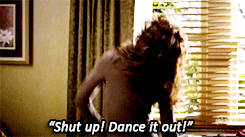


Top comments (10)
I started scheduling hours for deep work everyday, e.g. 8-10 and 13-15. During those hours I put my headphones on, play music that lets me focus and turn off all of the distractions like email, slack, push notifications on the phone. I can really see the difference in the productivity.
Here's a book for those who are interested in this topic goodreads.com/book/show/25980294-d...
Very good idea. Writing things down is huge. Ive also found - but it just seems wrong doing it - that printing source out and marking it up with highlighters can be very helpful. tho Im not so sure the trees would agree!
I love the idea of printing and highlighting! I’ve done that with so many other things in my life, can’t believe printing code never occurred to me.
Sorry trees.
Thanks for the lovely post. I think everyone needs to cultivate the ability of listening to oneself as the ultimate authority.
I am gonna let you on the thing that actually helped me the most in the productivity department -> InfoQube
It is a lower level Personal Information Management program that lets you customize your workflow in a million different ways.
Great points!! I always fall into the tab trap too - I use Toby but totally forget to actually read anything there. Have also tried OneTab and The Great Suspender. I think I just need to change my habits. Sigh
I also, despite working for a Zenkit (a project/task management tool), always use pen and paper to track my daily to-dos 🙈
Super good points here!
I used many tools before, and now I use a collaborative tool called Quire. I don't have to spend much time finding what I have to work on anymore. Instead, I can focus on what I have to work on.
That is indeed something that you have to think about.
The first thing I did at my new job was to create two meetings during all the morning on Tuesdays and Thursdays in order to Deep Focus work.
That way no one should put a meeting in the middle of the morning where I know that I am the most productive.
At the beginning of using Slack at my company, I was very happy to try it as everyone was talking about it.
We were 160 people on it, on very various teams working on a lot of different topics. And it became messy very quickly. And a day out of work would result in just feeling that you were out for a month.
And it was hard to focus a conversation as someone can just jump on your conversation in a channel and the topic just totally changed.
So knowing your tools, the way you use it and the way you don't want to use it (even if everyone in your organisation is doing it that way) is indeed decisive.
You just have to review your tools, the way you use it and indeed removing to ones that does not bring joy is a very good method. You can thing of it as a "less is more" phylosophy.
I always carry with me a notepad to write or scrawl workflows or designs.
Time ago I tried to use to-do lists but I notice that after a week I stop to use them and I decide to keep with me a notepad.
I still use apps like trello or google keep for personal projects and small reminders.
I've gotten very carried away designing a workflow using org-mode and emacs before. It seemed like a thing beauty at first, but in the end it was just overkill. I relate.