I use Visual Studio Code as my editor for coding and writing, here are the extensions that make it mine.
For Web Development
- Auto Close Tag Automatically add HTML/XML close tag, same as Visual Studio IDE or Sublime Text does
- Code Spell Checker A basic spell checker that helps catch common spelling errors while keeping the number of false positives low.
- Color Highlight This extension styles css/web colors found in your document.
- Live Server Launch a development local Server with live reload feature for static & dynamic pages
- Live Share Real-time collaborative development from the comfort of your favorite tools
- Live Share Audio Adds audio calling capabilities to Visual Studio Live Share
- Live Share Chat Chat with your team while you collaborate over code using VS Live Share
- Live Share Extension Pack Collection of extensions that enable real-time collaborative development with VS Live Share.
- Open in Browser This allows you to open the current file in your default browser or application.
Prettier - Code formatterFormats JavaScript, TypeScript, CSS, HTML, Markdown, YAML and more.
Rainbow Brackets Provide rainbow colors for the round brackets, the square brackets and the squiggly brackets.
Markdown and Document Management
- Copy Markdown as HTML Copies the selected text from a markdown document to the clipboard as HTML.
Markdown All in One All you need to write Markdown (keyboard shortcuts, table of contents, auto preview and more)
Markdown Helper Apply Markdown formatting to text (keyboard shortcuts, context menu)
Markdown PDF Convert Markdown to PDF
Markdown LintMarkdown linting and style checking for Visual Studio Code
Settings Sync Synchronize Settings, Snippets, Themes, File Icons, and Extensions Across Multiple Machines using GitHub Gist.
Spell Right Multilingual, Offline and Lightweight Spellchecker
Colors/Theme
VSCode icons Icons for Visual Studio Code
Dracula at Night Theme A fork of the Dracula Official, but darker
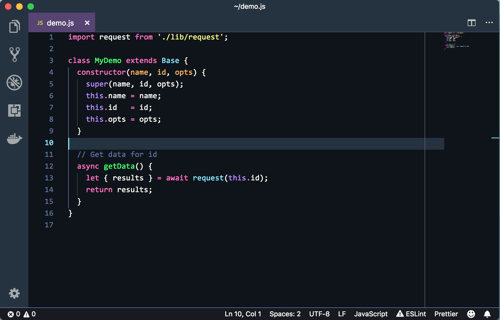





Top comments (0)