Welcome to the world of web development, where creativity meets code and every line of script is a brushstroke on the canvas of the internet. If you're setting out on this journey or looking to expand your toolkit, you're in the right place. In this comprehensive guide, we'll explore ten essential web development tools that will equip you to build, optimize, and maintain websites like a seasoned pro. Let's dive into the world of web development, combining art and science, as we explore the tools that are indispensable to your craft.
1. Visual Studio Code: The Swiss Army Knife of Code Editors 🛠️
"Visual Studio Code" is your versatile companion for coding. This open-source code editor offers a rich ecosystem of extensions, syntax highlighting, and debugging capabilities, making it an essential tool for developers across the globe.
Key Features:
Extensive support for languages and frameworks.
Integrated Git for version control.
Real-time code collaboration and debugging.
2. GitHub: The Fortress of Code Version Control 🏰
For seamless collaboration and version control, "GitHub" stands as the cornerstone. It allows developers to share, collaborate, and manage their projects with the world while keeping code safe and organized.
Key Features:
Hosting and version control for Git repositories.
Issue tracking and project management.
Collaboration with other developers on open-source projects.
3. Chrome DevTools: The Master Key to Browser Debugging 🔍
"Chrome DevTools" is your secret weapon for inspecting, debugging, and optimizing web pages. It provides a deep look into your website's structure, performance, and functionality, allowing you to squash bugs and improve user experience.
Key Features:
Element inspection and real-time editing.
Network monitoring and performance analysis.
JavaScript debugging and console interaction.
4. Bootstrap: The Responsive Design Framework 🌐
"Bootstrap" is your go-to tool for creating responsive and visually appealing websites. It's a front-end framework that provides pre-designed components and a grid system, making your web design projects sleek and adaptive.
Key Features:
Mobile-first, responsive design principles.
A library of CSS and JavaScript components.
Customization options for a unique look and feel.
5.React: The Library of Interactive Magic 🎩
Replace jQuery with "React" to simplify the use of JavaScript on websites. React provides an array of functions and methods for building interactive user interfaces, making them essential for modern web development.
Key Features:
Component-based architecture for building user interfaces.
Reactivity and virtual DOM for efficient updates.
A thriving ecosystem of extensions and libraries.
6. Sass: The CSS Supercharger 🚀
"Sass," or Syntactically Awesome Stylesheets, is a CSS preprocessor that empowers your stylesheets with variables, nesting, and reusable code. It makes writing and maintaining complex styles a breeze.
Key Features:
Variables and mixins for code reusability.
Nesting to improve code readability.
Modular code structuring with partials.
7. Postman: The API Testing Arsenal 📡
"Postman" is your trusty sidekick for testing APIs. With its intuitive interface, you can send requests, inspect responses, and automate tests, ensuring your web applications interact seamlessly with external services.
Key Features:
API request creation and organization.
Automated testing and scripts for complex scenarios.
API documentation and monitoring.
8. Figma: The UX and UI Design Playground 🎨
"Figma" is your all-in-one design tool for creating prototypes, wireframes, and user interfaces. It streamlines the design process, making it easier to bring your creative visions to life.
Key Features:
Design and prototyping tools.
Collaboration with team members.
Real-time collaborative design with comments and feedback.
9. Lighthouse: The Website Performance Auditor 🏁
"Google Lighthouse" is your website's personal health consultant. It audits your web pages for performance, accessibility, best practices, and SEO, providing you with actionable insights to enhance your website's user experience.
Key Features:
Comprehensive website auditing.
Performance scoring and suggestions.
Guidance on improving website accessibility and SEO.
10. Gulp: The Automation Alchemist ⚙️
"Gulp" is your automation assistant for repetitive tasks in web development. It helps you optimize your workflows by automating processes like minification, concatenation, and file processing.
Key Features:
Task automation and build processes.
Extensible ecosystem of plugins.
Code optimization and error prevention.
Your Web Development Toolkit: Mastery Awaits!
With these ten essential web development tools at your disposal, you're equipped to conquer the digital realm and master the craft of web development. These tools will not only streamline your development process but also empower you to build efficient, responsive, and user-friendly websites.
As you embark on your web development journey, remember that mastery of these tools comes with practice and exploration. Continue learning, stay curious, and build web experiences that leave a lasting impact. Your web development toolkit is now complete, and your mastery of the craft is within reach.
Happy coding and designing! 🌟🚀



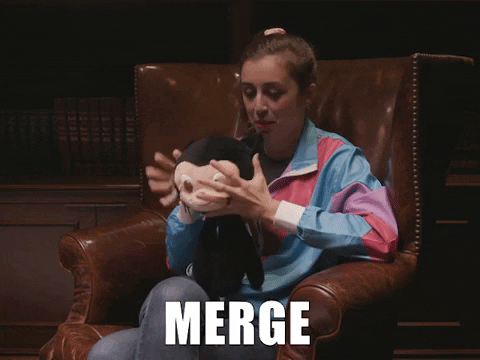













Top comments (0)