Jfrog Pipelines support automatic triggers through webhooks, REST API based triggers, as well as manual triggers through the UI.
Jfrog Pipelines also provides you the ability to schedule a Pipeline to be triggered at specific date/times, or at a recurring interval.
You can use the cronTrigger resource of JFrog Pipelines to achieve the functionality scheduled triggers in your workflow.
Before starting I would like to quickly tell you about JFrog Pipelines key concepts which would help you understand this better.
| Concept | Description |
|---|---|
| Pipeline | It is a collection of interconnected serial or parallel steps required to achieve an outcome |
| Steps | Steps are the executable units of your pipelines that can execute any DevOps activity |
| Integrations | Integrations contain credentials to third-part tools/services such as AWS, slack, Github, etc., |
| Resources | Resources contain information required to execute steps |
| Run | Run is an instance of pipeline execution |
CronTrigger Resource
cronTrigger resource provides cron-like functionality. It is used to trigger a build in a cron-like manner.
You can define the resource in your yaml config file as:
- name: cron #friendly name to remember
type: CronTrigger
configuration:
interval: "*/2 * * * *" #follows the standard Cron format
This resource can be used as an inputResource to a step in pipeline as follows:
steps:
- name: bash_1
type: Bash
configuration:
inputResources:
- name: github
- name: cron #created CronTrigger resource name
execution:
onExecute:
- echo "executing bash step."
If the CronTrigger typed resource is given as Input to a step then it gets triggered at the recurring interval or at a specific date as depends on what you configure in interval.
A new run will be created every time the step is triggered.
In my example, this bash_1 step will be triggered by cron resource in every 2 minutes as shown in the below screenshot:
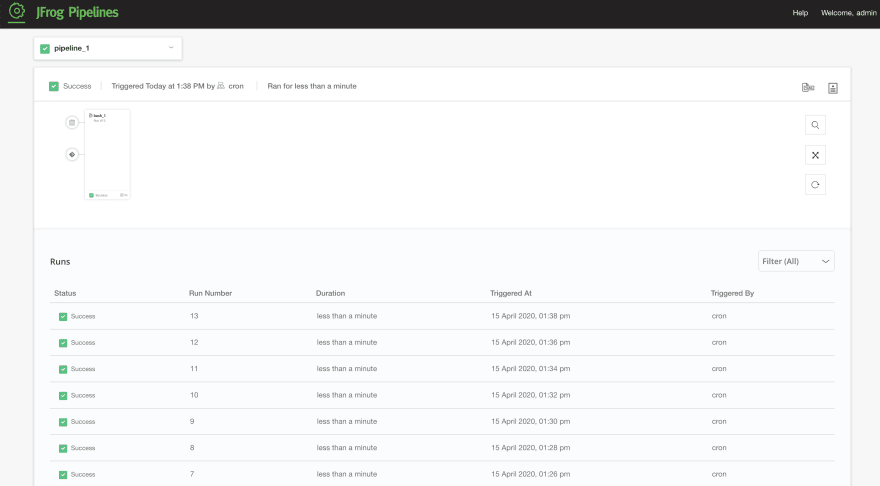
You can also schedule to trigger this on a particular day by just updating the interval in the resource definition as per cron syntax.
Hope this helps. :)


Top comments (0)