Introduction
DeepSeek R1 is an open-source LLM that offers powerful generative AI capabilities. If you're running it locally using Ollama, you might be wondering how to integrate it with your Node.js applications. This guide will show you how to set up and use the OpenAI SDK with your locally running DeepSeek R1 model.
Step 1: Start DeepSeek R1 Locally with Ollama
Make sure Ollama is running and has the DeepSeek R1 model downloaded. If you haven't installed it yet, do this:
ollama pull deepseek-r1:1.5b
Then, start a test session to verify it's working:
ollama run deepseek-r1:1.5b
Step 2: Install Dependencies (Nodejs)
First, ensure you have Node.js installed, then install the OpenAI SDK:
npm install openai
Step 3: Configure OpenAI SDK to Use Ollama
const OpenAI = require("openai");
const openai = new OpenAI({
baseURL: "http://localhost:11434/v1", // Pointing to Ollama's local API
apiKey: "ollama", // Required by the OpenAI SDK, but Ollama doesn’t validate it
});
async function chatWithDeepSeek(prompt) {
try {
const response = await openai.chat.completions.create({
model: "deepseek-r1:1.5b", // Ensure this model is running
messages: [{ role: "user", content: prompt }],
});
console.log(response.choices[0].message.content);
} catch (error) {
console.error("Error:", error.message);
}
}
// Test the function
chatWithDeepSeek("Hello, how are you?");
Step 4: Enabling Streaming Responses
To improve performance and get responses in real-time, enable streaming
Streaming Version of the Function
async function chatWithDeepSeekStream(prompt) {
try {
const stream = await openai.chat.completions.create({
model: "deepseek-r1:1.5b",
messages: [{ role: "user", content: prompt }],
stream: true, // Enable streaming
});
for await (const chunk of stream) {
process.stdout.write(chunk.choices[0]?.delta?.content || "");
}
console.log("\n");
} catch (error) {
console.error("Error:", error.message);
}
}
chatWithDeepSeekStream("Tell me a fun fact about space.");


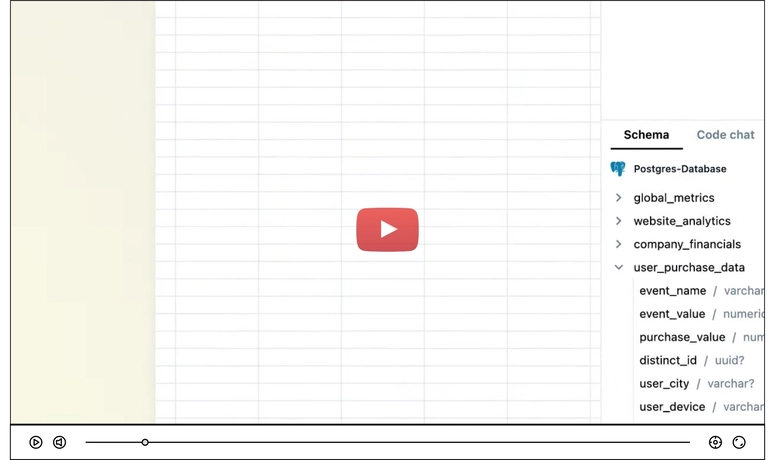


Top comments (0)